Nokia 3310 3G User Manual - Page 23
ÔàáÈáÛ
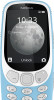 |
View all Nokia 3310 3G manuals
Add to My Manuals
Save this manual to your list of manuals |
Page 23 highlights
Nokia 3310 3G User Guide 7 Camera PHOTOS You don't need a separate camera when your phone has all you need for capturing memories. Take a photo Capture the best moments with your phone camera. 1. To switch the camera on, select Menu > �. 2. To zoom in or out, scroll up or down. 3. To take a photo, select �. Before you take a photo, you can change your settings in � > Camera settings . You can, for example, adjust the exposure and brightness of a photo. If you want to add effects to your photo, change the photo quality, or use the timer to better position a photo, press � and select one of the available options. Tip: To switch the flash on, in camera, select � > Flash and switch it on. View a photo you have taken To view the photo right after taking it, select � > Gallery . To view the photo later, select Menu > Gallery . Tip: To set a photo you have taken as the lock screen photo, in Gallery , open the photo and select � > Set as lock screen . Take several photos You can take several photos after each other with the burst mode. 1. In camera, select � > Burst . 2. Select how many photos you want the camera to take. 3. Go back to the viewfinder, and select �. The camera takes several photos with short intervals. To continue taking just one photo at a time, select � > Burst > 1 . © 2020 HMD Global Oy. All rights reserved. 23















