Nokia 3310 3G User Manual - Page 32
ËáÔÝ Ëá
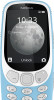 |
View all Nokia 3310 3G manuals
Add to My Manuals
Save this manual to your list of manuals |
Page 32 highlights
Nokia 3310 3G User Guide 13 Copy, share and remove content COPY CONTENT Copy photos, videos, music, and other content created by you between your phone and computer. Copy content between your phone and computer 1. Connect your phone to a compatible computer with a compatible USB cable. 2. Select Mass storage . 3. On your computer, open a file manager, such as Windows Explorer, and browse to your phone. You can see the content stored on your phone and on the memory card, if inserted. 4. Drag and drop items between your phone and computer. SHARE CONTENT Share your stuff, such as contacts, photos, videos and music easily with friends and family. Share your content using Bluetooth To share content with Bluetooth, make sure Bluetooth is switched on in both phones, and make sure the phones are visible to other phones. 1. To share, for example, a photo, select Menu > Gallery . 2. Open the photo that you want to share, and select � > Share . 3. Select Via Bluetooth . Your phone searches for available Bluetooth devices. Press � once the receiving phone is found. 4. Select Pair and enter a passcode. The passcode can be, for example, a series of numbers that the recipient must enter on the receiving phone to confirm the connection. 5. The recipient may need to accept the files that you are sending on their phone. Operating the device in hidden mode is a safer way to avoid malicious software. Do not accept Bluetooth connection requests from sources you do not trust. You can also switch the Bluetooth function off when you are not using it. © 2020 HMD Global Oy. All rights reserved. 32















