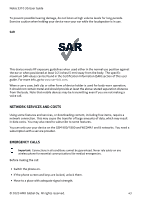Nokia 3310 3G User Manual - Page 38
ÜËÈÃçÃÈÝ ÛÜÈÈÃ, ÔÜÚÛá, ÛÜÈÈÃ
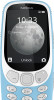 |
View all Nokia 3310 3G manuals
Add to My Manuals
Save this manual to your list of manuals |
Page 38 highlights
Nokia 3310 3G User Guide CONNECTIVITY SETTINGS Available connectivity settings Select Menu > � > Connectivity . In connectivity settings, you can edit, for example: • Bluetooth settings, including the phone name and visibility • Dual SIM settings, including the preferred SIM or calls and messages • Access point settings, which change the way you connect to the internet • Settings for Network type , which change the preferred network Flight mode When you are flying or in other locations where phone use is restricted, use the flight mode. To activate flight mode, select Menu > � > Connectivity and switch Flight mode on. Flight mode closes connections to the cellular network and switches your device's wireless features off. Comply with the instructions and safety requirements given by, for example, an airline, and any applicable laws and regulations. Restrict mobile data usage with data roaming If you want to avoid extra costs, you can change the data roaming settings. Select Menu > � > Connectivity and switch Data roaming off. PERSONALIZATION SETTINGS Change your ringtone 1. Select Menu > � > Personalisation > Sounds . 2. Select Ringtone . 3. Scroll to a ringtone. 4. Press Select . © 2020 HMD Global Oy. All rights reserved. 38