Nokia 3310 3G User Manual - Page 35
ÈáÚËà
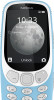 |
View all Nokia 3310 3G manuals
Add to My Manuals
Save this manual to your list of manuals |
Page 35 highlights
Nokia 3310 3G User Guide 15 Tools EXTRAS Countdown timer If you need an alarm but don't want to create one in the alarm clock, use the countdown timer. You can, for example, time something that's cooking in the kitchen. 1. Select Menu > Extras > Countdown timer . 2. Use the scroll keys and number keys to set the time and write a name for the timer. 3. Select Start . After you have set a time in the countdown timer, return to Menu > Extras , scroll to Countdown timer and press the scroll key to edit or stop the timer. Stopwatch 1. Select Menu > Extras > Stopwatch . 2. Select Start . 3. Press � when, for example, a lap has been completed. To stop, select Stop and press �. Converter 1. Select Menu > Extras > Converter . 2. Select what you want to convert and how do you want to convert it. 3. Use the number keys to write both measurements. Converter converts the measurements automatically. TORCH Use the flashlight Select Menu > Torch . Press the scroll key once to switch the flashlight on, and press again to switch the flashlight off. Do not shine the light in anyone's eyes. © 2020 HMD Global Oy. All rights reserved. 35















