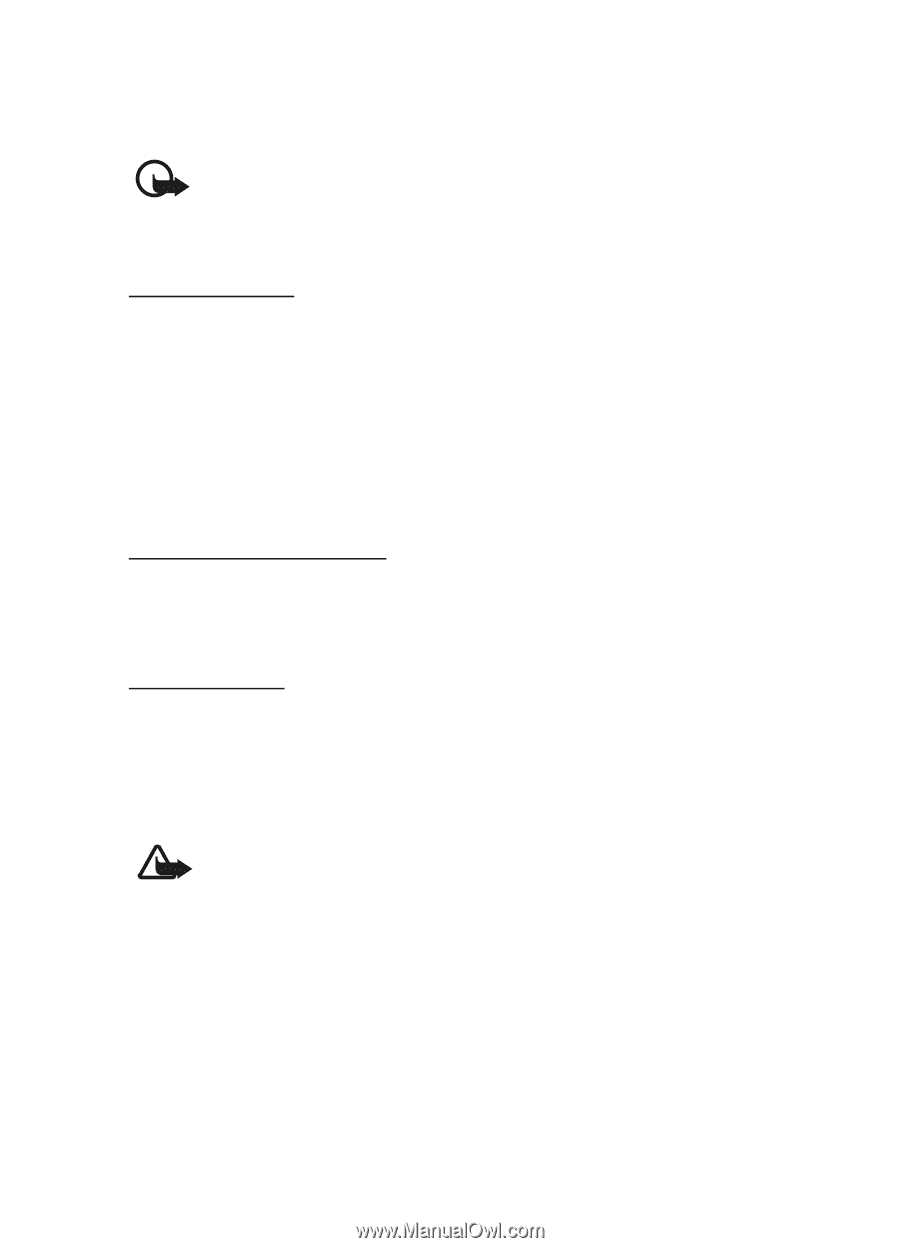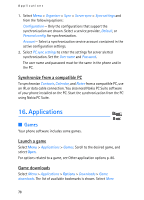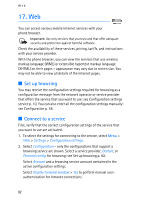Nokia 5140i User Manual - Page 79
Game settings, Collection, Launch an application, Fitness coach
 |
View all Nokia 5140i manuals
Add to My Manuals
Save this manual to your list of manuals |
Page 79 highlights
Applications bookmarks to access the list of bookmarks in the Web menu. See Bookmarks p. 85. Important: Only install and use applications and other software from sources that offer adequate security and protection against harmful software. Game settings To set sounds, lights, and shakes for the game, select Menu > Applications > Options > App. settings. ■ Collection Your phone software includes some Java applications specially designed for this Nokia phone. Launch an application Select Menu > Applications > Collection. Scroll to an application, and select Open. Fitness coach Fitness coach is an interactive, personal trainer to help you improve your fitness level, strength, and endurance. Programs are created based on your personal data, whether for training indoors or outdoors. Before beginning a regular exercise program consult your physician or doctor. Warning: Exercise may include some risk, especially for those who have been sedentary. Before beginning a regular exercise program consult your physician or doctor. There are numerous factors to consider when determining pace limits and exercise intensity levels. Some of these factors include age, exercise frequency and overall physical fitness. To begin using Fitness coach, select Menu > Applications > Collection > Fitness coach > Open. Read the disclaimer, and select Disclaimer accepted to accept the terms. 79