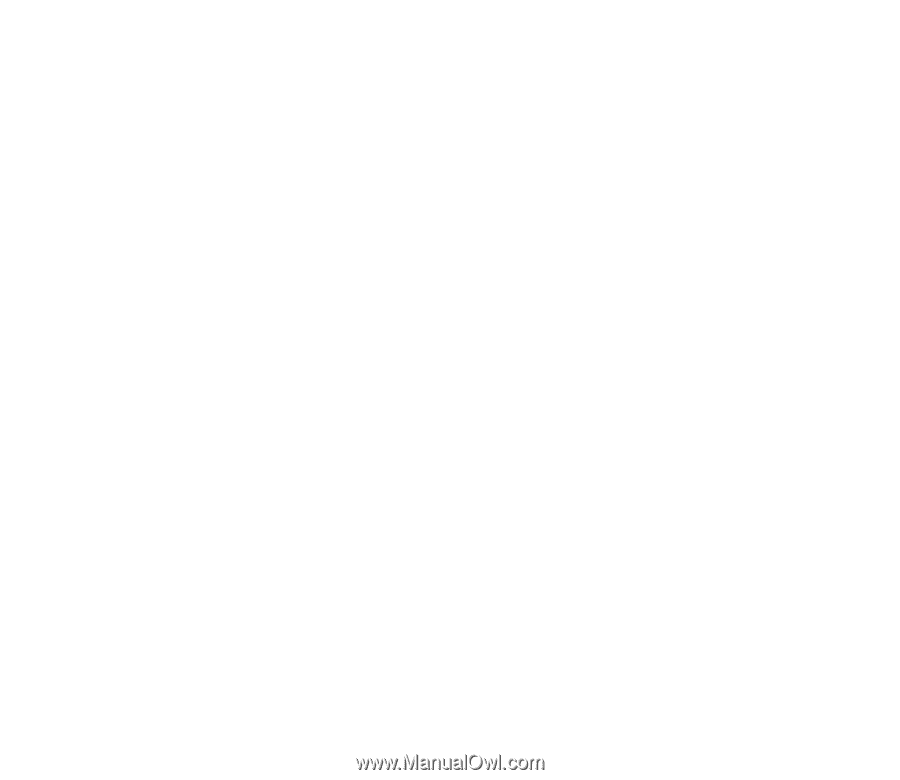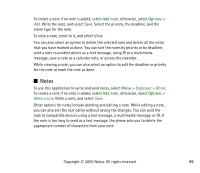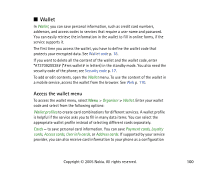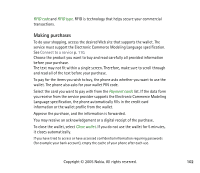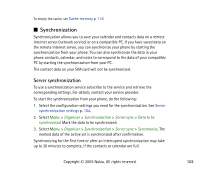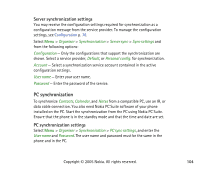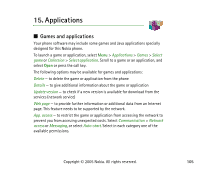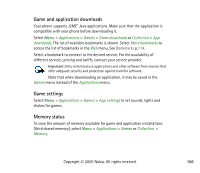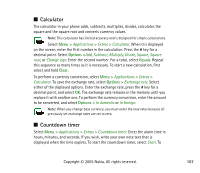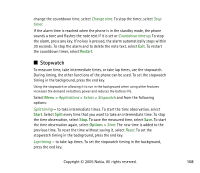Nokia 6020 User Guide - Page 103
Synchronization, Server synchronization
 |
View all Nokia 6020 manuals
Add to My Manuals
Save this manual to your list of manuals |
Page 103 highlights
To empty the cache, see Cache memory p. 116. ■ Synchronization Synchronization allows you to save your calendar and contacts data on a remote Internet server (network service) or on a compatible PC. If you have saved data on the remote Internet server, you can synchronize your phone by starting the synchronization from your phone. You can also synchronize the data in your phone contacts, calendar, and notes to correspond to the data of your compatible PC by starting the synchronization from your PC. The contact data on your SIM card will not be synchronized. Server synchronization To use a synchronization service subscribe to the service and retrieve the corresponding settings. For details, contact your service provider. To start the synchronization from your phone, do the following: 1. Select the configuration settings you need for the synchronization. See Server synchronization settings p. 104. 2. Select Menu > Organiser > Synchronisation > Server sync > Data to be synchronised. Mark the data to be synchronized. 3. Select Menu > Organiser > Synchronisation > Server sync > Synchronise. The marked data of the active set is synchronized after confirmation. Synchronizing for the first time or after an interrupted synchronization may take up to 30 minutes to complete, if the contacts or calendar are full. Copyright © 2005 Nokia. All rights reserved. 103