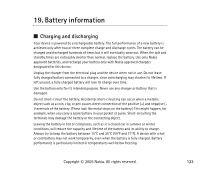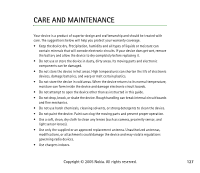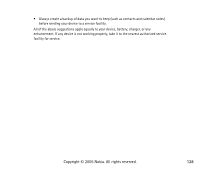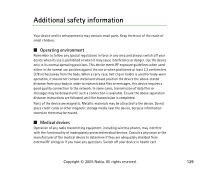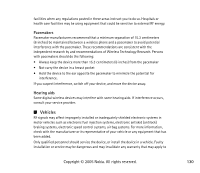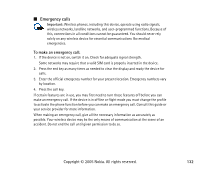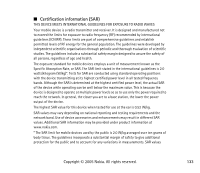Nokia 6020 User Guide - Page 128
enhancement. If any device is not working properly, take it to the nearest authorized service
 |
View all Nokia 6020 manuals
Add to My Manuals
Save this manual to your list of manuals |
Page 128 highlights
• Always create a backup of data you want to keep (such as contacts and calendar notes) before sending your device to a service facility. All of the above suggestions apply equally to your device, battery, charger, or any enhancement. If any device is not working properly, take it to the nearest authorized service facility for service. Copyright © 2005 Nokia. All rights reserved. 128
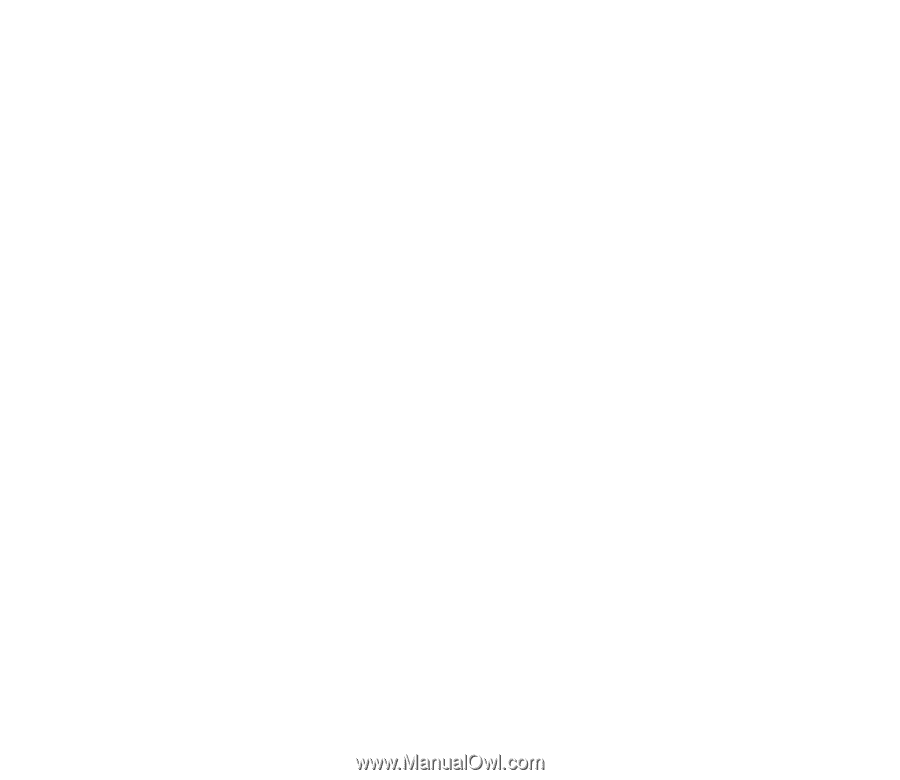
128
Copyright
©
2005 Nokia. All rights reserved
.
•
Always create a backup of data you want to keep (such as contacts and calendar notes)
before sending your device to a service facility.
All of the above suggestions apply equally to your device, battery, charger, or any
enhancement. If any device is not working properly, take it to the nearest authorized service
facility for service.