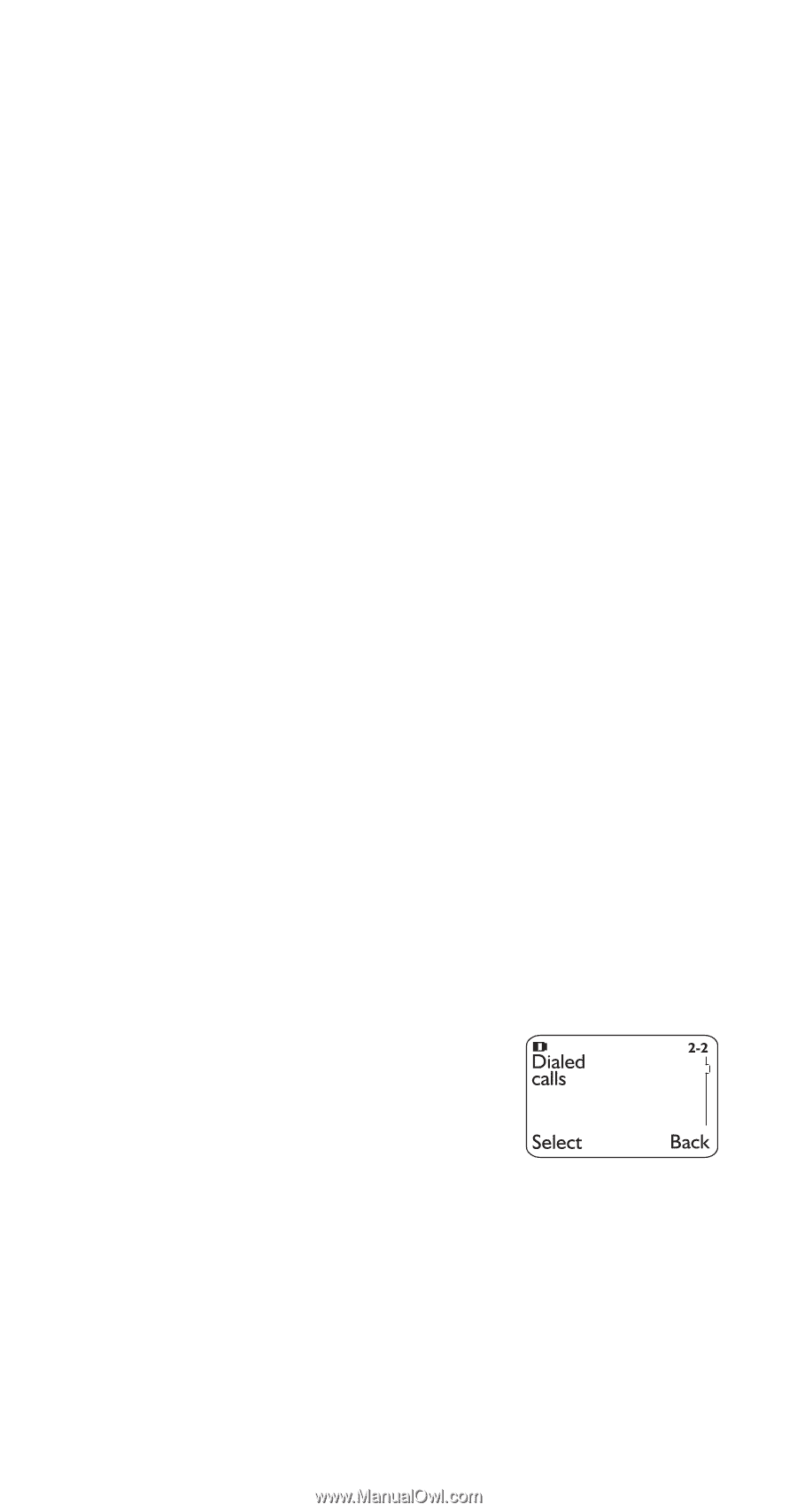Nokia 6161 Nokia 6161 User Guide in English - Page 39
Current call timer, Customer care contact number, Dialed calls, Customize profiles
 |
View all Nokia 6161 manuals
Add to My Manuals
Save this manual to your list of manuals |
Page 39 highlights
Current call timer This feature displays the running elapsed time on your screen while a call is active. Once the call has ended, simply press any key to clear the display. Also, see "Call timers" on page 24. Activating the current call timer Press Menu 2 5 (Call log - Call timers) and press Details. With Current call timer displayed, press Select, scroll to On, and press OK Customer care contact number With the press of a single button, you can quickly attempt calls to your service provider. This feature can be helpful if you're having difficulties dialing a number, especially when traveling outside your home area. Simply press and hold the 2 key and your phone will attempt to call a customer care operator in the area. Note: This may not be available on all systems. Contact your service provider for availability. Customize profiles This feature allows you to customize individual Profiles. See "Profiles" on page 53 for details. Dialed calls Your phone automatically stores the last 10 numbers you've dialed. 1. Press Menu 2 2 (Call log - Dialed calls) 2. Press W or V to scroll through dialed numbers list ó 3. Press to dial the number you wish to call You can also access the last 10 dialed numbers if you ó press , then quickly press W or V to scroll through the list. 32