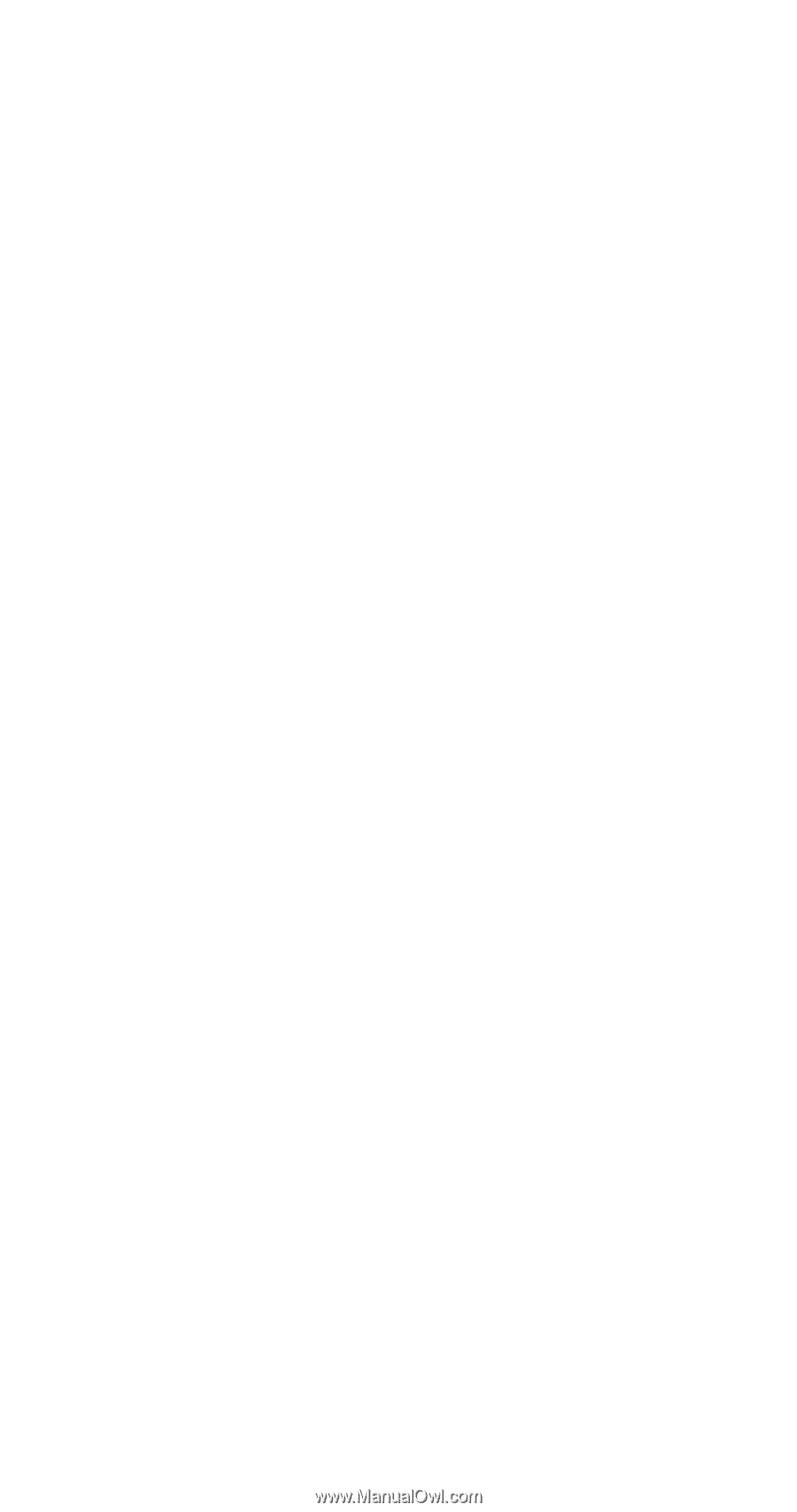Nokia 6161 Nokia 6161 User Guide in English - Page 67
Roaming, Saved
 |
View all Nokia 6161 manuals
Add to My Manuals
Save this manual to your list of manuals |
Page 67 highlights
Setting the ringing volume 1. Press Menu 3 (Profiles) 2. Your phone lists each profile. Use W to highlight the one you want to set the ringing volume for and press Options. 3. Highlight Customize and press OK. Press W to Ringing volume, then press Select. 4. Scroll through the options. When you hear the volume level you wish to use, press OK. Note: The ringing volume setting is stored individually for the handsfree car kit and the headset. Roaming This is a term used to indicate that your phone is not in its home area. Calls made or received while roaming are usually more expensive than calls made in your home area. When roaming in some systems outside your home area, your phone may not be recognized by the host system (the one you're travelling in) and you may not be able to place a call. Contact your service provider for more specific information on how roaming works with your phone, as well as any information on coverage limitations. Roaming Indicators When your phone begins roaming, it will beep once and display ROAM or EXTENDED AREA, depending on how roaming works with your phone. Contact your service provider for more details. If your phone is not roaming (i.e. in its home area) it will either display HOME or the name of the service provider. Saved This is where saved text messages are stored. See "Text messages and pages" on page 64 for details. 60