Nokia 6340 Nokia 6340 User Guide in English - Page 6
Contents - i
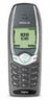 |
View all Nokia 6340 manuals
Add to My Manuals
Save this manual to your list of manuals |
Page 6 highlights
Contents 1 Safety first 1 Safety guidelines 1 2 Quick guide 3 Menu shortcuts 4 3 Welcome to Nokia 5 Get the most out of this guide 5 Sign up with a wireless provider 6 Before you contact Nokia 6 About the antenna 7 4 Review the basics 8 The Nokia 6340 at a glance 8 Remove the back cover 9 Install the SIM card 9 Install the battery 10 Charge the battery 10 Remove the battery 12 Remove the SIM card 12 Important battery information 13 Switch on the phone 13 The Start screen 14 Use the selection and scroll keys 16 The volume key 17 Make and answer calls 17 Help text 18 Navigate your phone's menus 18 Accessibility solutions 19 Full menu shortcuts 21 5 Your phone's keypad 25 Enter characters and numbers 25 [ i ]

[ i ]
Contents
1
Safety first . . . . . . . . . . . . . . . . . . . . . . . . . . . . . . . . . . . . .1
Safety guidelines . . . . . . . . . . . . . . . . . . . . . . . . . . . . . . . . . . . . . . . . . . . . .1
2
Quick guide
. . . . . . . . . . . . . . . . . . . . . . . . . . . . . . . . . . . .3
Menu shortcuts . . . . . . . . . . . . . . . . . . . . . . . . . . . . . . . . . . . . . . . . . . . . . .4
3
Welcome to Nokia . . . . . . . . . . . . . . . . . . . . . . . . . . . . . . . . 5
Get the most out of this guide . . . . . . . . . . . . . . . . . . . . . . . . . . . . . . . . . .5
Sign up with a wireless provider . . . . . . . . . . . . . . . . . . . . . . . . . . . . . . . .6
Before you contact Nokia . . . . . . . . . . . . . . . . . . . . . . . . . . . . . . . . . . . . . .6
About the antenna . . . . . . . . . . . . . . . . . . . . . . . . . . . . . . . . . . . . . . . . . . .7
4
Review the basics. . . . . . . . . . . . . . . . . . . . . . . . . . . . . . . . .8
The Nokia 6340 at a glance . . . . . . . . . . . . . . . . . . . . . . . . . . . . . . . . . . . .8
Remove the back cover . . . . . . . . . . . . . . . . . . . . . . . . . . . . . . . . . . . . . . . .9
Install the SIM card. . . . . . . . . . . . . . . . . . . . . . . . . . . . . . . . . . . . . . . . . . .9
Install the battery . . . . . . . . . . . . . . . . . . . . . . . . . . . . . . . . . . . . . . . . . . .10
Charge the battery. . . . . . . . . . . . . . . . . . . . . . . . . . . . . . . . . . . . . . . . . . .10
Remove the battery . . . . . . . . . . . . . . . . . . . . . . . . . . . . . . . . . . . . . . . . . .12
Remove the SIM card . . . . . . . . . . . . . . . . . . . . . . . . . . . . . . . . . . . . . . . .12
Important battery information . . . . . . . . . . . . . . . . . . . . . . . . . . . . . . . . .13
Switch on the phone . . . . . . . . . . . . . . . . . . . . . . . . . . . . . . . . . . . . . . . . .13
The Start screen. . . . . . . . . . . . . . . . . . . . . . . . . . . . . . . . . . . . . . . . . . . . .14
Use the selection and scroll keys . . . . . . . . . . . . . . . . . . . . . . . . . . . . . . .16
The volume key . . . . . . . . . . . . . . . . . . . . . . . . . . . . . . . . . . . . . . . . . . . . .17
Make and answer calls . . . . . . . . . . . . . . . . . . . . . . . . . . . . . . . . . . . . . . .17
Help text. . . . . . . . . . . . . . . . . . . . . . . . . . . . . . . . . . . . . . . . . . . . . . . . . . .18
Navigate your phone’s menus . . . . . . . . . . . . . . . . . . . . . . . . . . . . . . . . .18
Accessibility solutions . . . . . . . . . . . . . . . . . . . . . . . . . . . . . . . . . . . . . . . .19
Full menu shortcuts. . . . . . . . . . . . . . . . . . . . . . . . . . . . . . . . . . . . . . . . . .21
5
Your phone’s keypad . . . . . . . . . . . . . . . . . . . . . . . . . . . . .25
Enter characters and numbers . . . . . . . . . . . . . . . . . . . . . . . . . . . . . . . . .25














