Nokia 6340 Nokia 6340 User Guide in English - Page 75
• Download a ringing tone, CHOOSE AN EQUALIZER SET WHILE IN CALL, LISTEN TO THE TONE
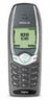 |
View all Nokia 6340 manuals
Add to My Manuals
Save this manual to your list of manuals |
Page 75 highlights
6 Press to select additional bars. Press Adjust and use the scroll keys to modify each bar's setting. Press OK to accept any settings before continuing to the next bar. 7 Once you're finished, press Back, where you can Activate the setting, return to Edit, or Rename the setting. CHOOSE AN EQUALIZER SET WHILE IN CALL 1 While in a call, press Options, scroll to Equalizer, and press Select. 2 Scroll to one of the 6 equalizer settings and press Activate. • DOWNLOAD A RINGING TONE In addition to 30 ringing tones that come with your phone, you can download up to 10 more over the Internet, or have them sent to your phone via SMS. You can also create ringing tones of your own and send 10 them to your phone or other compatible phones using Nokia PC Suite. For more information on PC Suite, see the PC Connectivity Guide. Note: This function can be used only if it is supported by your network operator or wireless provider. Only phones that offer download features can receive ringing tones. Contact your wireless provider for details. When you receive a ringing tone Ringing tone received appears in the display. LISTEN TO THE TONE 1 Press Options, scroll to Playback, and press Select. 2 To stop playing the tone, press Quit or . DISCARD THE TONE • Press Options, scroll to Discard, and press Select. SAVE THE TONE 1 Press Options, scroll to Save, and press Select. 2 Scroll to an available slot and press Replace. [ 66 ]















