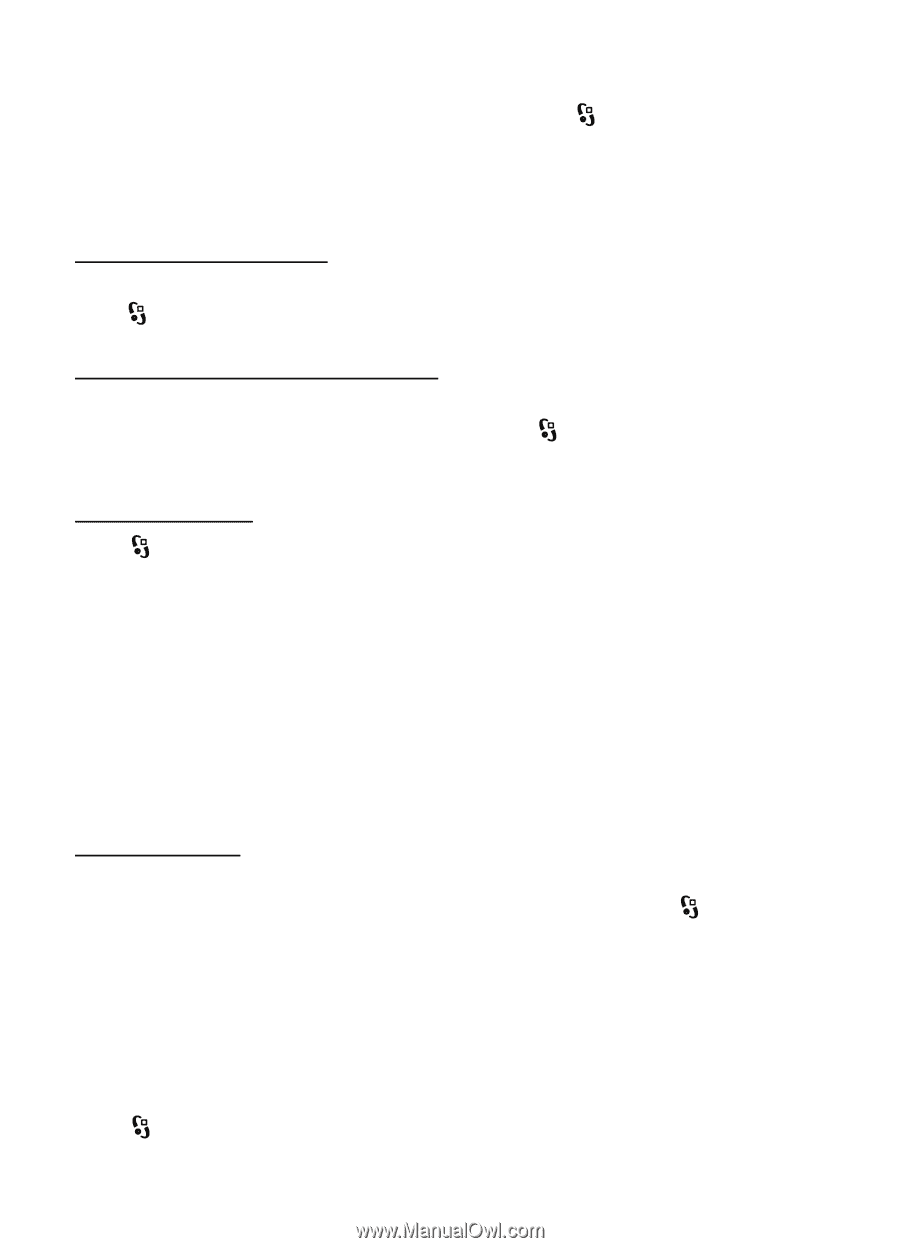Nokia 6650 fold Nokia 6650 Fold Phone User Guide in US English - Page 29
Service commands, Messaging settings, Instant messaging, Text message settings - price of
 |
View all Nokia 6650 fold manuals
Add to My Manuals
Save this manual to your list of manuals |
Page 29 highlights
■ Service commands To enter and send service commands (also known as USSD commands) such as activation commands for network services to your service provider, select > Messaging > Messages > Options > Service commands. To send the command, select Options > Send. ■ Messaging settings Text message settings To define text message settings, such as the message center and character encoding used, select > Messaging > Messages > Options > Settings > Text message. Multimedia messaging settings To define multimedia message settings, such as the access point to use and whether multimedia messages are retrieved automatically, select > Messaging > Messages > Options > Settings > Multimedia message. E-mail settings Select > Messaging > Messages > Options > Settings > E-mail > Mailboxes, the mailbox and from the following: Connection settings - to define the connection settings such as the servers and protocol used User settings - to define user settings such as when messages are sent and whether to include a signature Retrieval settings - to define retrieval settings such as which parts of the messages are retrieved and how many messages are retrieved Automatic retrieval - to define settings for retrieving messages automatically at set intervals or when an e-mail notification is received from the server Other settings To define whether a specified number of sent messages are saved to the Sent folder, and whether to store the messages in the phone memory or memory card, select > Messaging > Messages > Options > Settings > Other. ■ Instant messaging Instant messaging (IM, network service) allows you to converse with others and join discussion forums (IM groups) with specific topics. For availability of IM services, pricing, and tariffs contact your service provider. Select > Messaging > Messages > IM. 28