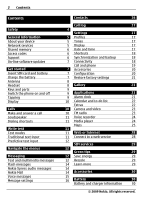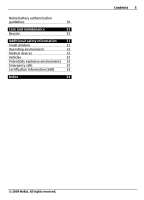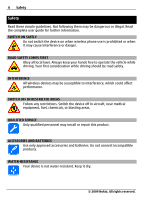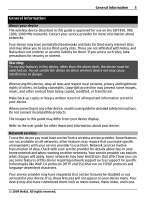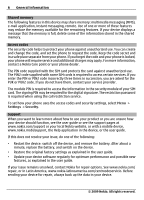Nokia 7020 Nokia 7020 User Guide in Latin America Spanish
Nokia 7020 Manual
 |
View all Nokia 7020 manuals
Add to My Manuals
Save this manual to your list of manuals |
Nokia 7020 manual content summary:
- Nokia 7020 | Nokia 7020 User Guide in Latin America Spanish - Page 1
Nokia 7020 User Guide Issue 1.2 - Nokia 7020 | Nokia 7020 User Guide in Latin America Spanish - Page 2
services Shared memory Access codes Support On-line software updates Get started Insert SIM card and battery Charge the battery Antenna Headset Keys and parts Switch the phone 7 Connectivity 18 Call and phone 19 7 Accessories 20 7 Configuration 20 7 Restore factory settings 21 8 8 Gallery - Nokia 7020 | Nokia 7020 User Guide in Latin America Spanish - Page 3
Nokia battery authentication guidelines 30 Care and maintenance 31 Recycle 31 Additional safety information 31 Small children 31 Operating environment 32 Medical devices 32 Vehicles 32 Potentially explosive environments 32 Emergency calls 32 Certification information (SAR) 33 - Nokia 7020 | Nokia 7020 User Guide in Latin America Spanish - Page 4
illegal. Read the complete user guide for further information. SWITCH ON SAFELY Do not switch the device on when wireless phone use is prohibited or when SERVICE Only qualified personnel may install or repair this product. ACCESSORIES AND BATTERIES Use only approved accessories and batteries. - Nokia 7020 | Nokia 7020 User Guide in Latin America Spanish - Page 5
network and when roaming on other networks. Your service provider can explain what charges will apply. Some networks may have limitations that affect how you can use some features of this device requiring network support such as support for specific technologies like WAP 2.0 protocols (HTTP and SSL - Nokia 7020 | Nokia 7020 User Guide in Latin America Spanish - Page 6
in the security module of your SIM card. The signing PIN may be required for the digital signature. The restriction password is required when using the call restriction service. To set how your phone uses the access codes and security settings, select Menu > Settings > Security. Support When you - Nokia 7020 | Nokia 7020 User Guide in Latin America Spanish - Page 7
to request updates through the device. Downloading software updates may involve the transmission of large amounts of data (network service). Make sure that the device battery has enough power, or connect the charger before starting the update. Get started Insert SIM card and battery Always switch - Nokia 7020 | Nokia 7020 User Guide in Latin America Spanish - Page 8
indicates a full charge, disconnect the charger from the device, then from the wall outlet. You do not need to charge the battery for a specific length of time, and you can use the device while it charges. If the battery is completely without charge by Nokia for use with this device, to the Nokia AV - Nokia 7020 | Nokia 7020 User Guide in Latin America Spanish - Page 9
key) 6 Microphone 7 Middle selection key 8 End/Power key 9 Keypad Get started 9 10 USB port 11 Charger connector 12 Secondary display 13 Wrist strap eyelet 14 Camera 15 Headset connector Switch the phone on and off To switch the phone on or off, press and hold the power key - Nokia 7020 | Nokia 7020 User Guide in Latin America Spanish - Page 10
Settings > Phone > Sensor settings to activate or deactivate the tapping function and vibration feedback. If you have missed calls or received new messages, you must view them before you can see the clock. Display 1 Signal strength of the cellular network 2 Battery charge status 3 Indicators 4 Name - Nokia 7020 | Nokia 7020 User Guide in Latin America Spanish - Page 11
Assign. Enter the desired phone number, or select , in the standby mode, press and indicated by , and predictive text input, indicated by . Not all languages are supported by predictive text input. The character cases are indicated by , , and . To change the character case Nokia. All rights reserved. - Nokia 7020 | Nokia 7020 User Guide in Latin America Spanish - Page 12
return to the standby mode directly. phone automatically changes a text message to a multimedia message when a file is attached. Text messages Your device supports text messages beyond the limit for a single message. Longer messages are sent as two or more messages. Your service provider may charge - Nokia 7020 | Nokia 7020 User Guide in Latin America Spanish - Page 13
a recipient. To enter a phone number or mail address manually, select Number or e-mail. Enter a phone number, or select E-mail, and enter a mail address. 4 Select Send. Multimedia messages are indicated with an icon at the top of the display. Service providers may charge differently depending on the - Nokia 7020 | Nokia 7020 User Guide in Latin America Spanish - Page 14
More > Other messages > Flash message. 2 Write your message. 3 Select Send to and a contact. Nokia Xpress audio messages Create and send Options > Add mailbox. Follow the instructions. Write and send a mail You may write your mail before connecting to the mail service. 1 Select Menu > Messaging > - Nokia 7020 | Nokia 7020 User Guide in Latin America Spanish - Page 15
software or otherwise be harmful to your device or PC. Select Menu > Messaging. Download e-mail headers Select your e-mail account. Download account, Downloading sett., and the following options: Update interval - service to which you may need to subscribe. For more information, contact your service - Nokia 7020 | Nokia 7020 User Guide in Latin America Spanish - Page 16
type of character support, and set up service messages. Contacts Select Menu > Contacts. You can save names and phone numbers in the device memory or on the SIM card. In the phone memory, you can save contacts with numbers and text items. Names and numbers saved in the SIM card memory are indicated - Nokia 7020 | Nokia 7020 User Guide in Latin America Spanish - Page 17
cards from devices that support the vCard standard. Call log To view the information on your calls, messages, data, and synchronization, select Menu > Log and the desired item. Note: The actual invoice for calls and services from your service other features related to the phone display, select Menu > - Nokia 7020 | Nokia 7020 User Guide in Latin America Spanish - Page 18
Settings > Connectivity > Bluetooth. Set up a Bluetooth connection 1 Select My phone's name, and enter a name for your device. 2 Select Bluetooth > On. indicates that Bluetooth connectivity is active. 3 To connect your device to an audio accessory, select Conn. to audio acc. and the device that you - Nokia 7020 | Nokia 7020 User Guide in Latin America Spanish - Page 19
OPP) Phonebook Access Profile (PBAP) Serial Port Profile (SPP) Service Discovery Application Profile (SDAP) SIM Access Profile (SAP). To ensure interoperability between other devices supporting Bluetooth technology, use Nokia approved accessories for this model. Check with the manufacturers of other - Nokia 7020 | Nokia 7020 User Guide in Latin America Spanish - Page 20
if the phone is or has been connected to a compatible mobile accessory. Select Menu > Settings > Accessories. Select an accessory, and an option depending on the accessory. Configuration You can configure your device with settings that are required for certain services. Your service provider may - Nokia 7020 | Nokia 7020 User Guide in Latin America Spanish - Page 21
factory settings To restore the phone back to factory conditions, select Menu > Settings > Rest. factory sett. and from the following options: Settings only - to reset based service when viewing the file Select Options > Send > Upload to web and the desired upload service. Nokia. All rights reserved. - Nokia 7020 | Nokia 7020 User Guide in Latin America Spanish - Page 22
Select Games, Collection, or Memory card, and a game or an application. View the amount of memory available for game and application installations Select Options > Memory status. Download a game or application Select Options > Downloads > Game downloads or App. downloads. Your device supports J2ME - Nokia 7020 | Nokia 7020 User Guide in Latin America Spanish - Page 23
. Start recording a video clip Select Record. Switch between camera and video mode In camera or video mode, scroll left or right. FM radio The FM radio depends on an antenna other than the wireless device antenna. A compatible headset or accessory needs to be attached to the device for the FM radio - Nokia 7020 | Nokia 7020 User Guide in Latin America Spanish - Page 24
a multimedia message Select Options > Send last recorded. Media player Your device includes a media player for listening to songs or other MP3 or AAC sound files. Warning: Continuous exposure to high volume may damage your hearing. Listen to music at a moderate level, and do not hold the device near - Nokia 7020 | Nokia 7020 User Guide in Latin America Spanish - Page 25
voice guidance. This service is not available for all countries or regions. About Maps If there are maps available in your device or on an inserted memory card, you can browse them without an internet connection. If you browse to an area which is not covered by maps already downloaded in your device - Nokia 7020 | Nokia 7020 User Guide in Latin America Spanish - Page 26
the transmission of large amounts of data through your service provider's network. Contact your service provider for information about data transmission charges. You can also use the Nokia Map Loader PC software to download maps to your device. To install Nokia Map Loader on a compatible PC, see www - Nokia 7020 | Nokia 7020 User Guide in Latin America Spanish - Page 27
GPS receiver (accessory sold separately). Use an external GPS receiver 1 Fully charge your compatible GPS service is not available for all countries and regions. For details, see your local Nokia website. Purchase a license for navigation. Select Extra services. The license is region-specific - Nokia 7020 | Nokia 7020 User Guide in Latin America Spanish - Page 28
your phone, the web browsing function may be displayed as Web or Internet in the menu, hereafter referred to as Web. Important: Use only services that you trust and that offer adequate security and protection against harmful software. For the availability of these services, pricing, and instructions - Nokia 7020 | Nokia 7020 User Guide in Latin America Spanish - Page 29
only if it is supported by your SIM card. The name and contents of the menu depend on the available services. Green tips Here are tips on how you can contribute to protecting the environment. Save energy When you have fully charged the battery and disconnected the charger from the device, unplug - Nokia 7020 | Nokia 7020 User Guide in Latin America Spanish - Page 30
use any charger or battery that is damaged. Keep your battery out of the reach of small children. Nokia battery authentication guidelines Always use original Nokia batteries for your safety. To check that you are getting an original Nokia battery, purchase it from a Nokia authorized service center - Nokia 7020 | Nokia 7020 User Guide in Latin America Spanish - Page 31
notes. • To reset the device from time to time for optimum performance, power off the device and remove the battery. These suggestions apply equally to your device, battery, charger, or any accessory. If any device is not working properly, take it to the nearest authorized service facility for - Nokia 7020 | Nokia 7020 User Guide in Latin America Spanish - Page 32
distance from your body. To transmit data files or messages, this device requires a quality connection to the network. In some cases, transmission of data files or messages may be delayed until such a connection is available. Ensure the above separation distance instructions are followed until - Nokia 7020 | Nokia 7020 User Guide in Latin America Spanish - Page 33
supports voice calls over the internet (internet calls), activate both the internet calls and the cellular phone. The device will attempt to make emergency calls over both the cellular a SIM card if your mobile devices employ a unit of measurement known as the Specific Absorption Rate or SAR. The SAR - Nokia 7020 | Nokia 7020 User Guide in Latin America Spanish - Page 34
/Numerics 1-touch dialing A access code accessories applications audio messages B battery - charging battery charge level indicator Bluetooth browser C calendar call log calls camera configuration D display E e-mail extras F flash messages G Gallery games GPS (global positioning system) H headset - Nokia 7020 | Nokia 7020 User Guide in Latin America Spanish - Page 35
software updates 7 status indicators 10 support resources 6 T text messages 12 text modes 11 to-do list 22 tones 17 traditional text input 11 V video mode 23 voice messages 15 voice recorder 24 W web 28 write text 11 Index 35 © 2009 Nokia. All rights reserved. - Nokia 7020 | Nokia 7020 User Guide in Latin America Spanish - Page 36
owned by persons or entities not affiliated with or related to Nokia. Nokia does not own the copyrights or intellectual property rights to the thirdparty applications. As such, Nokia does not take any responsibility for end-user support, functionality of the applications, or the information in the - Nokia 7020 | Nokia 7020 User Guide in Latin America Spanish - Page 37
Manual del Usuario para Nokia 7020 Edición 1.2 - Nokia 7020 | Nokia 7020 User Guide in Latin America Spanish - Page 38
compartida Códigos de acceso Soporte Actualizaciones de software por aire Inicio Insertar la tarjeta SIM y la batería Cargar la batería Antena menús Mensajería Mensajes de texto y multimedia Mensajes flash Mensajes de audio de Nokia Xpress Correo Nokia Mensajes de voz Contactos 17 4 Registro de - Nokia 7020 | Nokia 7020 User Guide in Latin America Spanish - Page 39
sobre baterías y cargadores 32 Normas de autenticación de baterías Nokia 32 Cuidado y mantenimiento 33 Reciclar 33 Información adicional de seguridad 34 Ni de emergencia 35 Información de certificación (SAR) 35 Índice 36 Contenido 3 © 2009 Nokia. Todos los derechos reservados. - Nokia 7020 | Nokia 7020 User Guide in Latin America Spanish - Page 40
Lea estas sencillas indicaciones. Su incumplimiento puede ser peligroso o ilegal. Lea todo el manual del usuario para obtener más información. ENCIENDA EL TELÉFONO EN FORMA SEGURA No encienda AGUA Su dispositivo no es resistente al agua. Manténgalo seco. © 2009 Nokia. Todos los derechos reservados. - Nokia 7020 | Nokia 7020 User Guide in Latin America Spanish - Page 41
el acceso a sitios de terceros. Estos sitios no están afiliados a Nokia y Nokia no los patrocina ni asume responsabilidad alguna por ellos. Si accede a dichos Antes de conectar el teléfono a otro dispositivo, lea el manual del usuario para ver las instrucciones de seguridad detalladas. No conecte - Nokia 7020 | Nokia 7020 User Guide in Latin America Spanish - Page 42
SIM. El PIN de firma se puede requerir para usa el servicio de bloqueo de llamadas. Para configurar cómo el teléfono usa manual del usuario o visite las páginas de soporte en www.nokia-latinoamerica.com/soporte o el sitio Web local de Nokia, o con un dispositivo móvil, www.nokia.mobi/support - Nokia 7020 | Nokia 7020 User Guide in Latin America Spanish - Page 43
se explica en el manual del usuario. • Actualice regularmente el software de su dispositivo para alcanzar un óptimo desempeño y contar con posibles nuevas funciones, como se explica en el manual del usuario. Si esto no resuelve el problema, comuníquese con Nokia para obtener opciones de reparaci - Nokia 7020 | Nokia 7020 User Guide in Latin America Spanish - Page 44
ía durante el funcionamiento, lo que puede reducir la duración de la batería. La figura exhibe el área de la antena marcada en color gris. © 2009 Nokia. Todos los derechos reservados. - Nokia 7020 | Nokia 7020 User Guide in Latin America Spanish - Page 45
productos que emitan una señal de salida, porque puede dañar el dispositivo. No conecte ninguna fuente de voltaje al Conector Nokia AV. Teclas y partes 1 Audífono 2 Pantalla 3 Teclas de selección 4 Tecla Llamar 5 Tecla Navi™ (tecla de desplazamiento) 6 Micrófono 7 Tecla de selecci - Nokia 7020 | Nokia 7020 User Guide in Latin America Spanish - Page 46
mensajes, debe verlos antes de ver el reloj. Pantalla 1 Intensidad de la señal de la red celular 2 Estado de carga de la batería © 2009 Nokia. Todos los derechos reservados. - Nokia 7020 | Nokia 7020 User Guide in Latin America Spanish - Page 47
guardado. Para activar la función de marcación rápida, seleccione Menú > Configuraciones > Llamada > Marcación rápida > Activar. Para realizar una llamada con marcación rápida, en el modo standby, mantenga pulsada la tecla numérica deseada. © 2009 Nokia. Todos los derechos reservados. - Nokia 7020 | Nokia 7020 User Guide in Latin America Spanish - Page 48
no está en el diccionario. Para agregar la palabra al diccionario, seleccione Deletrear. Ingrese la palabra usando el ingreso de texto tradicional y seleccione Guardar. © 2009 Nokia. Todos los derechos reservados. - Nokia 7020 | Nokia 7020 User Guide in Latin America Spanish - Page 49
elementos de opciones se describen aquí. En el modo standby, seleccione Menú y el menú y submenú deseados Pulse la tecla Finalizar para regresar al modo standby directamente. Para cambiar la vista del menú, lo configura en forma predeterminada su tarjeta SIM. Para configurar manualmente el número, - Nokia 7020 | Nokia 7020 User Guide in Latin America Spanish - Page 50
mensajes pueden contener software malicioso o dañ flash son mensajes de texto que aparecen instantáneamente en la pantalla después de su recepción. Seleccione Menú > Mensajería. 1 Seleccione Más > Otros mensajes > Mensaje Flash. 2 Escriba el mensaje. 3 Seleccione Enviar a y un contacto. © 2009 Nokia - Nokia 7020 | Nokia 7020 User Guide in Latin America Spanish - Page 51
Para detener la grabación, seleccione . 4 Seleccione Enviar a y un contacto. Correo Nokia Acceda a su cuenta de correo con su dispositivo para leer, escribir y enviar precaución al abrir los mensajes. Los mensajes pueden contener software malicioso o dañar de alguna manera el dispositivo o la PC - Nokia 7020 | Nokia 7020 User Guide in Latin America Spanish - Page 52
1. Editar el número del buzón de voz Seleccione Menú > Mensajería > Más > Mensajes de voz y Número buzón voz. Configuraciones de mensaje Seleccione Menú > Mensajería y Más > Conf. mensajes. © 2009 Nokia. Todos los derechos reservados. - Nokia 7020 | Nokia 7020 User Guide in Latin America Spanish - Page 53
en la memoria del dispositivo o en la tarjeta SIM. En la memoria del dispositivo puede guardar contactos con memoria en uso sea Teléfono o Teléfono y SIM. Seleccione Nombres, desplácese hasta el nombre y Opciones > Más > Copiar contacto. En la tarjeta SIM sólo puede guardar un número de teléfono por - Nokia 7020 | Nokia 7020 User Guide in Latin America Spanish - Page 54
fondo, el tamaño de letra u otras funciones relacionadas a la pantalla del teléfono, seleccione Menú > Configuraciones > Pantalla. Fecha y hora Seleccione Menú > Configuraciones > Fecha y hora. © 2009 Nokia. Todos los derechos reservados. - Nokia 7020 | Nokia 7020 User Guide in Latin America Spanish - Page 55
accesos directos personales puede acceder de manera rápida a las funciones del teléfono que usa con más frecuencia. Seleccione Menú > Configuraciones > Mis acces. direc.. Asignar funciones Nombre mi teléfono e ingrese un nombre para su dispositivo. © 2009 Nokia. Todos los derechos reservados. - Nokia 7020 | Nokia 7020 User Guide in Latin America Spanish - Page 56
la tecnología Bluetooth para conectar su PC compatible a Internet sin el software PC Suite. El dispositivo debe poder conectarse a Internet (servicio de red SIM (SAP). Para asegurar el funcionamiento con otros dispositivos que admiten tecnología Bluetooth, utilice los accesorios aprobados por Nokia - Nokia 7020 | Nokia 7020 User Guide in Latin America Spanish - Page 57
tecnología Bluetooth. Para obtener detalles, consulte la documentación del Nokia PC Suite. Llamada y teléfono Seleccione Menú > Configuraciones idioma > Idioma del teléfono. Configurar el dispositivo para que entre en modo standby al cerrar la tapa Seleccione Manejo tapa cerrad. > Ir a pant. Inicio - Nokia 7020 | Nokia 7020 User Guide in Latin America Spanish - Page 58
archivo Seleccione Opciones > Enviar > Cargar en Web y el servicio de carga deseado. Aplicaciones Alarma Puede configurar una alarma para que suene a una hora deseada. © 2009 Nokia. Todos los derechos reservados. - Nokia 7020 | Nokia 7020 User Guide in Latin America Spanish - Page 59
™ diseñadas especialmente para su dispositivo. Seleccione Menú > Aplicaciones > Extras. Abrir un juego o una aplicación Seleccione Juegos, Colección o Tarjeta memoria y un juego o una aplicación. © 2009 Nokia. Todos los derechos reservados. - Nokia 7020 | Nokia 7020 User Guide in Latin America Spanish - Page 60
antes de descargarla. Importante: Instale y utilice sólo las aplicaciones y el software de fuentes confiables que ofrezcan seguridad, como las aplicaciones Symbian Signed o las aprobadas de video. Iniciar la grabación de un videoclip Seleccione Grabar. © 2009 Nokia. Todos los derechos reservados. - Nokia 7020 | Nokia 7020 User Guide in Latin America Spanish - Page 61
Finalizar. Cerrar la radio Mantenga pulsada la tecla Finalizar. Grabadora de voz Seleccione Menú > Aplicaciones > Grabador voz. Iniciar la grabación Seleccione el icono grabar. © 2009 Nokia. Todos los derechos reservados. - Nokia 7020 | Nokia 7020 User Guide in Latin America Spanish - Page 62
de desplazamiento a la derecha. Ajustar el volumen Desplácese hacia arriba o hacia abajo. Silenciar o activar el sonido del reproductor de medios Pulse la tecla #. © 2009 Nokia. Todos los derechos reservados. - Nokia 7020 | Nokia 7020 User Guide in Latin America Spanish - Page 63
de los costos correspondientes a la transmisión de datos. También puede usar el software Nokia Map Loader para PC para descargar mapas. Para instalar Nokia Map Loader en una PC compatible, consulte www.nokia.com/maps (en inglés). Seleccione Menú > Aplicaciones > Mapas y alguna de las siguientes - Nokia 7020 | Nokia 7020 User Guide in Latin America Spanish - Page 64
debe tener insertada una tarjeta de memoria con espacio suficiente. Debe usar la aplicación Mapas y explorar mapas al menos una vez antes de usar Nokia Map Loader, puesto que esta aplicación usa el historial de Mapas para comprobar la versión de los mapas que debe descargar. Para instalar - Nokia 7020 | Nokia 7020 User Guide in Latin America Spanish - Page 65
ía por voz. El servicio de navegación no se encuentra disponible para todos los países y regiones. Para obtener detalles, consulte su sitio Web local de Nokia. Adquirir una licencia de navegación Seleccione Servicios extra. La licencia es específica de una región y se puede utilizar sólo en el área - Nokia 7020 | Nokia 7020 User Guide in Latin America Spanish - Page 66
de seguridad y protección contra software dañino. Para obtener información Web > Página de inicio. O bien, en el modo standby, mantenga pulsada la tecla 0. Después de establecer una conexi SIM Su tarjeta SIM puede ofrecer servicios adicionales. Puede acceder a este menú sólo si su tarjeta SIM - Nokia 7020 | Nokia 7020 User Guide in Latin America Spanish - Page 67
mayoría de los materiales de un teléfono Nokia son reciclables. Sepa cómo reciclar los productos Nokia en www.nokia.com/werecycle (en inglés), o con un dispositivo móvil en www.nokia.mobi/werecycle (en inglés). Recicle paquetes y manuales de usuario con su programa de reciclaje local. Más informaci - Nokia 7020 | Nokia 7020 User Guide in Latin America Spanish - Page 68
Cuando los tiempos de conversación y de standby sean notablemente más cortos que lo normal, reemplace la batería. Utilice únicamente baterías aprobadas por Nokia, y recárguelas sólo con los cargadores aprobados por Nokia y diseñados para este dispositivo. Si se usa una batería por primera vez, o si - Nokia 7020 | Nokia 7020 User Guide in Latin America Spanish - Page 69
, deberá ver el símbolo de las manos conectadas Nokia desde un ángulo y el logo Nokia Original Enhancements desde otro ángulo. 2 Cuando mueva el Abra siempre el dispositivo de acuerdo con las instrucciones que figuran en este manual. • No deje caer, no golpee ni sacuda bruscamente el dispositivo. - Nokia 7020 | Nokia 7020 User Guide in Latin America Spanish - Page 70
os. Entorno operativo Este dispositivo cumple con lo establecido en las normas de exposición RF cuando se lo usa en su posición normal cerca del oído o cuando se lo coloca a una distancia mínima de y obedezca todas las señales e instrucciones. Las © 2009 Nokia. Todos los derechos reservados. - Nokia 7020 | Nokia 7020 User Guide in Latin America Spanish - Page 71
ser necesario hacer lo siguiente: • Insertar una tarjeta SIM si su dispositivo la usa. • Eliminar ciertas restricciones de llamadas que haya activado conocida como Tasa Específica de Absorción (SAR, Specific Absorption Rate). El límite de la SAR que las normas ICNIRP establecen es un promedio de - Nokia 7020 | Nokia 7020 User Guide in Latin America Spanish - Page 72
21 accesos directos 19 actualizaciones de software 7 agenda 23 aplicaciones 22 auricular de estado 10 información de asistencia de Nokia 6 ingreso de texto predictivo 12 ingreso de de audio mensajes de texto mensajes de voz mensajes flash modo de imagen modo de video modo numérico - Nokia 7020 | Nokia 7020 User Guide in Latin America Spanish - Page 73
R recursos de soporte 6 registro de llamadas 18 reproductor de medios 26 T tarjeta SIM 7 teclas 9 tonos 18 W Web 30 Índice 37 © 2009 Nokia. Todos los derechos reservados. - Nokia 7020 | Nokia 7020 User Guide in Latin America Spanish - Page 74
con una política de desarrollo continuo. Nokia se reserva el derecho de introducir cambios y mejoras en cualquiera de los productos descritos en este documento sin previo aviso. Incluye software de protocolo de seguridad o criptográfico RSA BSAFE de RSA Security. Java es una marca comercial de Sun

Nokia 7020 User Guide
Issue 1.2