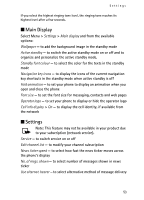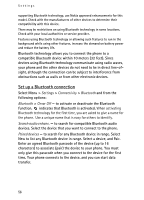Nokia 7390 User Guide - Page 53
Main Display, Settings
 |
View all Nokia 7390 manuals
Add to My Manuals
Save this manual to your list of manuals |
Page 53 highlights
Settings If you select the highest ringing tone level, the ringing tone reaches its highest level after a few seconds. ■ Main Display Select Menu > Settings > Main display and from the available options: Wallpaper - to add the background image in the standby mode Active standby - to switch the active standby mode on or off and to organize and personalize the active standby mode. Standby font colour - to select the color for the texts in the standby mode Navigation key icons - to display the icons of the current navigation key shortcuts in the standby mode when active standby is off Fold animation - to set your phone to display an animation when you open and close the phone Font size - to set the font size for messaging, contacts and web pages Operator logo - to set your phone to display or hide the operator logo Cell info display > On - to display the cell identity, if available from the network ■ Settings Note: This feature may not be available in your product due to your subscription (network service). Service - to switch service on or off Edit channel list - to modify your channel subscription News ticker speed - to select how fast the news ticker moves across the phone's display No. of msgs. shown - to select number of messages shown in news ticker Use alternat. bearer - to select alternative method of message delivery 53