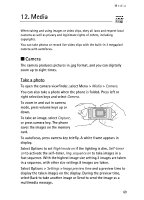Nokia 7390 User Guide - Page 74
Voice recorder, Listen to the radio
 |
View all Nokia 7390 manuals
Add to My Manuals
Save this manual to your list of manuals |
Page 74 highlights
Media Listen to the radio Select Menu > Media > Radio. To scroll to the desired frequency, select or , or press the headset key. To select a radio station, briefly press the corresponding number keys. To adjust the volume, press the volume keys. Select from the following options: Switch off - to turn off the radio Save station - to save a new station (shown if a new station is detected) Loudspeaker or Headset - to listen to the radio using the loudspeaker or headset. Mono output or Stereo output - to listen to the radio in monophonic sound or in stereo Stations - to select the list of saved stations. To delete or rename a station, scroll to the desired station, and select Options > Delete station or Rename. Select Visual service ID to enter a service ID given by the visual radio service provider (network service) Search all stations - to search for new radio stations Set frequency - to enter the frequency of the desired radio station Station directory - to activate the station directory to seek available radio stations from the network and save them for later use. Enable visual service - to allow or deny the viewing of visual content of the current radio station (network service). To check the availability and costs, and to get the necessary settings to your phone, contact your service provider. When an application using a packet data or HSCSD connection is sending or receiving data, it may interfere with the radio. ■ Voice recorder You can record pieces of speech, sound, or an active call, and save them in Gallery. This is useful when recording a name and phone number to write down later. 74