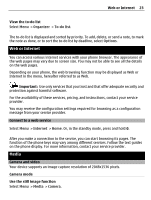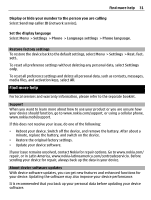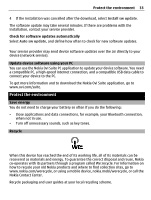Nokia C2-01 Nokia C2-01 User Guide in English - Page 28
Tones, Display, Date and time, Synchronization and backup - wallpapers
 |
View all Nokia C2-01 manuals
Add to My Manuals
Save this manual to your list of manuals |
Page 28 highlights
28 Settings Warning: With the Flight profile you cannot make or receive any calls, including emergency calls, or use other features that require network coverage. To make calls, you must first activate the phone function by changing profiles. If the device has been locked, enter the lock code. If you need to make an emergency call while the device is locked and in the Flight profile, you may be also able to enter an official emergency number programmed in your device in the lock code field and select 'Call'. The device will confirm that you are about to exit Flight profile to start an emergency call. Tones You can edit the tone settings of the selected active profile. Select Menu > Settings > Tones. You can find the same settings in the Profiles menu. Display Select Menu > Settings > Display. You can view or adjust the wallpaper, font size, or other features related to the device display. Date and time Select Menu > Settings > Date and time. Set the date and time Select Date & time settings. Set the date and time format Select Date & time format. Update the time automatically according to the current time zone Select Auto-update of time (network service). Synchronization and backup Select Menu > Settings > Sync & backup. Select from the following: Phone switch - Synchronize or copy selected data, such as your contacts, calendar entries, notes, or messages, between your device and another device.