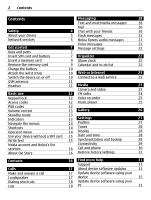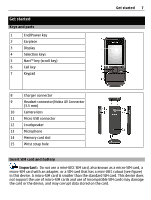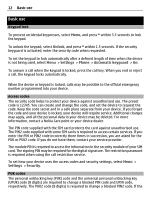Nokia C2-01 Nokia C2-01 User Guide in English - Page 7
Get started, Keys and parts, Insert SIM card and battery, Headset connector/Nokia AV Connector - memory card
 |
View all Nokia C2-01 manuals
Add to My Manuals
Save this manual to your list of manuals |
Page 7 highlights
Get started Keys and parts 1 End/Power key 2 Earpiece 3 Display 4 Selection keys 5 Navi™ key (scroll key) 6 Call key 7 Keypad Get started 7 8 Charger connector 9 Headset connector/Nokia AV Connector (3.5 mm) 10 Camera lens 11 Micro USB connector 12 Loudspeaker 13 Microphone 14 Memory card slot 15 Wrist strap hole Insert SIM card and battery Important: Do not use a mini-UICC SIM card, also known as a micro-SIM card, a micro-SIM card with an adapter, or a SIM card that has a mini-UICC cutout (see figure) in this device. A micro-SIM card is smaller than the standard SIM card. This device does not support the use of micro-SIM cards and use of incompatible SIM cards may damage the card or the device, and may corrupt data stored on the card.
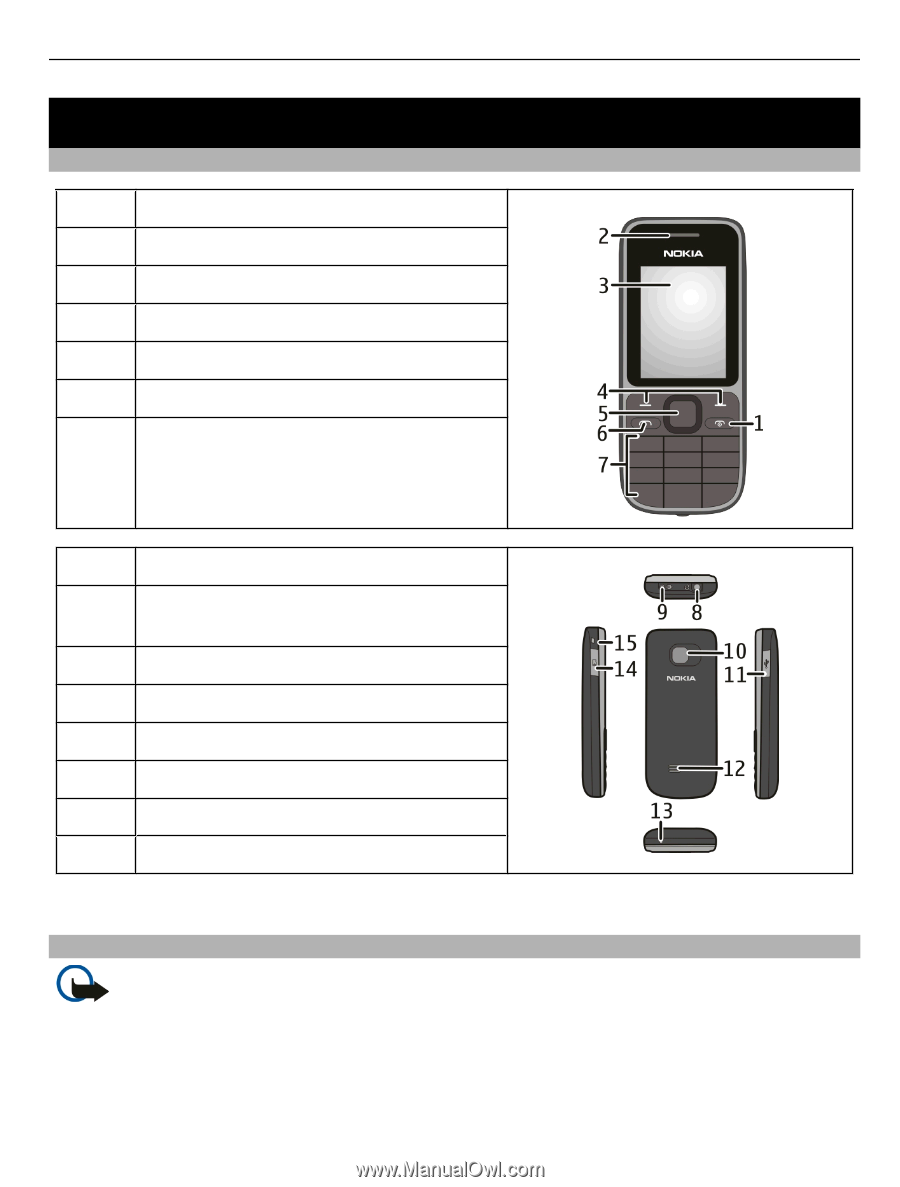
Get started
Keys and parts
1
End/Power key
2
Earpiece
3
Display
4
Selection keys
5
Navi™ key (scroll key)
6
Call key
7
Keypad
8
Charger connector
9
Headset connector/Nokia AV Connector
(3.5 mm)
10
Camera lens
11
Micro USB connector
12
Loudspeaker
13
Microphone
14
Memory card slot
15
Wrist strap hole
Insert SIM card and battery
Important:
Do not use a mini-UICC SIM card, also known as a micro-SIM card, a
micro-SIM card with an adapter, or a SIM card that has a mini-UICC cutout (see figure)
in this device. A micro-SIM card is smaller than the standard SIM card. This device does
not support the use of micro-SIM cards and use of incompatible SIM cards may damage
the card or the device, and may corrupt data stored on the card.
Get started
7