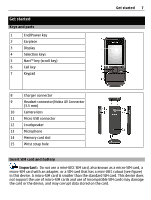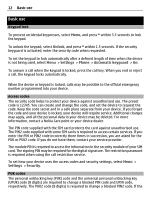Nokia C2-01 Nokia C2-01 User Guide in English - Page 8
down 4, and close the holder 5., Insert the battery 6, and replace the back cover 7. - how to open
 |
View all Nokia C2-01 manuals
Add to My Manuals
Save this manual to your list of manuals |
Page 8 highlights
8 Get started The SIM card and its contacts can be easily damaged by scratches or bending, so be careful when handling, inserting, or removing the card. 1 Press and slide the back cover towards the bottom of the phone, and remove it (1). 2 Remove the battery (2). 3 Open the SIM card holder (3), insert the SIM card with the contact surface facing down (4), and close the holder (5). 4 Insert the battery (6), and replace the back cover (7).

The SIM card and its contacts can be easily damaged by scratches or bending, so be
careful when handling, inserting, or removing the card.
1
Press and slide the back cover towards the bottom of the phone, and remove it (1).
2
Remove the battery (2).
3
Open the SIM card holder (3), insert the SIM card with the contact surface facing
down (4), and close the holder (5).
4
Insert the battery (6), and replace the back cover (7).
8
Get started