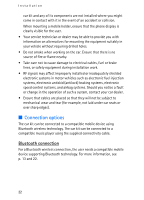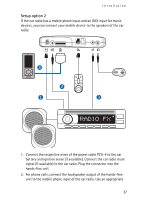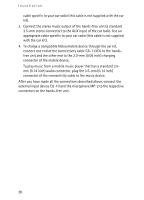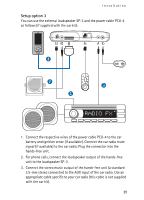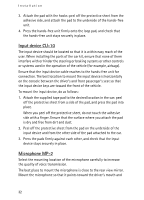Nokia CK 300 User Guide - Page 27
Setup option 2, Connect the respective wires of the power cable PCU-4 to the car
 |
View all Nokia CK 300 manuals
Add to My Manuals
Save this manual to your list of manuals |
Page 27 highlights
Installation Setup option 2 If the car radio has a mobile phone input and an AUX input for music devices, you can connect your mobile device to the speakers of the car radio. 1. Connect the respective wires of the power cable PCU-4 to the car battery and ignition sense (if available). Connect the car radio mute signal (if available) to the car radio. Plug the connector into the hands-free unit. 2. For phone calls, connect the loudspeaker output of the hands-free unit to the mobile phone input of the car radio. Use an appropriate 27
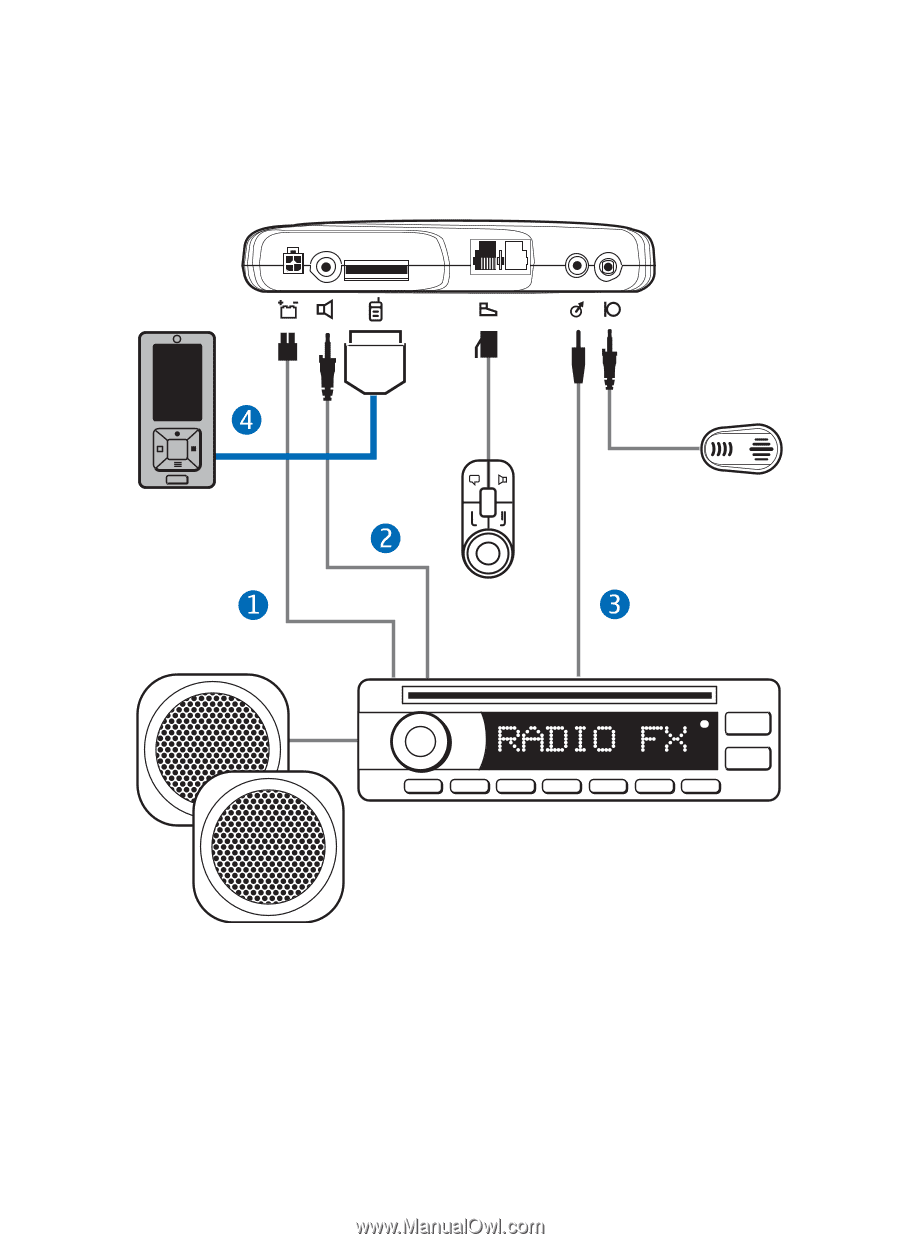
Installation
27
Setup option 2
If the car radio has a mobile phone input and an AUX input for music
devices, you can connect your mobile device to the speakers of the car
radio.
1.
Connect the respective wires of the power cable PCU-4 to the car
battery and ignition sense (if available). Connect the car radio mute
signal (if available) to the car radio. Plug the connector into the
hands-free unit.
2.
For phone calls, connect the loudspeaker output of the hands-free
unit to the mobile phone input of the car radio. Use an appropriate