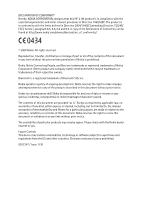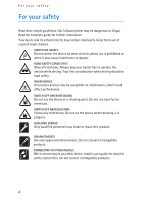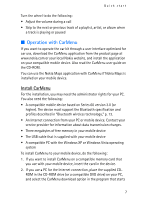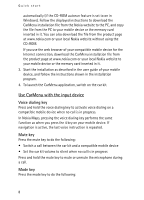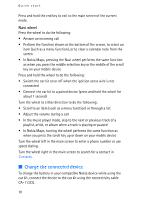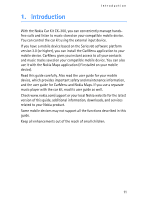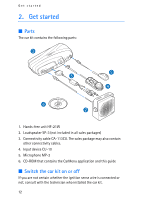Nokia CK 300 User Guide - Page 7
Operation with CarMenu, Install CarMenu - bluetooth car kit
 |
View all Nokia CK 300 manuals
Add to My Manuals
Save this manual to your list of manuals |
Page 7 highlights
Quick start Turn the wheel to do the following: • Adjust the volume during a call • Skip to the next or previous track of a playlist, artist, or album when a track is playing or paused ■ Operation with CarMenu If you want to operate the car kit through a user interface optimized for car use, download the CarMenu application from the product page at www.nokia.com or your local Nokia website, and install the application on your compatible mobile device. Also read the CarMenu user guide on the CD-ROM. You can use the Nokia Maps application with CarMenu if Nokia Maps is installed on your mobile device. Install CarMenu For the installation, you may need the administrator rights for your PC. You also need the following: • A compatible mobile device based on Series 60 version 3.0 (or higher). The device must support the Bluetooth specification and profiles described in "Bluetooth wireless technology," p. 13. • An Internet connection from your PC or mobile device. Contact your service provider for information about data transmission charges. • Three megabytes of free memory in your mobile device • The USB cable that is supplied with your mobile device • A compatible PC with the Windows XP or Windows Vista operating system To install CarMenu to your mobile device, do the following: 1. If you want to install CarMenu on a compatible memory card that you use with your mobile device, insert the card in the device. 2. If you use a PC for the Internet connection, place the supplied CDROM in the CD-ROM drive (or a compatible DVD drive) on your PC, and select the CarMenu download option in the program that starts 7