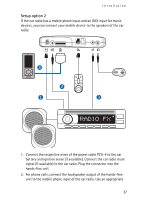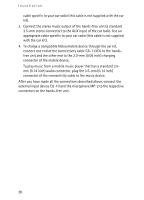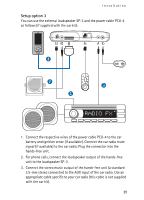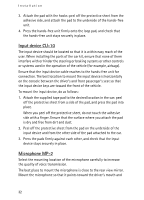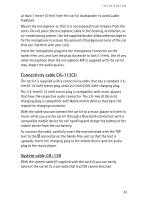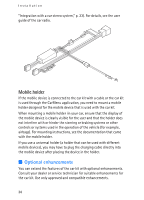Nokia CK 300 User Guide - Page 29
Setup option 3, unit to the loudspeaker SP-3.
 |
View all Nokia CK 300 manuals
Add to My Manuals
Save this manual to your list of manuals |
Page 29 highlights
Installation Setup option 3 You can use the external loudspeaker SP-3 and the power cable PCU-4 as follows (if supplied with the car kit): 1. Connect the respective wires of the power cable PCU-4 to the car battery and ignition sense (if available). Connect the car radio mute signal (if available) to the car radio. Plug the connector into the hands-free unit. 2. For phone calls, connect the loudspeaker output of the hands-free unit to the loudspeaker SP-3. 3. Connect the stereo music output of the hands-free unit (a standard 3.5-mm stereo connector) to the AUX input of the car radio. Use an appropriate cable specific to your car radio (this cable is not supplied with the car kit). 29
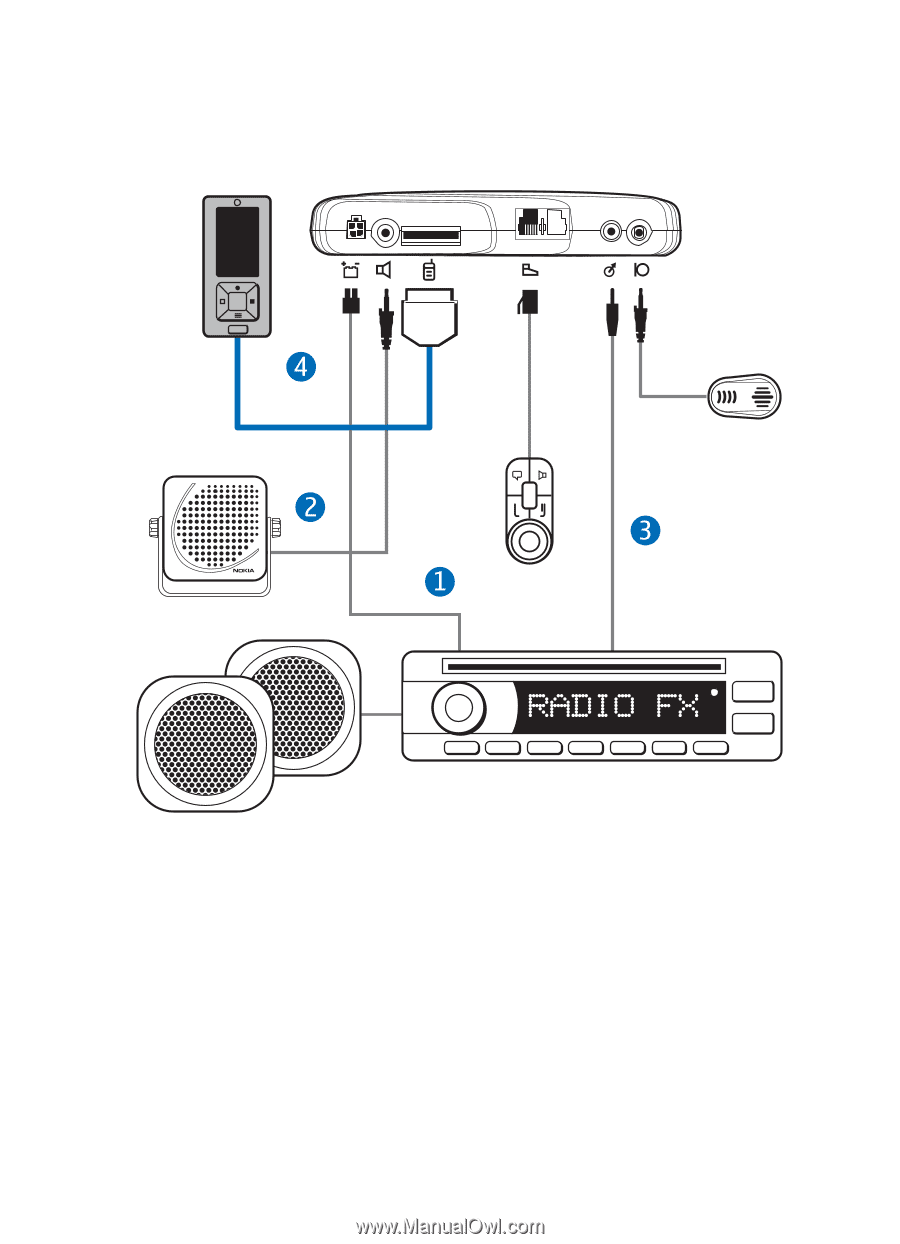
Installation
29
Setup option 3
You can use the external loudspeaker SP-3 and the power cable PCU-4
as follows (if supplied with the car kit):
1.
Connect the respective wires of the power cable PCU-4 to the car
battery and ignition sense (if available). Connect the car radio mute
signal (if available) to the car radio. Plug the connector into the
hands-free unit.
2.
For phone calls, connect the loudspeaker output of the hands-free
unit to the loudspeaker SP-3.
3.
Connect the stereo music output of the hands-free unit (a standard
3.5-mm stereo connector) to the AUX input of the car radio. Use an
appropriate cable specific to your car radio (this cable is not supplied
with the car kit).