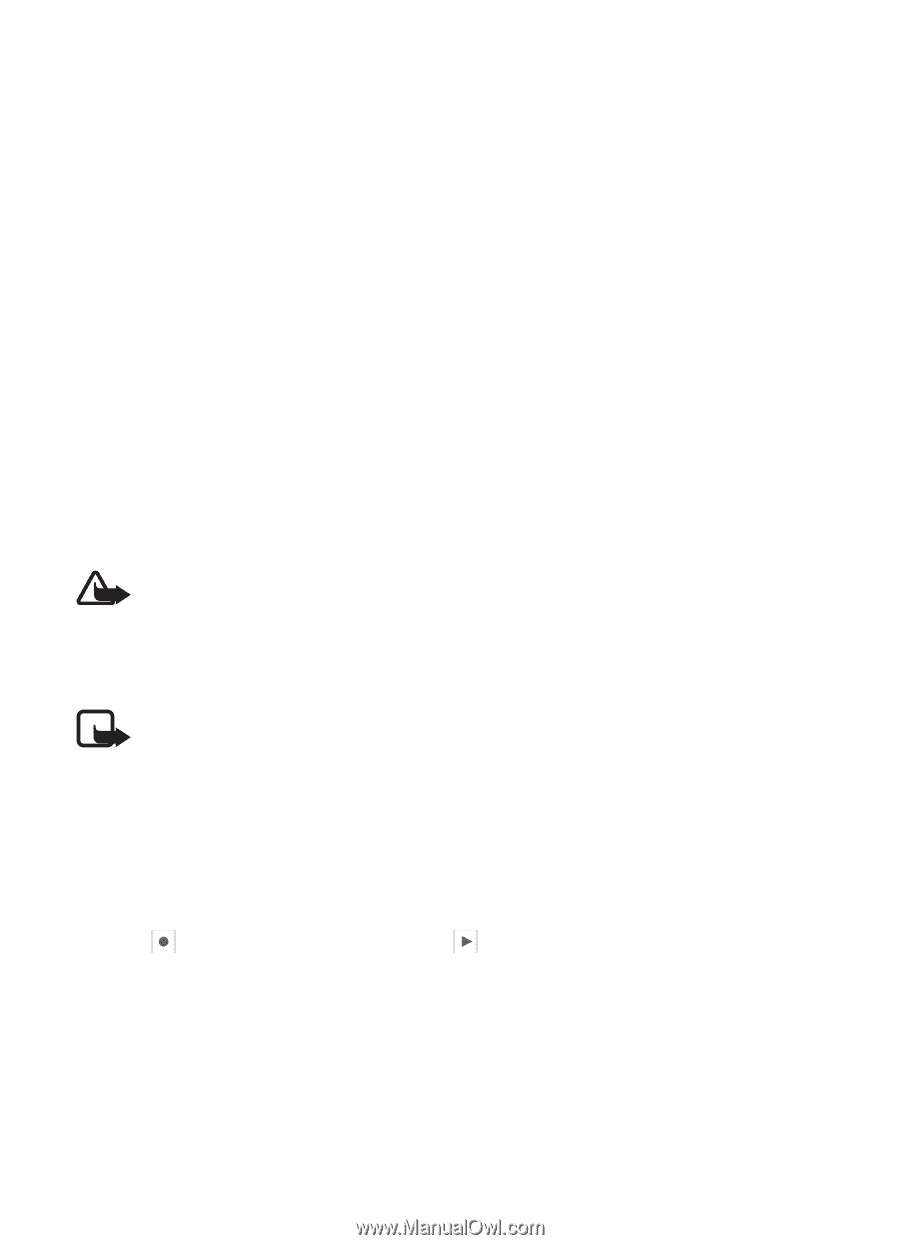Nokia E71x Nokia E71x User Guide in US English - Page 39
Calendar, RealPlayer, Calculator, Recorder, Converter II - task
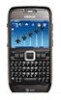 |
View all Nokia E71x manuals
Add to My Manuals
Save this manual to your list of manuals |
Page 39 highlights
■ Calendar Select Menu > Tools > Calendar. To add a new calendar entry, select Options > New entry and an entry type. Anniversary entries are repeated every year. To-do entries help you to keep a list of tasks that you need to do. Fill in the fields, and select Done. To automatically return to and highlight the current date, press J in month, week, or day views. ■ RealPlayer Select Menu > Tools > RealPlayer. With RealPlayer, you can play media files such as video clips saved in the phone memory or memory card, or stream media files over the air by opening a streaming link. RealPlayer does not support all file formats or all the variations of file formats. To play a media file or or a streaming link, select Video clips, Download videos, or Recently played and a file or link. To stream live content, you must first configure your default access point. Select Menu > Tools > RealPlayer > Options > Settings > Streaming > Network. For more information, contact AT&T. Warning: Do not hold the device near your ear when the loudspeaker is in use, because the volume may be extremely loud. ■ Calculator Select Menu > Tools > Calculator. Note: This calculator has limited accuracy and is designed for simple calculations. ■ Recorder The voice recorder allows you to record voice call conversations and voice memos. If you record a phone conversation, all parties hear a beeping sound during recording. Recorded files are saved in the Tones folder in My Stuff. Select Menu > Tools > Recorder. To record a sound clip, select Options > Record audio clip, or select . To listen to the recording, select . ■ Converter II Select Menu > Tools > Converter II. You can convert measurement parameters such as length from one unit to another, for example, yards to meters. The converter has limited accuracy and rounding errors may occur. Before you can convert currency, you need to choose a base currency (usually your domestic currency) and add exchange rates. The rate of the base currency is always 1. Select Currency 39