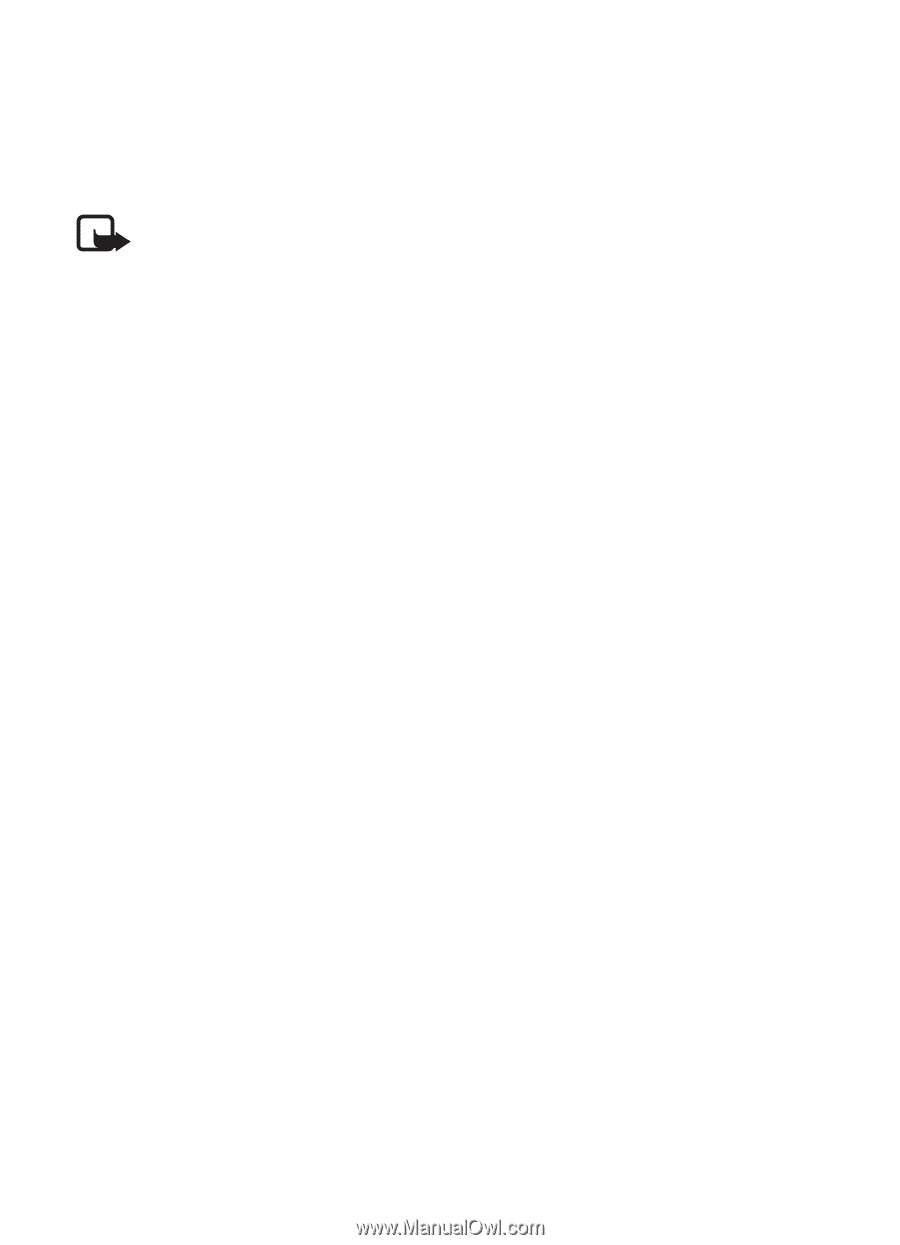Nokia E71x Nokia E71x User Guide in US English - Page 40
Help, Settings wizard, Currency rates, Set as base currency, Amount, Tools, Search, Start
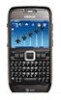 |
View all Nokia E71x manuals
Add to My Manuals
Save this manual to your list of manuals |
Page 40 highlights
as the measurement type, and select Options > Currency rates. To change the base currency, scroll to the currency, and select Options > Set as base currency. Add exchange rates, scroll to the currency, and enter a new rate. After you insert all the required exchange rates, you can convert currency. In the first Amount field, enter the value to be converted. The other Amount field changes automatically. Note: When you change the base currency, you must enter new exchange rates because all previously set exchange rates are cleared. ■ Help Your phone has context-sensitive help. To access help when an application is open, select Options > Help. To switch between help and the application that is open in the background, press and hold the home key, and select from the list of open applications. To open help from the main menu, select Menu > Tools > Help. Select an application to view a list of help topics, and select the related help text. To open a keyword list, select Options > Search. ■ Settings wizard Select Menu > Tools > Sett. wizard. Settings wizard configures your device for settings based on your network operator information. To use these services, you may have to contact AT&T to activate a data connection or other services. The availability of the different settings items in Settings wizard depends on the features of the device, SIM card, wireless service provider, and the availability of the data in the Settings wizard database. If Settings wizard is not available from AT&T, it may not appear in the menu of your device. To start the wizard, select Start. When you use the wizard for the first time, you are guided through the settings configuration. If there is no SmartCard card inserted, you need to select the home country of your service provider, and your service provider. If the country or service provider suggested by the wizard is not correct, select the correct one from the list. If the settings configuration is interrupted, the settings are not defined. To access the main view of the Settings wizard after the wizard has finished the settings configuration, select OK. If you are not able to use Settings wizard, see the Nokia phone settings website or contact AT&T. 40