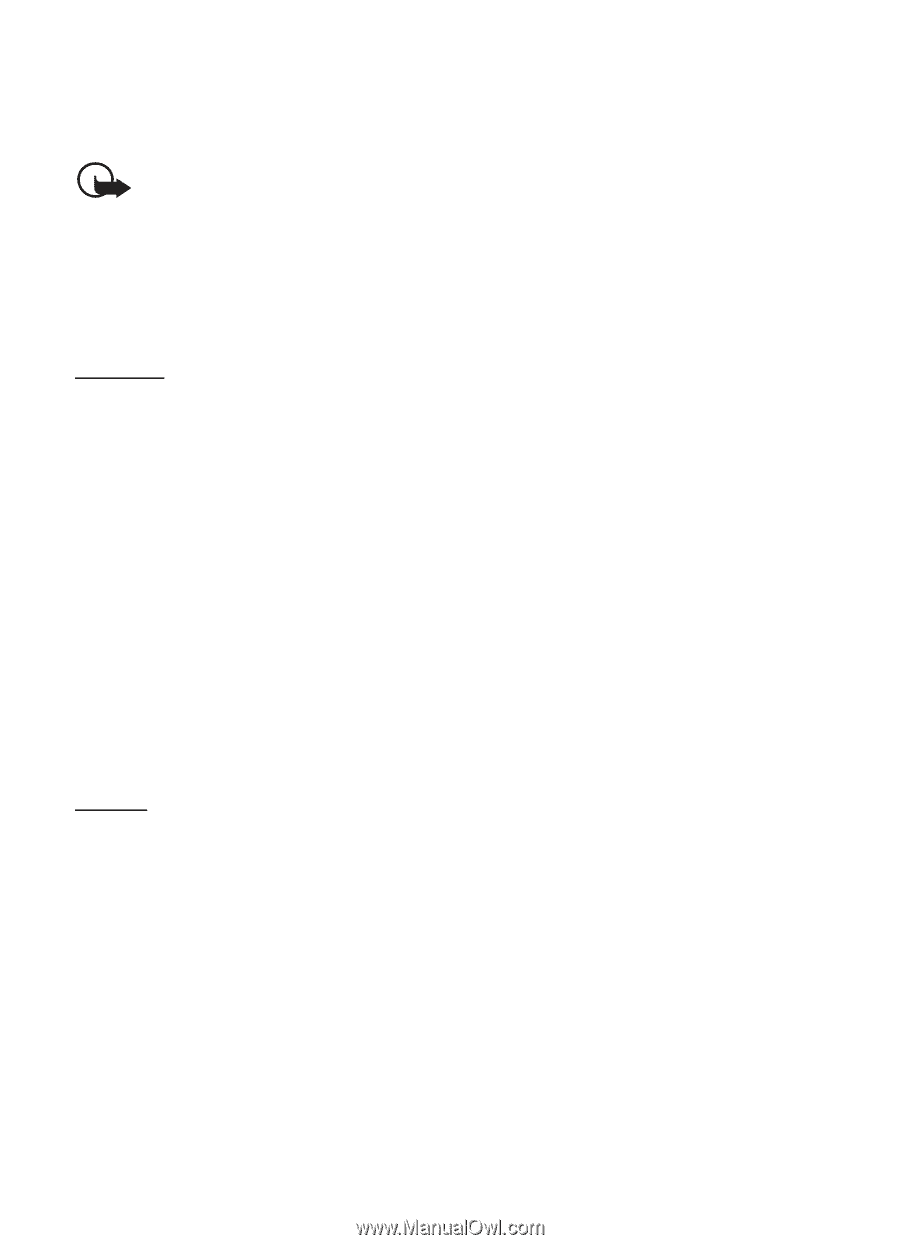Nokia E71x Nokia E71x User Guide in US English - Page 42
Config., General, Phone - themes
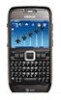 |
View all Nokia E71x manuals
Add to My Manuals
Save this manual to your list of manuals |
Page 42 highlights
To set the profile to be active until a certain time within the next 24 hours, select Timed and the time. When using the offline profile, the phone is not connected to the cellular network. If no SIM card is installed, to use some functions of the phone, start the phone in offline. Important: In the offline profile you cannot make or receive any calls, or use other features that require cellular network coverage. Calls may still be possible to the official emergency number programmed into your device. To make calls, you must first activate the phone function by changing profiles. If the device has been locked, enter the lock code. ■ Config. General Select Menu > Settings > Config. > General and from the following: • Personalization - to adjust the display, idle screen mode, tones, themes, language, voice command, and notification light settings. • Date and time - to set the time and date and the display format • Enhancement - to change the settings for an enhancement. Select an enhancement and the desired setting. • Security - to change the phone and SIM card settings, such as PIN and lock codes, view certificate details, and check authenticity When security features that restrict calls are in use (such as call restrictions, closed user group, and fixed dialing), calls may be possible to the official emergency number programmed into your device. Factory config. - to reset some of the settings to their original values. You need the lock code. Phone Call Select Menu > Settings > Config. > Phone > Call and from the following: Send my caller ID (network service) - to display or hide your phone number from the person whom you are calling Call waiting (network service) - See "Call waiting," p. 19 Decline call with msg. and Message text - See "Answer or decline a call," p. 19. Automatic redial - to set the phone to make a maximum of 10 attempts to connect the call after an unsuccessful call attempt Show call time and Summary after call - to set the phone to display the call duration during a call and the approximate duration of the last call Speed dialing - See "Speed dial," p. 41. 42