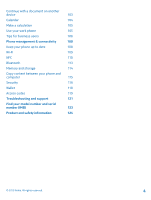Nokia Lumia 1020 User Guide - Page 3
Contents, Safety, Get started, Basics, People & messaging, Camera, Maps & navigation, Internet - photos
 |
View all Nokia Lumia 1020 manuals
Add to My Manuals
Save this manual to your list of manuals |
Page 3 highlights
User Guide Nokia Lumia 1020 Contents Safety 5 Social networks 49 Get started 6 Messages 51 Keys and parts 6 Mail 55 Back, start, and search key 6 Camera 61 Insert the SIM card 7 Camera basics 61 Remove the SIM card 8 Advanced photography 64 Antenna locations 9 Photos and videos 68 Charge your phone 9 Maps & navigation 73 First start-up 12 Switch location services on 73 Lock the keys and screen 14 HERE Maps 73 Connect the headset 15 HERE Drive+ 79 Change the volume 16 HERE Transit 83 Icons shown on your phone 16 HERE City Lens 85 Basics 18 Check nearby events and places with Get to know your phone 18 Local Scout 87 Personalize your phone 24 Positioning methods 88 Take a screenshot 28 Internet 89 Extend battery life 29 Define internet connections 89 Save on data roaming costs 31 Web browser 89 Write text 31 Search the web 91 Scan codes or text 36 Close all internet connections 92 Clock 37 Entertainment 93 SkyDrive 38 Watch and listen 93 Store your full-resolution photos in AT&T FM radio 94 Locker 39 Nokia Music 95 Nokia account Store People & messaging Calls Contacts 40 Sync music and videos between your 40 phone and computer 97 43 Games 98 43 Office 100 46 Microsoft Office Mobile 100 Write a note 103 © 2013 Nokia. All rights reserved. 3