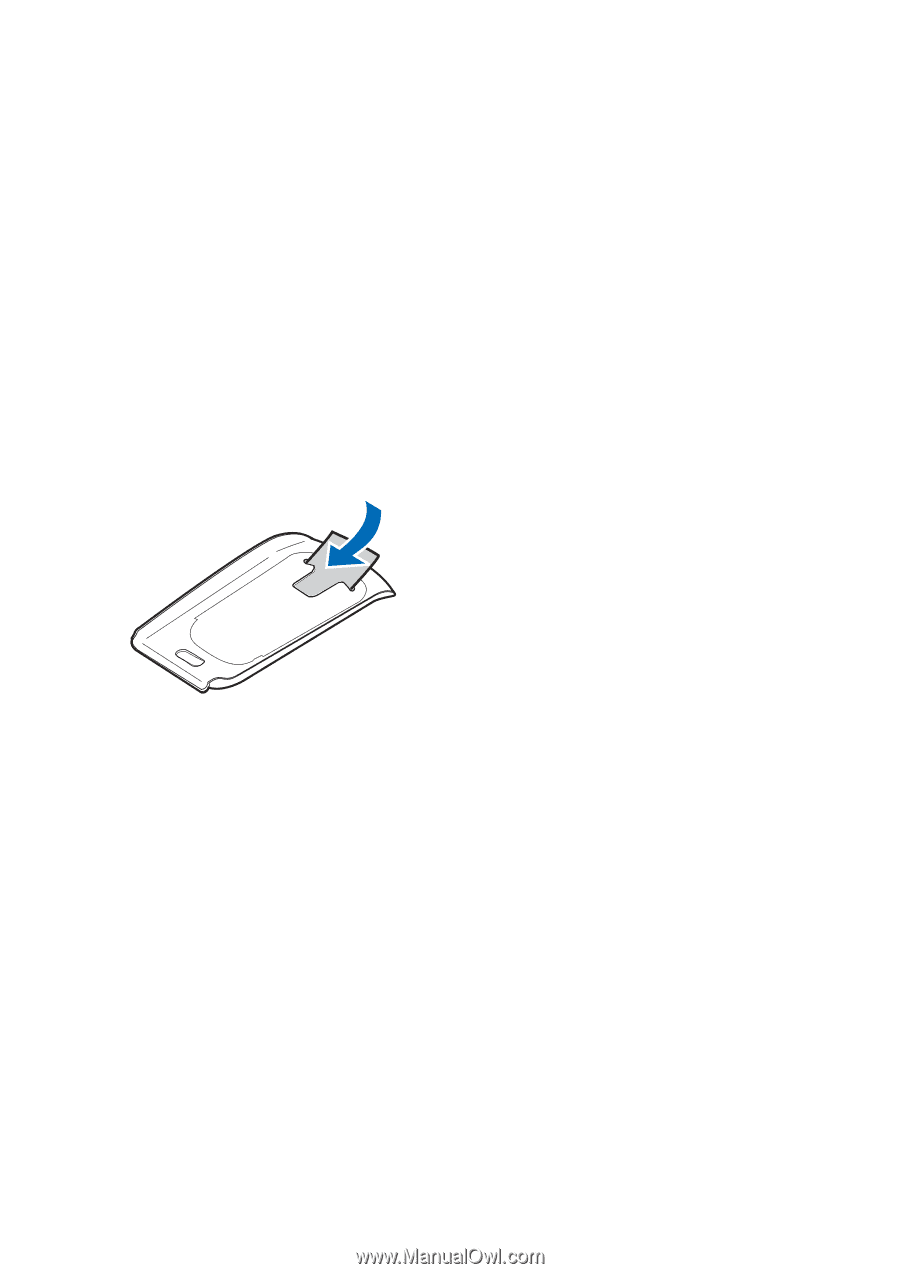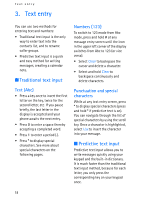Nokia MBC 15S User Guide - Page 15
Inserting a photo in the, back cover, Make a call
 |
UPC - 758478191385
View all Nokia MBC 15S manuals
Add to My Manuals
Save this manual to your list of manuals |
Page 15 highlights
■ Inserting a photo in the back cover You can insert one of your favourite photos in the back cover to personalise your phone. The size of the photo should not be larger than 45mm x 25mm. Trim the sides and corners at the bottom of the photo. Please note, if the photo is smaller than the window size, it may not stay in its position. The photo should be inserted with its image side facing the transparent window of the cover. Set up your phone Use the contacts list 1. In the standby mode, press the Scroll down key to display the contents of your contacts list. 2. Press the Call key to make the call, or select Details to view details of the entry. Use the last dialled number 1. In the standby mode, press the Call key to display the last 20 numbers dialled. 2. Scroll to the number (or name) you wish to redial, and press the Call key. ■ Make a call Use the keypad 1. Enter the phone number (including the area code), and press the Call key. (To delete a character to the left of the cursor, select Clear.) 2. Press the End key to end the call or to cancel the call attempt. Make a conference call Conference calling is a network service that allows you to take part in a conference call with two other participants. 1. Make a call to the first participant. 2. With the first participant on the line, select Options > New call > Select. 3. Enter the phone number of the second participant, or select Search to retrieve a number from the contacts list. 4. Select Flash. The first participant is put on hold. 15