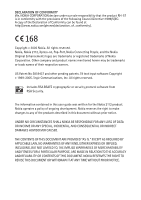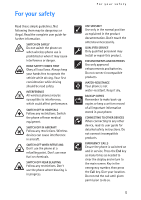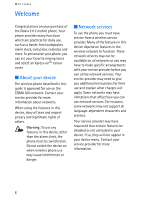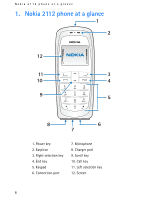3
Contents
For your safety
5
Welcome
...................................
6
About your device
.................................
6
Network services
....................................
6
Shared memory
......................................
7
1.
Nokia 2112 phone
at a glance
8
Standby mode
.........................................
9
Quick keys
................................................
9
Indicators and icons
.............................
9
Get the most out of this guide
........
10
Phone menus
........................................
10
2.
Set up your phone
............
12
Antenna
..................................................
12
Battery
....................................................
12
Turn your phone on or off
.................
13
Connect the headset
..........................
13
Change the Xpress-onTM covers
.....
14
Inserting a photo in the back cover 15
Make a call
............................................
15
Answer calls
..........................................
16
Keyguard
................................................
17
Flashlight
...............................................
17
3.
Text entry
..........................
18
Traditional text input
.........................
18
Predictive text input
...........................
18
4.
Contacts list
.....................
20
Add new contacts
................................
20
Edit contacts list entries
....................
22
Delete contacts list entries
...............
23
View the contacts list
........................
23
Send and receive contacts (business
cards)
.......................................................
24
5.
Messages (Menu 1)
..........
25
Text messages
.......................................
25
Voice messages
....................................
28
Picture messages
.................................
30
Minibrowser messages
.......................
32
Message folders
...................................
32
Delete messages
..................................
34
6.
Call register (Menu 2)
.....
35
View missed calls
.................................
35
View received calls
..............................
35
Dialled numbers
...................................
36
Delete call registers
............................
36
Duration of calls
..................................
36
Duration of data/fax calls
.................
37
Duration of minibrowser
...................
37
7.
Profiles (Menu 3)
..............
39
Activate
..................................................
39
Personalise a profile
...........................
39
Set a timed profile
..............................
39
8.
Settings (Menu 4)
.............
40
Call settings
..........................................
40
Phone settings
......................................
42
Time and date settings
.......................
44
Tone settings
.........................................
45
Enhancement settings
........................
45
Security settings
..................................
46
Network
..................................................
48
Network services
.................................
49
Restore factory settings
....................
50
9.
Voice (Menu 5)
.................
51
Voice dialling
.......................................
51
Voice commands
..................................
52
Voice recorder
......................................
53
10.Organiser (Menu 6)
..........
54
The alarm clock
....................................
54
The calendar
..........................................
55
The calculator
.......................................
57
Change sign
..........................................
58