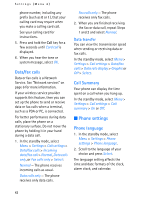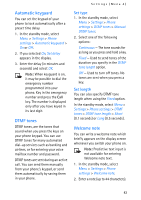Nokia MBC 15S User Guide - Page 44
Time and date settings
 |
UPC - 758478191385
View all Nokia MBC 15S manuals
Add to My Manuals
Save this manual to your list of manuals |
Page 44 highlights
Settings (Menu 4) Press the * key to display and select from available special characters. 3. When you are finished, select Options > Save. OR Select Delete if you want to delete the previous text and begin creating another welcome note. Banner Banner is a Network Service. See "Network services" on page 6 for more information. If your wireless service provider supports this feature, then you can choose whether the display shows the operator logo when the phone is in the idle state. In the standby mode, select Menu > Settings > Phone settings > Banner > Default or Personalise > Select. Display brightness You can change the brightness of your phone display. 1. In the standby mode, select Menu > Settings > Phone settings > Display brightness > Select. 2. Use the Scroll up and Scroll down keys to adjust the brightness level to your preference. 3. Select OK to accept your settings. ■ Time and date settings Time Show/hide the clock In the standby mode, select Menu > Settings > Time and date settings > Clock > Show clock or Hide clock > Select. Set the time 1. In the standby mode, select Menu > Settings > Time and date settings > Clock > Set the time > Select. 2. Enter the time (in hh:mm format) and select OK. 3. Scroll to am or pm, and press Select (this option displays only when 12-hour format is in use). Change the format In the standby mode, select Menu > Settings > Time and date settings > Clock > Time format > 24-hour or 12-hour > Select. Date Show/hide the date In the standby mode, select Menu > Settings > Time and date settings > Date > Show date or Hide date > Select. 44