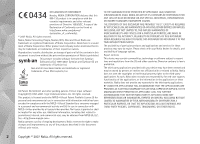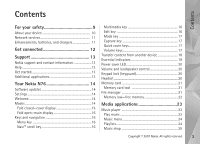3
Copyright © 2007 Nokia. All rights reserved.
Contents
Contents
For your safety
...........................................
9
About your device
.............................................................
10
Network services
................................................................
11
Enhancements, batteries, and chargers
......................
11
Get connected
.........................................
12
Support
....................................................
13
Nokia support and contact information
.......................
13
Help
.........................................................................................
13
Get started
.............................................................................
13
Additional applications
......................................................
13
Your Nokia N76
......................................
14
Software updates
................................................................
14
Settings
..................................................................................
14
Welcome
................................................................................
14
Modes
.....................................................................................
14
Fold closed—cover display
.............................................
15
Fold open—main display
.................................................
16
Keys and navigation
...........................................................
16
Menu key
...........................................................................
16
Navi™ scroll key
................................................................
16
Multimedia key
................................................................
16
Edit key
..............................................................................
16
Mode key
...........................................................................
17
Capture key
.......................................................................
17
Quick cover keys
...............................................................
17
Volume keys
.......................................................................
17
Transfer content from another device
..........................
18
Essential indicators
.............................................................
19
Power saver LED
..................................................................
20
Volume and loudspeaker control
....................................
20
Keypad lock (keyguard)
......................................................
20
Headset
..................................................................................
20
Memory card
........................................................................
21
Memory card tool
...........................................................
21
File manager
........................................................................
21
Memory low—free memory
...........................................
22
Media applications
..................................
23
Music player
........................................................................
23
Play music
..........................................................................
23
Music menu
.......................................................................
24
Playlists
...............................................................................
24
Music shop
........................................................................
25