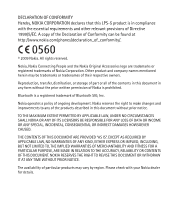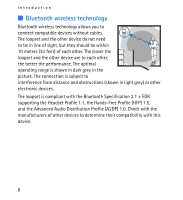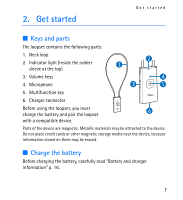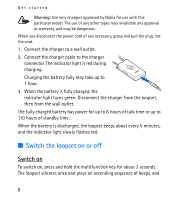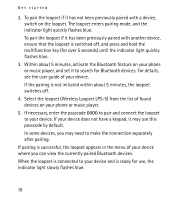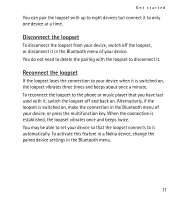Nokia Wireless Loopset LPS-5 User Guide - Page 7
Get started, Keys and parts, Charge the battery
 |
View all Nokia Wireless Loopset LPS-5 manuals
Add to My Manuals
Save this manual to your list of manuals |
Page 7 highlights
2. Get started Get started ■ Keys and parts The loopset contains the following parts: 1. Neck loop 2 2. Indicator light (inside the rubber 1 sleeve at the top) 3. Volume keys 4 4. Microphone 31 5 5. Multifunction key 6. Charger connector Before using the loopset, you must charge the battery and pair the loopset 6 with a compatible device. Parts of the device are magnetic. Metallic materials may be attracted to the device. Do not place credit cards or other magnetic storage media near the device, because information stored on them may be erased. ■ Charge the battery Before charging the battery, carefully read "Battery and charger information" p. 16. 7
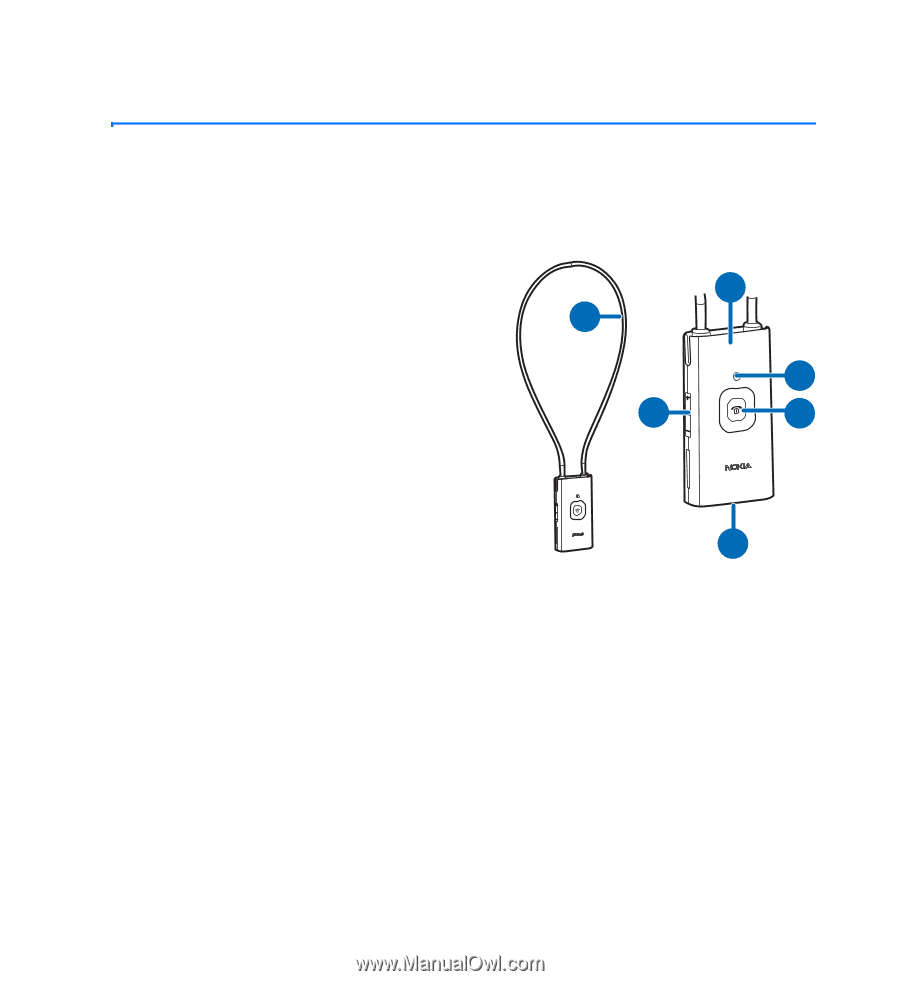
Get started
7
2.
Get started
■
Keys and parts
The loopset contains the following parts:
1.
Neck loop
2.
Indicator light (inside the rubber
sleeve at the top)
3.
Volume keys
4. Microphone
5.
Multifunction key
6.
Charger connector
Before using the loopset, you must
charge the battery and pair the loopset
with a compatible device.
Parts of the device are magnetic. Metallic materials may be attracted to the device.
Do not place credit cards or other magnetic storage media near the device, because
information stored on them may be erased.
■
Charge the battery
Before charging the battery, carefully read “Battery and charger
information” p. 16.
1
1
1
1
4
6
3
5
2