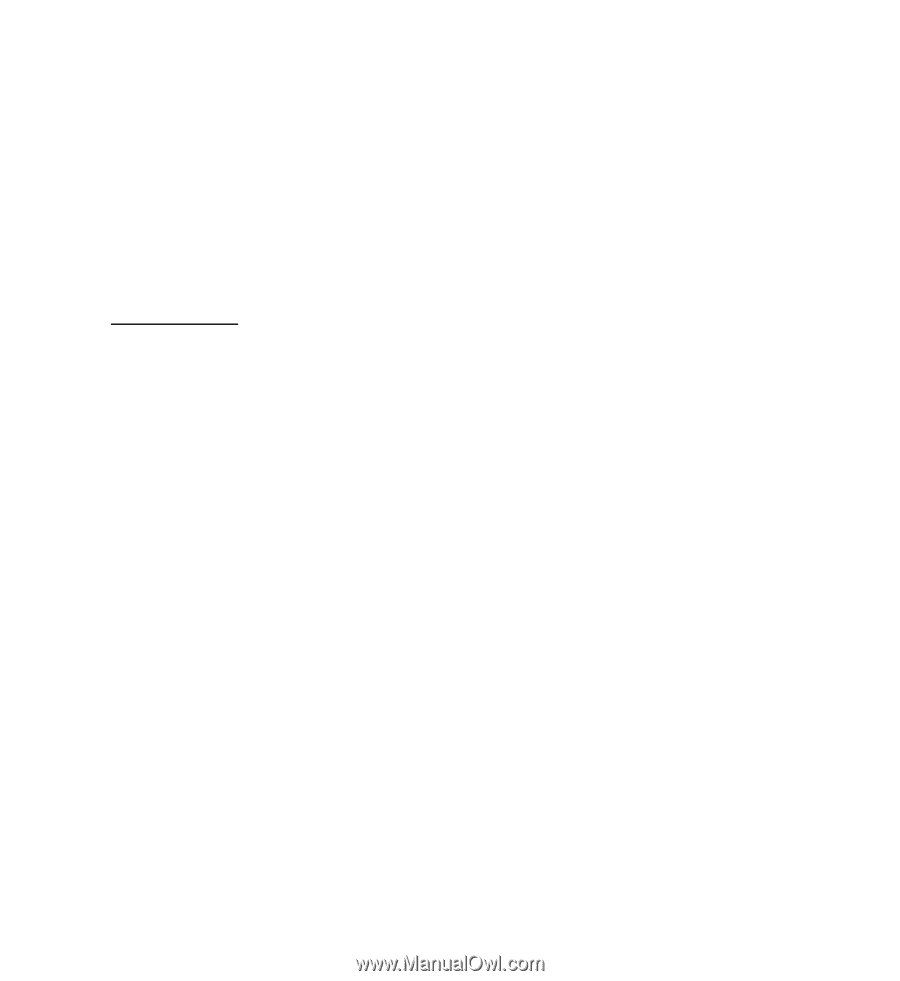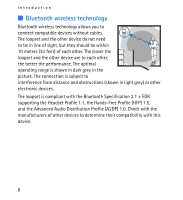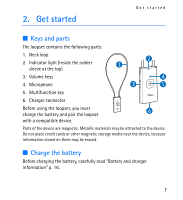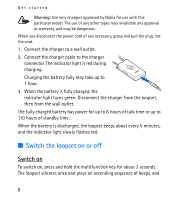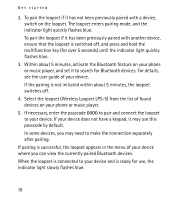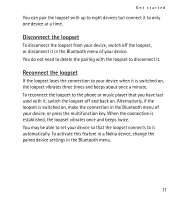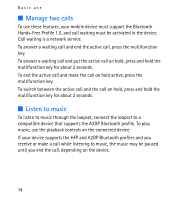Nokia Wireless Loopset LPS-5 User Guide - Page 9
Switch off, Pair and connect to another device
 |
View all Nokia Wireless Loopset LPS-5 manuals
Add to My Manuals
Save this manual to your list of manuals |
Page 9 highlights
Get started the green indicator light is displayed. The loopset tries to connect to the last used device. When the loopset is connected to your device and is ready for use, the indicator light slowly flashes blue. If the loopset has not been paired with a device, it automatically enters pairing mode (see "Pair and connect to another device" p. 9). Switch off To switch off, press and hold the multifunction key for over 5 seconds. The loopset vibrates twice and plays a descending sequence of beeps, and the red indicator light is briefly displayed. If the loopset is not connected to a paired device within about 30 minutes, it switches off automatically. ■ Pair and connect to another device If your phone supports the A2DP Bluetooth profile and has a music player feature, you can use the phone to also play music through the loopset. If your phone does not support the A2DP Bluetooth profile, you can separately pair the loopset with the phone and a music player that supports this profile. If you have paired and connected the loopset to your phone, disconnect the loopset before pairing the loopset with the music player. 1. Ensure that your phone or music player is switched on. 9