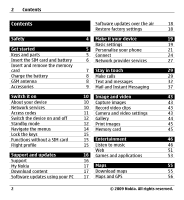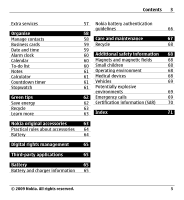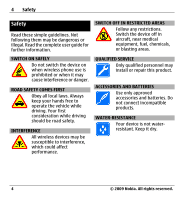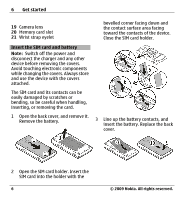Nokia X3 Blue User Manual - Page 5
Get started, Keys and parts, Nokia AV Connector 3.5 mm
 |
View all Nokia X3 Blue manuals
Add to My Manuals
Save this manual to your list of manuals |
Page 5 highlights
Get started 5 Get started Get to know your phone, insert the battery, SIM card, and memory card, and learn some important information about your phone. Keys and parts 6 Call key 7 Microphone 8 Display 9 Navi™ key (scroll key) 10 End/Power key 11 Keypad 12 Loudspeaker 1 Earpiece 2 Music key: skip/rewind 3 Music key: play/pause 4 Music key: skip/forward 5 Left and right selection key © 2009 Nokia. All rights reserved. 13 Loudspeaker 14 Nokia AV Connector (3.5 mm) 15 Charger connector 16 Micro USB cable connector 17 Volume keys 18 Capture key 5

Get started
Get to know your phone, insert the
battery, SIM card, and memory card, and
learn some important information
about your phone.
Keys and parts
1
Earpiece
2
Music key: skip/rewind
3
Music key: play/pause
4
Music key: skip/forward
5
Left and right selection key
6
Call key
7
Microphone
8
Display
9
Navi™ key (scroll key)
10
End/Power key
11
Keypad
12
Loudspeaker
13
Loudspeaker
14
Nokia AV Connector (3.5 mm)
15
Charger connector
16
Micro USB cable connector
17
Volume keys
18
Capture key
Get started
5
© 2009 Nokia. All rights reserved.
5