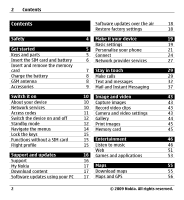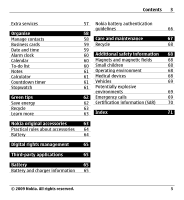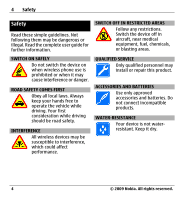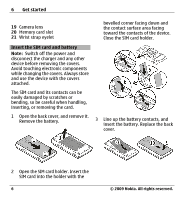Nokia X3 Blue User Manual - Page 6
Insert the SIM card and battery, Open the SIM card holder. Insert - covers
 |
View all Nokia X3 Blue manuals
Add to My Manuals
Save this manual to your list of manuals |
Page 6 highlights
6 Get started 19 Camera lens 20 Memory card slot 21 Wrist strap eyelet Insert the SIM card and battery Note: Switch off the power and disconnect the charger and any other device before removing the covers. Avoid touching electronic components while changing the covers. Always store and use the device with the covers attached. The SIM card and its contacts can be easily damaged by scratches or bending, so be careful when handling, inserting, or removing the card. 1 Open the back cover, and remove it. Remove the battery. bevelled corner facing down and the contact surface area facing toward the contacts of the device. Close the SIM card holder. 3 Line up the battery contacts, and insert the battery. Replace the back cover. 2 Open the SIM card holder. Insert the SIM card into the holder with the 6 © 2009 Nokia. All rights reserved.