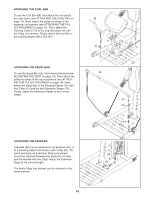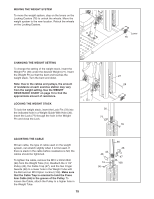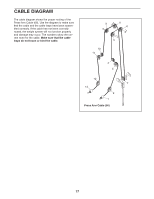NordicTrack 360 With Freemotion Technology English Manual - Page 17
Cable Diagram
 |
View all NordicTrack 360 With Freemotion Technology manuals
Add to My Manuals
Save this manual to your list of manuals |
Page 17 highlights
CABLE DIAGRAM The cable diagram shows the proper routing of the Press Arm Cable (66). Use the diagram to make sure that the cable and the cable traps have been assembled correctly. If the cable has not been correctly routed, the weight system will not function properly and damage may occur. The numbers show the correct route for the cable. Make sure that the cable traps do not touch or bind the cable. 9 8 6 5 10 11 4 3 12 7 13 2 1 Press Arm Cable (66) 17

17
CABLE DIAGRAM
The cable diagram shows the proper routing of the
Press Arm Cable (66). Use the diagram to make sure
that the cable and the cable traps have been assem-
bled correctly. If the cable has not been correctly
routed, the weight system will not function properly
and damage may occur. The numbers show the cor-
rect route for the cable.
Make sure that the cable
traps do not touch or bind the cable.
13
6
7
9
2
10
4
5
Press Arm Cable (66)
1
12
3
11
8