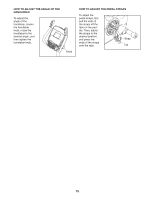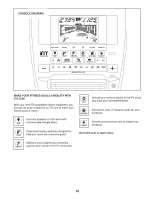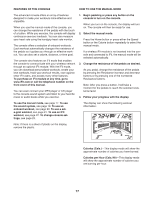NordicTrack Gx 2.7 Bike English Manual - Page 12
Handlebar 4. Attach the Console Cover to
 |
View all NordicTrack Gx 2.7 Bike manuals
Add to My Manuals
Save this manual to your list of manuals |
Page 12 highlights
10. Untie and discard the wire tie on the Main Wire Harness (25). Insert the Main Wire Harness upward through the Handlebar (4) as shown. 10 7 While a second person holds the Console (7) near the Handlebar (4), plug the Main Wire Harness (25) and the Pulse Wire Harness (23) into the receptacles on the Console. Then, insert the excess wire into the Handlebar (4). 25 4 23 11. Tip: Avoid pinching the wires. Attach the Console (7) to the Handlebar (4) with two M4 11 x 16mm Screws (2) in the lower holes in the 7 Handlebar. Avoid pinching the wires 4 2 12. Slide the Console Cover (3) upward to the Handlebar (4). Attach the Console Cover to the 12 Handlebar and to the Console (7) with two M4 x 16mm Screws (2). Next, insert the Handlebar Knob (1) into the Console Cover (3) and into the Handlebar (4), rotate the Handlebar to the desired angle, and then tighten the Handlebar Knob. 4 12 7 2 3 1