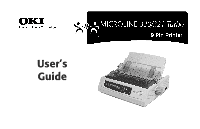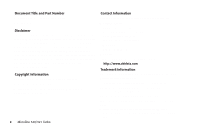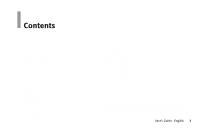Oki 62411601 Users' Guide ML320Turbo Series
Oki 62411601 Manual
 |
View all Oki 62411601 manuals
Add to My Manuals
Save this manual to your list of manuals |
Oki 62411601 manual content summary:
- Oki 62411601 | Users' Guide ML320Turbo Series - Page 1
320T_tp.jpg User's Guide P/N 59270107 - Oki 62411601 | Users' Guide ML320Turbo Series - Page 2
. |2 Microline 320/321 Turbo Contact Information Please address any comments on this publication to: Mailing Address Oki Data Americas, Inc. Training & Publications Dept. 2000 Bishops Gate Blvd. Mt. Laurel, NJ 08054-4620 e-Mail Address [email protected] Web Site Please visit Oki Data's multilingual - Oki 62411601 | Users' Guide ML320Turbo Series - Page 3
Money: Draft Mode 8 Saving Time 9 Saving Time: Internet Support 9 Saving Time: Draft Mode 9 Saving Time: Paper Park Printer 34 Font Sample Test 35 Rolling ASCII Test 36 Printer Drivers 37 Selecting Printer Drivers 37 Obtaining Drivers 37 Installing Printer Drivers 37 | User's Guide - Oki 62411601 | Users' Guide ML320Turbo Series - Page 4
45 Printer OFF 45 Forms Tear-Off 46 Changing the Forms Tear-Off Setting 47 Automatic Forms Tear-Off 48 TEAR Key and Automatic Forms Tear-Off 48 Manual Forms Tear-Off 49 TEAR 70 Maintenance 73 Replacing the Ribbon Cartridge 73 Printer Cleaning 74 Paper Jams 75 |4 Microline 320/321 Turbo - Oki 62411601 | Users' Guide ML320Turbo Series - Page 5
86 Service and Support 91 General Information 91 Documentation 92 Purchase Location 92 Internet Support 93 www.okidata.com 93 my.okidata.com 93 Telephone Support 94 Service Centers 95 Service and Support: United States and Canada 96 Service and Support: Latin America 97 | User's Guide - Oki 62411601 | Users' Guide ML320Turbo Series - Page 6
Printer Control Codes 101 Epson FX Commands 102 IBM Proprinter III Commands 104 Oki Data MICROLINE Standard Commands 106 Warranty, Regulatory, and Safety Information 108 Limited Warranty: United States and Canada 108 Limited Warranty: Latin America 110 Service and Support 320/321 Turbo - Oki 62411601 | Users' Guide ML320Turbo Series - Page 7
Helpful Hints Your printer has many features and capabilities that will help you • save money • save time • operate the machine This section summarizes the features sections of this document. You may want to use some of our Helpful Hints when working with your machine. | User's Guide: English 7 - Oki 62411601 | Users' Guide ML320Turbo Series - Page 8
the clear top of the access cover. Paper remains in the tear-off position until the printer receives more data. Then, the paper moves back down for printing (retracts to the initial print position). job. For more information, refer to "Using Your Printer, Print Quality." |8 Microline 320/321 Turbo - Oki 62411601 | Users' Guide ML320Turbo Series - Page 9
Paper Park Oki Data provides support via the Internet. Oki Data's main web site, www.okidata.com, is the gateway to Oki Data's products and services. my.okidata.com is a powerful area of Oki Data's web site designed to help you personalize the information and service you get from Oki Data. You can - Oki 62411601 | Users' Guide ML320Turbo Series - Page 10
shield (1) on the printhead. The Top of Form and Forms Tear-Off settings of your printer interact. How you set the Top of Form depends on the status of the Forms Tear-Off menu setting. For more information, refer to "Using Your Printer, Top of Form (TOF)." 32T-18.eps 1 |10 Microline 320/321 Turbo - Oki 62411601 | Users' Guide ML320Turbo Series - Page 11
. Always turn the printer off before turning the platen knob! Operation Tip: Control Access to the Printer You can control access to the printer by changing the setting when several people are using the printer. For more information, refer to "Using Your Printer, Menu Mode, Menu Settings Table, Setup - Oki 62411601 | Users' Guide ML320Turbo Series - Page 12
of this document is available for viewing and downloading via Oki Data's Web Sites. You may reach Oki Data via the Internet at: • www.okidata.com • www.my.okidata.com For more information on the Oki Data Web Sites, refer to "Service and Support, Internet Support." |12 Microline 320/321 Turbo - Oki 62411601 | Users' Guide ML320Turbo Series - Page 13
Printer Features • Super reliable, durable operation: 10,000 hours Mean Time Between Failures (MTBF)! • Expandable head gap for handling in High Speed Draft (HSD) mode - 435 cps in Super Speed Draft (SSD) mode • 100% backward compatible with Microline 320/321 printers. | User's Guide: English 13 - Oki 62411601 | Users' Guide ML320Turbo Series - Page 14
"Accessories." Printer Serial Number The servicing. A written receipt for the product, showing the date of purchase, dealer's name, and both the model and serial numbers of the product must accompany any request or claim for work to be performed under Limited Warranty. |14 Microline 320/321 Turbo - Oki 62411601 | Users' Guide ML320Turbo Series - Page 15
: Rear Feed (Continuous Forms) 1 Paper Guides 2 Paper Separator 3 Paper Lever 4 On-Off Switch 5 Platen Knob 6 Control Panel 7 Acoustic Cover 8 Access Cover ! Move the paper lever to the position marked "REAR." For rear feed, the paper lever is towards the front of the printer. 32T-01c.eps 7 8 SEL - Oki 62411601 | Users' Guide ML320Turbo Series - Page 16
the back of the printer. 32T-15.eps 7 8 SEL SEL MENU EXIT SHIFT POWER ALARM LF MDicorwo nFeed GROUP FF/LOAD Micro Up Feed ITEM TEAR PARK QUIET MENU SET PRINT TOF PRINT QUALITY HSD NLQ UTL CHARACTE1R0PITCH SSD 17 12 20 15 PROP 6 1 2 3 4 5 |16 Microline 320/321 Turbo - Oki 62411601 | Users' Guide ML320Turbo Series - Page 17
= printer selected, ready to receive data Flashes = printer in Print Suppress Mode Not lit = printer deselected (cannot receive data) 2 QUIET: Glows = printer is . • Blinks = error condition. Turn printer off, then on; if light still flashes, contact service dealer. 6 10 / 12 / 15 / 17 / - Oki 62411601 | Users' Guide ML320Turbo Series - Page 18
PRINT QUALITY HSD NLQ UTL SSD CHARACTER PITCH 10 12 17 20 15 PROP 1 SEL: Selects/deselects printer (printer on-line / off-line). When held on power up, or with SHIFT key, engages Menu character pitch. Used with SHIFT key to reset the printer and clear the buffer. |18 Microline 320/321 Turbo - Oki 62411601 | Users' Guide ML320Turbo Series - Page 19
sure to save this document for future reference. • Read and follow all warning and instruction labels on the printer itself. • Place your printer on a firm, solid surface. If you put in on something unsteady, it the cord becomes damaged or frayed, replace it immediately. | User's Guide: English 19 - Oki 62411601 | Users' Guide ML320Turbo Series - Page 20
option for installation instructions. Installation Location • Place your printer on a firm, solid surface. • Allow enough space on each side of the machine to easily access the platen knob and the various paper feed paths. • Make sure a power outlet is available nearby. |20 Microline 320/321 Turbo - Oki 62411601 | Users' Guide ML320Turbo Series - Page 21
Customizing the Installation Your printer has many settings (defaults) that do not need to be adjusted as part of a standard installation. However, Form (TOF) • Paper Path • Printhead Gap To adjust these settings, refer to the appropriate section in "Using Your Printer." | User's Guide: English 21 - Oki 62411601 | Users' Guide ML320Turbo Series - Page 22
activated (set to ON), set the Top of Form using "Using Your Printer, Setting Top of Form, Forms TearOff ON (Step A)." If Forms Tear-Off is NOT activated (set to OFF), set the Top of Form using the "Using Your Printer, Setting Top of Form, Forms Tear-Off OFF (Step B)." |22 Microline 320/321 Turbo - Oki 62411601 | Users' Guide ML320Turbo Series - Page 23
items are missing, contact your dealer immediately. Keep you packing materials and carton in case you ever need to ship or transport the unit. 1 Printer 2 Ribbon Cartridge 3 Power Cord 32t-14.eps 1 SEL SEL MENU EXIT SHIFT POWER ALARM LF MDicorwo nFeed GROUP FF/LOAD Micro Up Feed ITEM - Oki 62411601 | Users' Guide ML320Turbo Series - Page 24
the paper separator. Turbo-17.eps 1 2 2 Grasp the tabs and lift off the paper separator (1). Remove the shipping restraint (2). Turbo-15.eps and Turbo-16.eps 2 1 2 ! Keep your packing materials and carton in case you ever need to ship or transport the unit. |24 Microline 320/321 Turbo - Oki 62411601 | Users' Guide ML320Turbo Series - Page 25
Ribbon Cartridge 1 Make sure the printer is turned OFF. 2 Center the printhead (1). 32T-18.eps 1 3 If you are replacing the ribbon: swing the front of the cartridge up off .eps 6 Turn the take-up knob in the direction of the arrow to take up any ribbon slack. 32t-39.eps | User's Guide: English 25 - Oki 62411601 | Users' Guide ML320Turbo Series - Page 26
eyelids open with fingers. Seek medical attention. Contact occurs with skin Wash thoroughly with soap and water. For more information Refer to the Material Safety Data Sheet in "Warranty, Regulatory, and Safety Information." |26 Microline 320/321 Turbo - Oki 62411601 | Users' Guide ML320Turbo Series - Page 27
Computer Connections Three interface types are available for your printer. • Parallel • Serial (25 pin) • needed for bi-directional communications. If you purchased the Serial Interface option, see the instruction sheet provided with it. 1 Plug the interface cable into the parallel port (1) and - Oki 62411601 | Users' Guide ML320Turbo Series - Page 28
Power Connections 1 Make sure both the printer and the computer are OFF. 2 Plug the power cord into the back of the printer (1), then into a grounded outlet (2). 59#11.eps and Plugin.eps 2 3 Turn on the printer. 32T-01A.eps 1 |28 Microline 320/321 Turbo - Oki 62411601 | Users' Guide ML320Turbo Series - Page 29
paper. 1 Lock Lever 2 Upper Tractor Cover 3 Pins 4 Lower Tractor Cover 32T-26.eps 1 2 2 Grasp the tabs lift off the paper separator. 32T-23A.eps 4 3 | User's Guide: English 29 - Oki 62411601 | Users' Guide ML320Turbo Series - Page 30
the right tractor to center the holes in the paper on the pins. Then, push back the right lock lever. 32T-29.eps |30 Microline 320/321 Turbo - Oki 62411601 | Users' Guide ML320Turbo Series - Page 31
. Place the wire guide (1) on the pull-up roller assembly (2). 32T-31.eps Use the single-sheet path for letterhead stationery, memos, and individual envelopes. ! If you have continuous-form paper in the path, press PARK to remove it before loading single sheets. 1 Make sure the printer is on and - Oki 62411601 | Users' Guide ML320Turbo Series - Page 32
. The paper will feed into the printer. 32T-15.eps 1 SEL SEL MENU EXIT SHIFT POWER ALARM LF MDicorwo nFeed GROUP FF/LOAD Micro Up Feed ITEM TEAR PARK QUIET MENU SET PRINT TOF PRINT QUALITY HSD NLQ UTL CHARACTE1R0PITCH SSD 17 12 20 15 PROP |32 Microline 320/321 Turbo - Oki 62411601 | Users' Guide ML320Turbo Series - Page 33
: • Epson® FX (ESC/P) • IBM® Proprinter III (PPSII) - factory setting • OKI DATA® MICROLINE® Standard Changing Emulations 1 Make sure paper is loaded. 2 Press SHIFT + SEL. The printer enters the Menu Mode. 3 Press LF. The following line prints: Printer Control Emulation Mode IBM PPR 4 Press TEAR - Oki 62411601 | Users' Guide ML320Turbo Series - Page 34
carriage model) If you are using 8.5 inch paper to run the test, make sure the paper width selection in the printer menu is set to 8.5 inches. Otherwise, printing on the platen may damage the printer. Refer to "Using Your Printer, Menu Mode, Explanations of Menu Items." |34 Microline 320/321 Turbo - Oki 62411601 | Users' Guide ML320Turbo Series - Page 35
Font Sample Test ! Microline 321 Turbo (wide carriage model) If you are using 8.5 inch paper to run the test, make sure the paper width selection in the printer menu is set to 8.5 inches. Otherwise, printing on the platen may damage the printer. Refer to "Using Your Printer, Menu Mode, Explanations - Oki 62411601 | Users' Guide ML320Turbo Series - Page 36
printout has the Printer Model, Emulation, Country Code, and Firmware Revision Level. To run the test: • Turn the printer off, then press and hold the QUIET key while turning the printer back on. QUIET.eps To exit the test: • Press SEL. QUIET TOF SEL.eps SEL SEL MENU |36 Microline 320/321 Turbo - Oki 62411601 | Users' Guide ML320Turbo Series - Page 37
Oki Data ML320/1T IBM Oki Data ML320/1 IBM IBM Proprinter III IBM Proprinter II IBM Proprinter IBM Graphics Printer Oki Data Microline Standard Oki Data Microline 320/321T Oki Data Microline 320/321 Oki Data Microline 520/521 Oki Data Microline 292/293 Oki Data Microline 192/193 Obtaining Drivers - Oki 62411601 | Users' Guide ML320Turbo Series - Page 38
of Form sets the print start position for the printer. It is adjustable in increments of 1/144 of an inch. The amount of adjustment is limited to avoid paper jams. The first line prints at the red line of the plastic paper shield (1) on the printhead. 32T-18.eps 1 |38 Microline 320/321 Turbo - Oki 62411601 | Users' Guide ML320Turbo Series - Page 39
printer is turned on, you will cause the Top of Form to mis-align. Always turn the printer Printer, Top of Form, printer Refer to "Using Your Printer, Setting Top of Form, Refer to "Using Your Printer, Setting Top of Form, Menu, refer to "Using Your Printer, Menu Mode, Print the Menu Settings - Oki 62411601 | Users' Guide ML320Turbo Series - Page 40
SEL/MENU (6) to take the printer off line. The SEL light goes out. 6 Wait until the paper moves up to the tear position, then press and hold TEAR (4). The paper moves to the current Top of Form. Keep pressing and holding TEAR. 7 Press and hold SHIFT and release TEAR. |40 Microline 320/321 Turbo - Oki 62411601 | Users' Guide ML320Turbo Series - Page 41
the Top of Form. 10 When the Top of Form is at the correct position, release all keys. 11 Press SEL/MENU to place the printer on-line. | User's Guide: English 41 - Oki 62411601 | Users' Guide ML320Turbo Series - Page 42
printer ON. 2 Press SEL/MENU (6) to take the printer off line. The SEL light goes out. 3 Press and hold SHIFT (1). Then, press LF / Micro Feed Down (2) or FF/LOAD / Micro Feed Up (3), depending on which direction you want to move the paper to align the tear-off position. |42 Microline 320/321 Turbo - Oki 62411601 | Users' Guide ML320Turbo Series - Page 43
the printer is turned on, you will cause the Top of Form to mis-align. Always turn the printer off before turning the platen knob! ! For information on resetting the Top of Form to the factory default, refer to "Using Your Printer, Top of Form, Reset Top of Form to Factory Default." | User's Guide - Oki 62411601 | Users' Guide ML320Turbo Series - Page 44
on, you will cause the Top of Form to mis-align. Always turn the printer off before turning the platen knob! ! The factory default setting for the Top it lower) for one page only: 1 Press SEL to deselect the printer. 2 Press LF to change the position of the Top of Form. |44 Microline 320/321 Turbo - Oki 62411601 | Users' Guide ML320Turbo Series - Page 45
platen knob when the printer is turned on, you will cause the Top of Form to mis-align. Always turn the printer off before turning the printer ON. • with the printer OFF. Printer ON 1 With the printer ON, and paper parked (out of the printer) Press QUIET / TOF. Printer OFF 1 With the printer OFF - Oki 62411601 | Users' Guide ML320Turbo Series - Page 46
is lost. Uneven print registration will occur due to the paper movement. If the problem occurs, use the menu to turn off this feature. ! DO NOT use Forms Tear-Off with labels or multi-part forms! ! Forms Tear-Off CANNOT be used when the optional pull tractor is engaged. |46 Microline 320/321 Turbo - Oki 62411601 | Users' Guide ML320Turbo Series - Page 47
the printer, Forms Tear-Off may be activated (if it is enabled through the Menu). The pause must be for two seconds or more. No data is lost. Uneven print registration will occur due to the paper movement. If the problem occurs, use the menu to turn off Forms Tear-Off. ! DO NOT - Oki 62411601 | Users' Guide ML320Turbo Series - Page 48
ITEM SET MENU PARK PRINT QUIET TOF |48 Microline 320/321 Turbo ! The status of the Forms Tear-Off menu setting affects how you set the Top of Form. To determine the status of the Forms Tear-Off menu setting, refer to "Using Your Printer, Top of Form, Forms Tear-Off Status (ON or - Oki 62411601 | Users' Guide ML320Turbo Series - Page 49
Tear-Off is turned off (deactivated in the printer menu). When Forms Tear-Off is turned on (activated in the printer menu), and you attempt Manual Forms Tear-Off, the printer retracts the paper to the Top of Form position Feed Up ITEM SET MENU PARK PRINT QUIET TOF | User's Guide: English 49 - Oki 62411601 | Users' Guide ML320Turbo Series - Page 50
TEAR (1) when Forms Tear-Off is turned off (deactivated in the printer menu), the printer advances continuous-form paper up to the tear position. Manual Forms Tear-Off allows you to advance a single page to the tear- Up ITEM SET MENU PARK PRINT QUIET TOF |50 Microline 320/321 Turbo - Oki 62411601 | Users' Guide ML320Turbo Series - Page 51
Paper Park ! Never park labels! Paper park allows you to print a single sheet (cut-sheet) page without removing continuous feed paper from the printer. Press PARK (1) to retract rear-feed paper from the paper path. 32T-FP.eps 1 SEL SEL MENU EXIT POWER SHIFT ALARM LF Micro Feed Down - Oki 62411601 | Users' Guide ML320Turbo Series - Page 52
3 Move the paper lever to the appropriate position For rear feed (1), the paper lever is towards the front of the printer. For bottom feed, (2), the paper lever is in the center position. 4 If necessary, load continuous-form paper. 5 Press FF/LOAD. 1 32T-11.eps and 2 |52 Microline 320/321 Turbo - Oki 62411601 | Users' Guide ML320Turbo Series - Page 53
gap is the distance between the printhead and the platen. ! Make sure the printer is turned off before you open the access cover. To adjust the gap, open 031" (0.79 mm) thick. For more information, refer to "Using Your Printer, Printhead Gap, Expanded Printhead Gap." | User's Guide: English 53 - Oki 62411601 | Users' Guide ML320Turbo Series - Page 54
increases the impact strength of the pins in the printhead. To engage the expanded printhead gap: 1 Turn the printer off. 2 Remove the access cover and the pull-up roller assembly. 32T-02.eps and 32T-04UP.eps the platen. 4 Remove the ribbon cartridge. 32T-19_up.eps |54 Microline 320/321 Turbo - Oki 62411601 | Users' Guide ML320Turbo Series - Page 55
. 32T-hg03.eps 5 5AVTO0TCRE9ASNUI1TCTIHO0IOTNN8HCHEH6OISATSUD 5 5ATVTO0TCRE9ASNUI1TCTIHOI0OTNN8HCHEHO6IASTSUD 1 8 Turn the printhead plate around and reinsert it on the other side of the carriage assembly (1). 32T-hg05.eps 1 | User's Guide: English 55 - Oki 62411601 | Users' Guide ML320Turbo Series - Page 56
proceeding. ! Important! The clamp must be between the black projection on the printhead and the metal plate on the carriage, on both sides. |56 Microline 320/321 Turbo - Oki 62411601 | Users' Guide ML320Turbo Series - Page 57
12 Replace the pull-up roller assembly and the access cover, then turn the printer on. 32T-04DN.eps and 32T-02.eps 13 Change the printer's secondary menu (make sure paper is loaded!) to engage the expanded printhead gap UTL CHARACTE1R0PITCH SSD 17 12 20 15 PROP | User's Guide: English 57 - Oki 62411601 | Users' Guide ML320Turbo Series - Page 58
reflect the printer's state. 32T data. HSD: High Speed Draft • Lower quality, faster speed • Gothic font only • Recommended for drafts. SSD: Super Speed Draft • Lowest quality (12 cpi only), fastest speed • Gothic font only • Recommended for fastest output of drafts. |58 Microline 320/321 Turbo - Oki 62411601 | Users' Guide ML320Turbo Series - Page 59
press and hold the SHIFT key and press the RESET (CHARACTER PITCH) key. 3 The printer is reset. ! Important! A printer reset is NOT the same as a reset to factory defaults. A printer reset reinitializes the printer, but does NOT affect any menu settings. A reset to factory defaults returns ALL menu - Oki 62411601 | Users' Guide ML320Turbo Series - Page 60
, 20 cpi • Recommended for spreadsheets • Smallest print • Not available for SSD PROP • Recommended for a more polished appearance • Proportional spacing • NLQ and Utility only |60 Microline 320/321 Turbo - Oki 62411601 | Users' Guide ML320Turbo Series - Page 61
are automatically saved when you exit the Menu Mode and are retained, even when you turn the printer off. 32T-FP.eps 12 3 4 SEL SEL MENU EXIT POWER SHIFT ALARM LF Micro Feed settings for the Group selected. 5 MENU light: Glows when the printer is in the Menu Mode. | User's Guide: English 61 - Oki 62411601 | Users' Guide ML320Turbo Series - Page 62
, or SET, whichever is appropriate. For more information, refer to "Using Your Printer, Menu Mode." Moving Backward To move backward, press and hold SHIFT, then GROUP, ITEM, or SET, whichever is appropriate. For more information, refer to "Using Your Printer, Menu Mode." |62 Microline 320/321 Turbo - Oki 62411601 | Users' Guide ML320Turbo Series - Page 63
refer to "Using Your Printer, Menu Mode, Printing the Menu Settings." To reset defaults): 1 Turn the printer off. 2 Press SEL + LF while turning the printer on. ! ALWAYS print a record of the settings. 1 Make sure paper is loaded in the printer. 2 Enter the Menu Mode (SHIFT + SEL). 3 Press PRINT - Oki 62411601 | Users' Guide ML320Turbo Series - Page 64
a record of the settings. To print the Menu Mode Settings, refer to "Using Your Printer, Menu Mode, Printing the Menu Settings." 1 Press SHIFT + SEL to enter the Menu you turn off the printer without first exiting the Menu Mode, the changes you have made will be lost. |64 Microline 320/321 Turbo - Oki 62411601 | Users' Guide ML320Turbo Series - Page 65
emulation is engaged, as noted. Group Item Printer Control Emulation Mode Font Print Mode Draft Mode Pitch Character Code Page Settings (Defaults are set in bold italic) IBM PPR, EPSON FX, ML Utility, NLQ Courier, NLQ Gothic, Draft HSD, SSD 10 BRASC II, Abicomp | User's Guide: English 65 - Oki 62411601 | Users' Guide ML320Turbo Series - Page 66
For a complete explanation of each menu item, refer to "Using Your Printer, Menu Mode, Explanations of Menu Items." The table below shows the 8.5" 6 LPI, 8 LPI Off, 500 mS, 1 sec, 2 sec No, Yes 13.6", 8" 11", 11-2/3", 12", 14", 17", 3", 3.5", 4", 5.5", 6", 7", 8", 8.5" |66 Microline 320/321 Turbo - Oki 62411601 | Users' Guide ML320Turbo Series - Page 67
Table (Continued) For a complete explanation of each menu item, refer to "Using Your Printer, Menu Mode, Explanations of Menu Items." The table below shows the items which may appear to the right. * Appears only when the MICROLINE Standard emulation is selected. | User's Guide: English 67 - Oki 62411601 | Users' Guide ML320Turbo Series - Page 68
each menu item, refer to "Using Your Printer, Menu Mode, Explanations of Menu Items." , as noted. Group Set-Up (continued) Item 7 or 8 Bits Data Word* Operator Panel Function Reset Inhibit Print Suppress Effective Auto LF Auto CR when the IBM emulation is selected. |68 Microline 320/321 Turbo - Oki 62411601 | Users' Guide ML320Turbo Series - Page 69
Table (Continued) For a complete explanation of each menu item, refer to "Using Your Printer, Menu Mode, Explanations of Menu Items." The table below shows the items which may appear Clear +5V, Open Invalid, Valid ** Applies only when the Epson emulation is selected. | User's Guide: English 69 - Oki 62411601 | Users' Guide ML320Turbo Series - Page 70
data, change this setting to 7. 7 or 8 Bit Graphics (ML). Choose the graphics your system uses: 7 or 8 dots in each column printed. Auto CR (IBM). If you want the printer printer emulation. ESC SI Pitch. Sets the character pitch used when the ESC SI command is received. |70 Microline 320/321 Turbo - Oki 62411601 | Users' Guide ML320Turbo Series - Page 71
set the time interval for the printer to wait before advancing the paper what the printer will do printer to people are using the printer. Page Length. Selects Caution!! This can cause loss of data and damage the printhead! Pin 18. per inch (cpi). Print DEL Code (ML). Change to Yes if you wish to - Oki 62411601 | Users' Guide ML320Turbo Series - Page 72
. Wait Time. Sets the amount of time the printer will wait for more data before moving to the form tear-off position. Zero Character. If you do not want the printer to use a slash to distinguish the number zero from the capital letter O, change the setting to Unslashed. |72 Microline 320/321 Turbo - Oki 62411601 | Users' Guide ML320Turbo Series - Page 73
of the new cartridge • web site • "Installation, Ribbon Cartridge." For the best results, use genuine OKI ribbons. For information on obtaining consumables, refer to "Accessories." For information on the web site, refer to "Service and Support, Internet Support." | User's Guide: English 73 - Oki 62411601 | Users' Guide ML320Turbo Series - Page 74
Remove any loose bits of paper. 4 Install the pull-up roller assembly. Close the access cover. 32T-04Dn.eps 1 Turn off the printer. Then, use the platen knob to back the paper out of the printer. 2 Open the access cover. Remove the pull-up roller assembly. 32T-04Up.eps |74 Microline 320/321 Turbo - Oki 62411601 | Users' Guide ML320Turbo Series - Page 75
1 Turn off the printer. Then, use the platen knob to back the paper out of the printer. 32T-01B.eps and 32T-37BK.eps ! Make sure the printer is turned off before you open the access cover. 2 Open the access cover. Remove the pull-up roller assembly. 32T-04UP.eps A | User's Guide: English 75 - Oki 62411601 | Users' Guide ML320Turbo Series - Page 76
lift off the paper separator. Load paper. 32T-23A.eps 6 Turn on the printer. 32T-01a.eps 5 Install the paper separator. Install the pull-up roller assembly. Close the access cover. 32T-23A.eps and 32T-04DN.eps 7 Press FF/LOAD. FF.eps FF/LOAD Micro Feed Up ITEM |76 Microline 320/321 Turbo - Oki 62411601 | Users' Guide ML320Turbo Series - Page 77
probably have bits of paper stuck in the paper path. 1 Turn off the printer. Then, use the platen knob to back the paper out of the printer. 2 Open the access cover. Remove the pull up roller assembly. Remove any platen. This clears any jammed bits of paper. 32T-42R.eps | User's Guide: English 77 - Oki 62411601 | Users' Guide ML320Turbo Series - Page 78
8 Install the pull-up roller assembly. Close the access cover. 32T-04DN.eps 7 Load regular paper. Install the paper separator. 32T-23A.eps |78 Microline 320/321 Turbo 9 Turn on the printer. 32T-01A.eps 10 Press FF/LOAD. FF.eps FF/LOAD Micro Feed Up ITEM - Oki 62411601 | Users' Guide ML320Turbo Series - Page 79
Single-Sheet Paper Jams 1 Turn off the printer. 2 Then, use the platen knob to back the paper out. 32T-43. 3 Open the access cover. Remove the pull-up roller assembly. 32T-44Up.eps 6 Turn on the printer. Load paper. 32T-01A.eps and 32T-15.eps SEL SEL MENU EXIT SHIFT POWER ALARM LF MDicorwo - Oki 62411601 | Users' Guide ML320Turbo Series - Page 80
.com, is the gateway to Oki Data's products and services. my.okidata.com is a powerful area of Oki Data's web site designed to help you personalize the information and service you get from Oki Data. For more information, refer to "Service and Support, Internet Support." |80 Microline 320/321 Turbo - Oki 62411601 | Users' Guide ML320Turbo Series - Page 81
My word processor files do not print the way I have the menu and front panel set. Problem 2: Nothing happens when I turn on the printer. Problem 3: The printer does not print when the computer sends data. Problem 4: I'm getting strange symbols, incorrect fonts, etc., when I try to print a document - Oki 62411601 | Users' Guide ML320Turbo Series - Page 82
Menu Mode." The I-Prime signal will automatically override any front panel settings you have made. To eliminate this problem, enter the Menu Mode, go to the Parallel Interface group and change the setting for I Prime to Invalid. Refer to "Using Your Printer, Menu Mode." |82 Microline 320/321 Turbo - Oki 62411601 | Users' Guide ML320Turbo Series - Page 83
tripped. Problem 3: The printer does not print when the computer sends data. Solutions printer. Problem 4: I'm getting strange symbols, incorrect fonts, etc., when I try to print a document. Solutions: 1 Check to be sure that the printer driver you have selected in your software matches the printer - Oki 62411601 | Users' Guide ML320Turbo Series - Page 84
. If the light still blinks, call for service. Problem 8: The ALARM light is on and the Character Pitch 10 light is flashing. Solution: This indicates that the paper lever is set at the wrong position for the paper you are trying to use. Move it to the proper setting. |84 Microline 320/321 Turbo - Oki 62411601 | Users' Guide ML320Turbo Series - Page 85
light is flashing. Solution: This indicates a paper jam. Press the SEL key and correct the paper jam situation. Refer to "Maintenance, Paper Jams." Problem 10: The printer needs paper, but the ALARM light is not on and I cannot load the paper. Solution: Press and release the SEL key. Then, press and - Oki 62411601 | Users' Guide ML320Turbo Series - Page 86
|86 Microline 320/321 Turbo Characters per Line (cpl) Setting ML320 Turbo 10 cpi 80 cpl 12 cpi 96 cpl 15 cpi 120 cpl 17.1 cpi 137 cpl 20 cpi 160 cpl ML321 Turbo 136 cpl 163 cpl 204 cpl 233 cpl 272 cpl Emulations Epson FX (ESC/P) IBM Proprinter III(PPSII) Oki Data Microline Standard - Oki 62411601 | Users' Guide ML320Turbo Series - Page 87
Graphics Resolution Emulation Maximum Resolution Epson/IBM 240 (H) x 216 (V) dpi OKIDATA 288 (H) x 144 (V) dpi Resident Fonts Print Quality Near Letter Quality Utility High Speed Draft and 35% page density Ribbon Life 3 million characters, on average, 10 cpi utility | User's Guide: English 87 - Oki 62411601 | Users' Guide ML320Turbo Series - Page 88
Width Range: 3-10" (76.2 to 254 mm) Paper Type: Labels Feed: Bottom Weight: Not applicable Width Range: 3-10" (76.2 to 254 mm) |88 Microline 320/321 Turbo Paper Type: Envelopes, single feed Feed: Top Weight: 24 lb. max. (90 g/m2) Width Range: 6.5" to 9.5" (165.1 to 241.3 mm) Paper Type - Oki 62411601 | Users' Guide ML320Turbo Series - Page 89
Paper Specifications Microline 321 Turbo Paper Type: Cut Sheet Feed: Top Weight: 14-24 lb. (52.5-90 g/m2) Width Range: 7.2" to 14.3" (182.8 Feed: Top Weight: Not applicable Width Range: Not applicable Standard Transparencies are 8.5" x 11" (215.9 - 279.4 mm) | User's Guide: English 89 - Oki 62411601 | Users' Guide ML320Turbo Series - Page 90
Printer Dimensions Width x Depth x Height ML320 Turbo 15.7 x 13.6 x 4.6 inches 389 x 355 x 116 mm ML321 Turbo 21.7 x 13.6 x 4.6 inches 550 x 355 x 116 mm Printer Weight ML320 Turbo: 17.2 lbs. (7.8 kg) ML321 Turbo (±2%) ! Specifications subject to change without notice. |90 Microline 320/321 Turbo - Oki 62411601 | Users' Guide ML320Turbo Series - Page 91
• United States and Canada • Latin America Details for each area are provided in this section. Service Centers are trained by Oki Data and are authorized to service OKI products. For more information about Service Centers, refer to "Service and Support, Service Centers." | User's Guide: English 91 - Oki 62411601 | Users' Guide ML320Turbo Series - Page 92
serial number if your machine requires servicing. A written receipt for the product, showing the date of purchase, dealer's name, and both the model and serial numbers of the product must accompany any request or claim for work to be performed under Limited Warranty. |92 Microline 320/321 Turbo - Oki 62411601 | Users' Guide ML320Turbo Series - Page 93
and Services www.okidata.com is Oki Data's web site. It provides general information about all of the OKI products and services available to you. You can use our web site to • get Web-based support for all OKI products: 24 hours a day, 7 days a week-no waiting! • download the printer drivers you - Oki 62411601 | Users' Guide ML320Turbo Series - Page 94
OKI products. They can answer your questions regarding: • Locations of sales and service dealers • Installation of your machine • Usage/normal maintenance of your machine • Error message interpretation/solutions • Parts and supplies identification • Consumer relations |94 Microline 320/321 Turbo - Oki 62411601 | Users' Guide ML320Turbo Series - Page 95
• Consult our web site at www.okidata.com • In the U.S. and Canada, call 1-800-654-3282 (1-800-OKI-DATA) • In Latin America, contact the Latin America Service Coordinator at Oki Data's Corporate Headquarters at 856-222-7496 (Spanish only) United States Oki Data Americas, Inc. 2020 Bishops Gate Blvd - Oki 62411601 | Users' Guide ML320Turbo Series - Page 96
store location where you purchased your machine, or contact Oki Data for the location of the nearest Authorized Oki Data Service Dealer. • Prices and minimum charges may vary. • Proof of purchase is required for warranty work. Be sure to retain your purchase documents. |96 Microline 320/321 Turbo - Oki 62411601 | Users' Guide ML320Turbo Series - Page 97
Service and Support: Latin America Oki Data is committed to offer the best customer support possible to our customers. In the instance of having a difficult problem with your OKI product, please contact any of the OKI- CAS (Centro Autorizado de Servicio) shown on our Web site, www.okidata.com. - Oki 62411601 | Users' Guide ML320Turbo Series - Page 98
. |98 Microline 320/321Turbo • Consult the dealer where your purchased your machine. • Locate an Authorized Oki Data Reseller by visiting one of these web sites - http://my.okidata.com Allows you to register your product and personalize your own support needs - http://www.okidata.com Provides - Oki 62411601 | Users' Guide ML320Turbo Series - Page 99
Mount (3 70030801 Both Models Cut Sheet Feeder (5 70030101 (Cut Sheet Feeder sold only with printer; not available separately) Serial Interface (Not Shown 70012801 OkiLAN 6010e 10 Base-T Ethernet External -PT01.eps 2 32T-PT52.eps 3 32T-rps.tif and 32TCSF02.eps 5 4 | User's Guide: English 99 - Oki 62411601 | Users' Guide ML320Turbo Series - Page 100
: Part Numbers Document Part Number Quick Start refer to my.okidata.com User's Guide refer to my.okidata.com Reference Manual refer to my.okidata.com Warranty, Regulatory, and Safety Information refer to my.okidata.com ! If you cannot locate your hardcopy documentation or the - Oki 62411601 | Users' Guide ML320Turbo Series - Page 101
commonly used printer control codes. The Microline Reference Manual provides complete lists of all the commands, along with information on their use. You may view this document by: • accessing the document on the CD provided with your machine • using the Oki Data web sites http://www.okidata.com or - Oki 62411601 | Users' Guide ML320Turbo Series - Page 102
49 27 87 48 27 69 27 70 27 71 27 72 27 116 48 27 116 49 27 52 27 53 12 | 102 Microline 320/321Turbo Epson Command ASCII Form Length n Inches (n = 1 to 22) ESC C NUL n n Lines (n = 1 to 255) ESC C n Horizontal Tab HT Justification Left ESC a 0 Center ESC a 1 Right ESC - Oki 62411601 | Users' Guide ML320Turbo Series - Page 103
On DC3 Print Suppress Mode Off DC1 Proportional Spacing On ESC p 1 Proportional Spacing Off ESC p 0 Reset Printer Clear Buffer & Initialize ESC @ Clear Print Buffer CAN Skip Over Perforation, Cancel ESC O Software I-Prime ESC 45 48 27 60 27 85 49 27 85 48 11 | User's Guide: English 103 - Oki 62411601 | Users' Guide ML320Turbo Series - Page 104
54 27 33 90 27 33 64 27 33 65 27 87 49 27 87 48 27 69 27 70 27 71 27 72 12 IBM Command Form Length, n inches (n = 1 to 22) Form Length, n lines (n = 1 to 255) Horizontal Tab, Execute Italics On Italics Off ESC 5 1 ESC 5 0 10 27 37 53 n 27 74 n 27 93 27 53 49 27 53 48 | 104 Microline 320/321Turbo - Oki 62411601 | Users' Guide ML320Turbo Series - Page 105
27 57 27 35 48 27 81 3 27 81 22 17 27 80 49 27 80 48 24 27 125 0 IBM Command Stop Printing Subscript On Superscript On Subscript/Superscript Off Top of Form, Set at Current Position Underline Printing On Underline Printing 84 27 52 27 45 49 27 45 48 27 85 49 27 85 48 11 | User's Guide: English 105 - Oki 62411601 | Users' Guide ML320Turbo Series - Page 106
49 27 33 50 27 33 90 27 33 64 27 33 65 27 31 49 27 31 48 31 27 84 27 73 Oki Data Command ASCII Enhanced Printing On ESC H Enhanced Printing Off ESC I Form Feed FF Horizontal Tab, Execute HT Italic On ESC ! / 27 10 27 54 27 56 27 37 57 n 27 71 nn 27 37 83 48 | 106 Microline 320/321Turbo - Oki 62411601 | Users' Guide ML320Turbo Series - Page 107
Oki Data MICROLINE Standard Commands (Continued) Oki Data Command Paper Out Sensor Off Paper Out Sensor 17 27 89 27 90 24 15 14 27 125 0 27 76 27 77 27 74 27 75 Oki Data Command Underline Printing On Underline Printing Off Uni-Directional Print On Uni-Directional Print Off Vertical Tab, Execute - Oki 62411601 | Users' Guide ML320Turbo Series - Page 108
Safety Information Limited Warranty: United States and Canada Oki Data Americas, Inc. (Oki Data) warrants this printer to be free from defect in material and , accident, or as a result of service or modification by any other than an authorized Oki Data service center. | 108 Microline 320/321 Turbo - Oki 62411601 | Users' Guide ML320Turbo Series - Page 109
printer. However, the procedure for obtaining service may vary outside the continental United States. Contact your Oki Data dealer for such warranty service information. This warranty gives you specific legal rights, and you may also have other rights which vary from state to state. | User's Guide - Oki 62411601 | Users' Guide ML320Turbo Series - Page 110
Limited Warranty: Latin America Oki Data warrants this printer (hereinafter Product) to claim for service under this Limited Warranty the original purchaser must return the Oki Data Product to Oki Data or an authorized Oki Data service center within PERIODS NOTED ABOVE. | 110 Microline 320/321 Turbo - Oki 62411601 | Users' Guide ML320Turbo Series - Page 111
problem that your customer documentation cannot solve, contact the listed sources for service or support. Sales and Service Dealers: United States and Canada Consult the store location where you purchased your machine, or contact Oki Data for the location of the nearest Authorized Oki Data Service - Oki 62411601 | Users' Guide ML320Turbo Series - Page 112
OKI products. They can answer your questions regarding: • Locations of sales and service dealers • Installation of your machine • Usage/normal maintenance of your machine • Error message interpretation/solutions • Parts and supplies identification • Consumer relations | 112 Microline 320/321 Turbo - Oki 62411601 | Users' Guide ML320Turbo Series - Page 113
Service and Support: Latin America Oki Data is committed to offer the best customer support possible to our customers. In the instance of having a difficult problem with your OKI product, please contact any of the OKI- CAS (Centro Autorizado de Servicio) shown on our Web site, www.okidata.com. Sales - Oki 62411601 | Users' Guide ML320Turbo Series - Page 114
and Services www.okidata.com is Oki Data's web site. It provides general information about all of the OKI products and services available to you. You can use our web site to • get Web-based support for all OKI products: 24 hours a day, 7 days a week-no waiting! • download the printer drivers you - Oki 62411601 | Users' Guide ML320Turbo Series - Page 115
• Consult our web site at www.okidata.com • In the U.S. and Canada, call 1-800-654-3282 (1-800-OKI-DATA) • In Latin America, contact the Latin America Service Coordinator at Oki Data's Corporate Headquarters at +856-222-7496 (Spanish only) United States Oki Data Americas, Inc. 2020 Bishops Gate Blvd - Oki 62411601 | Users' Guide ML320Turbo Series - Page 116
only Latin America +856-235-2600 Emergency First Aid Procedures Contact occurs with eyes. Flush eyes with large quantities of water for 15 minutes, keeping eyelids open with fingers. Seek medical attention. Contact occurs with skin Wash thoroughly with soap and water. | 116 Microline 320/321 Turbo - Oki 62411601 | Users' Guide ML320Turbo Series - Page 117
# N/A OSHA TWA N/A ACGIH TLV N/A Additives CAS# N/A OSHA TWA N/A ACGIH TLV N/A Nylon 6-6 Fabric CAS# N/A OSHA TWA N/A ACGIH TLV N/A PSM Fiber CAS# N/A OSHA TWA N/A ACGIH TLV N/A | User's Guide: English 117 - Oki 62411601 | Users' Guide ML320Turbo Series - Page 118
and bronchitis. Long-term inhalation exposure may be associated with causing lung cancer. Reactivity Data Stability: Stable Polymerization: Will not occur. Hazardous Decomposition or Byproducts: None Conditions to Avoid: N/A Incompatibility (Materials to Avoid): None | 118 Microline 320/321 Turbo - Oki 62411601 | Users' Guide ML320Turbo Series - Page 119
should be used with appropriate caution. The manufacturer cannot and does not guarantee that the hazards described herein are the only ones that exist. | User's Guide: English 119 - Oki 62411601 | Users' Guide ML320Turbo Series - Page 120
it has been printing for a length of time. Do not touch the printhead until it has had a chance to cool off. • Do not use your printer near water. Do not spill liquid of any kind into it. | 120 Microline 320/321 Turbo - Oki 62411601 | Users' Guide ML320Turbo Series - Page 121
been damaged. - The printer doesn't function normally when you're following the operating instructions. Regulatory Information Year 2000 Compliance The Microline 320/321 Turbo is Year 2000 Compliant. It contains information technology that accurately processes date and time data between the years - Oki 62411601 | Users' Guide ML320Turbo Series - Page 122
frequency energy and, if not installed and used in accordance with the instructions, may cause harmful interference to radio communications. However, there is no Changes or modifications not expressly approved by Oki Data may void your authority to operate this device. | 122 Microline 320/321 Turbo - Oki 62411601 | Users' Guide ML320Turbo Series - Page 123
installed and used in accordance with the instructions, may cause harmful interference to radio Oki Data may void your authority to operate this device. IC Radio Interference Statement for 120-Volt Models This Oki Data for 230/240-Volt Models This Oki Data apparatus complies with the Class A - Oki 62411601 | Users' Guide ML320Turbo Series - Page 124
73/23/EEC on the harmonization of the laws of Member States relating to electrical equipment designed for use within certain voltage limits. | 124 Microline 320/321 Turbo - Oki 62411601 | Users' Guide ML320Turbo Series - Page 125
Light) 17, 60 20 cpi (Front Panel Light) 17, 60 230 or 240 volt printer 90 300 cps (UTL) 86 390 cps (HSD) 86 435 cps (SSD) 86 ALARM lit, CPI 10 flashing 84 ALARM lit, CPI 15 flashing 85 Alignment problems 11 ASCII Test 36 Auto Carriage return 70 Auto CR+ 68 Auto LF (Line | User's Guide: English 125 - Oki 62411601 | Users' Guide ML320Turbo Series - Page 126
Support 112 Locating a service center 115 Service 94, 96, 111 Service Center (Oki Data 320/321 Turbo Character Width 71 Characters Italics 72 Proportional Spacing 72 Special for languages 71 Characters Per Second (CPS) 13 Cleaning the printer Support Canada 112 Latin America 113 United States - Oki 62411601 | Users' Guide ML320Turbo Series - Page 127
printer 90 Detergent, cleaning the housing 74 Documents, Print Quality 58 Draft Draft Mode 65, 86 Print Quality 58 Draft Mode Saving money with 8 Saving time with 9 Drivers Diskette 37 Oki Data Key) 18 First Aid Procedures 116 Fonts Embedded Printer Commands 83 Font Sample Test 18, 35 PRINT QUALITY - Oki 62411601 | Users' Guide ML320Turbo Series - Page 128
Forms Tear-Off OFF TEAR key 50 Top of Form 42 Forms Tear-Off ON TEAR key 50 Top of Form 40 Manual 49 Rear Feed 66 Saving money with 8 Status (ON or OFF) 39 TEAR key 18, 48 Top of Form print registration 46, 47, 48 Uni-directional 67 Resolution 87 GROUP, Menu Mode 61 | 128 Microline 320/321 Turbo - Oki 62411601 | Users' Guide ML320Turbo Series - Page 129
printing 72 of Printer 90 Help. See Service and Support High Speed Draft HSD Front Panel Light 17 Mode 13, 86, 87 Print Quality 58 Humidity Operating 90 Storage 90 I I-Prime 69, 71, 82 IBM IBM 437 70 IBM 850 70 IBM 860 70 IBM 863 70 IBM 865 70 IBM Emulation 33 IBM PPR 65 IBM Proprinter III 86 - Oki 62411601 | Users' Guide ML320Turbo Series - Page 130
Language 65, 71 Latin America Customer Support 113 Language 65 Locating a service center 95, 115 Service 97 Warranty 110 Length, 320/321 Turbo M Mailing address for Oki Data 2 Maintenance Cleaning the printer housing 74 Replacing the ribbon cartridge 73 Margin, Bottom 67, 70 Material Safety Data - Oki 62411601 | Users' Guide ML320Turbo Series - Page 131
Oki Data Contact Information e-mail 2 Latin America 95 mailing address 2 telephone 94, 95, 98, 112 Microline Commands 106, 107 Microline Emulation 33, 86 Service 66 Rear Feed 66 Setting in the Printer Menu 67, 71 Top Feed 67 Paper Specifications ML320 Turbo 88 ML321 Turbo 89 Static 85 Thickness 90 Types, - Oki 62411601 | Users' Guide ML320Turbo Series - Page 132
51 Saving time with 9 Paper Path, Switching 52 | 132 Microline 320/321 Turbo Paper Separator 85 Parallel Interface 69 I-PRIME Signal 82 PARK Front Panel Postnet 87 Power Connecting the printer to 28 Front Panel Light lit 17 Grounded Outlets 19, 120 Nothing happens when printer is turned on 83 Power - Oki 62411601 | Users' Guide ML320Turbo Series - Page 133
90 Weight 90 Printer Control Codes 101 Printer Drivers matching the emulation 83 Obtaining 37 Operating systems 37 Selecting 37 Printer Parameters 61 72 Embedded Commands 83 Italics 72 Problems Files don't print correctly 82 Incorrect fonts print 37, 83 Printer doesn't print 83 Smeared print - Oki 62411601 | Users' Guide ML320Turbo Series - Page 134
90, 99 Q QUIET Front Panel Key 18 Front Panel Light 17 | 134 Microline 320/321 Turbo R Radio Interference Statement 122, 123 Rear Feed 88, 89, 90 Continuous Forms 15 Numbers 100 Reset 68 Reset Code 82 Reset Inhibit 72, 82 the printer 59, 85 Resolution (Graphics) 87 Reverse Movement through Menu 9 - Oki 62411601 | Users' Guide ML320Turbo Series - Page 135
To Repair (MTTR) 87 Warranty 108, 110 Service and Support 91 Documentation 92 General Information 91 Internet Support 93 Purchase Location 92 Telephone Support 94 Service Centers Authorized Service Centers 95, 111, 113, 115 Locating a service center 115 Oki Data 95, 115 Set, Menu Mode 61 SHIFT Front - Oki 62411601 | Users' Guide ML320Turbo Series - Page 136
46, 47, 48, 49, 50 Telephone Oki Data Support 94, 95, 98 Latin America 95 Temperature Specifications 90 Tests ASCII Test 36 Font Printer OFF 45 Printer ON 45 Setting 38 Standard Setting 31, 32, 38, 44, 45 Temporary adjustment 44 Tractor Covers 29 Transparencies 88, 89 | 136 Microline 320/321 Turbo - Oki 62411601 | Users' Guide ML320Turbo Series - Page 137
, 68, 85 Front Panel Lights 17 General Information 80 Internet Support 80 List of Problems 81 Locating a service center 97 Menu Setting changes are lost 64 Narrow forms 84 New ribbon 84 Oki Data Suppport (Telephone) 94, 95, 98 Latin America 95 Oki Data Suppport (Web Site) 93, 95, 97, 114 Paper jams - Oki 62411601 | Users' Guide ML320Turbo Series - Page 138
U Uni-directional printing, graphics 67 United States Customer Support 112 Locating a service center 115 Service 94, 96, 111 Service Center (Oki Data) 95, 115 Warranty 108 Unpacking your printer List of contents 23 UPC A 87 UPC E 87 USA 65, 70 UTIL (Front Panel Light) 17, 86, 87 Utility Utility Mode

320T_tp.jpg
User’s
Guide
P/N 59270107