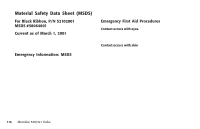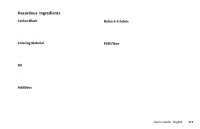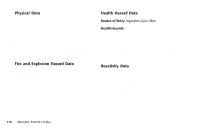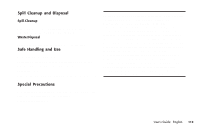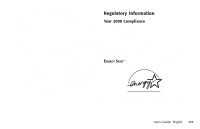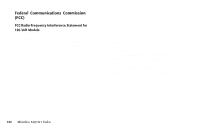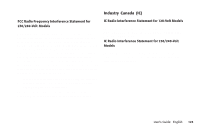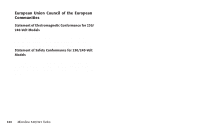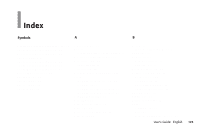Oki 62411601 Users' Guide ML320Turbo Series - Page 121
Regulatory Information
 |
View all Oki 62411601 manuals
Add to My Manuals
Save this manual to your list of manuals |
Page 121 highlights
• Do not poke anything into the ventilation slots on the sides of the printer. You could get a shock or cause a fire. • Aside from the routine maintenance described in this document, don't try to service the printer yourself. Opening the cover may expose you to shocks or other hazards. Don't make any adjustments other than those outlined in the document. You might cause damage requiring extensive repair work. • If anything happens that indicates that your printer is not working properly or has been damaged, unplug it immediately. Then, follow the procedures in "Service and Support" for having your printer serviced. These are some of the things to look for: - The power cord or plug is frayed or damaged. - Liquid has been spilled into the housing, or the printer has been exposed to water. - The printer has been dropped or its cabinet has been damaged. - The printer doesn't function normally when you're following the operating instructions. Regulatory Information Year 2000 Compliance The Microline 320/321 Turbo is Year 2000 Compliant. It contains information technology that accurately processes date and time data between the years 1999 and 2000, and carries no issue for the September 9, 1999 (9999) programming concern. This product, when used in combination with products purchased from other manufacturers, whose products properly exchange data and time information, will accurately process the date and time. ENERGY STAR® As an ENERGY STAR Partner, Oki Data has determined that this product meets the ENERGY STAR guidelines for energy efficiency. | User's Guide: English 121