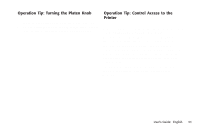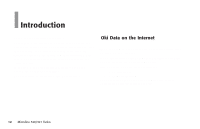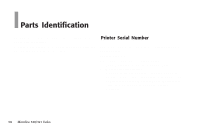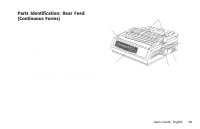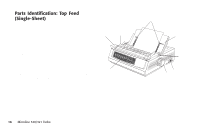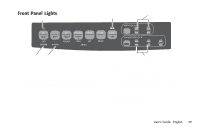Oki 62411601 Users' Guide ML320Turbo Series - Page 16
Parts Identification: Top Feed, Single-Sheet
 |
View all Oki 62411601 manuals
Add to My Manuals
Save this manual to your list of manuals |
Page 16 highlights
Parts Identification: Top Feed (Single-Sheet) 1 Paper Guides 2 Paper Separator 3 Paper Lever 4 On-Off Switch 5 Platen Knob 6 Control Panel 7 Acoustic Cover (open) 8 Access Cover ! Move the paper lever to the position marked "TOP." The paper lever is towards the back of the printer. 32T-15.eps 7 8 SEL SEL MENU EXIT SHIFT POWER ALARM LF MDicorwo nFeed GROUP FF/LOAD Micro Up Feed ITEM TEAR PARK QUIET MENU SET PRINT TOF PRINT QUALITY HSD NLQ UTL CHARACTE1R0PITCH SSD 17 12 20 15 PROP 6 1 2 3 4 5 |16 Microline 320/321 Turbo

16
Microline 320/321 Turbo
|
QUIET
PARK
TEAR
FF/LOAD
LF
SEL
SEL
POWER
ALARM
MENU
GROUP
EXIT
ITEM
SET
PRINT
MENU
SHIFT
TOF
Micro Feed
Up
Micro Feed
Down
PRINT QUALITY
CHARACTER PITCH
HSD
NLQ
UTL
SSD
10
12
15
17
20
PROP
Parts Identification: Top Feed
(Single-Sheet)
1
Paper Guides
2
Paper Separator
3
Paper Lever
4
On-Off Switch
5
Platen Knob
6
Control Panel
7
Acoustic Cover (open)
8
Access Cover
!
Move the paper lever to the position marked “TOP.”
The paper lever is towards the back of the printer.
32T-15.eps
8
7
5
4
2
6
3
1