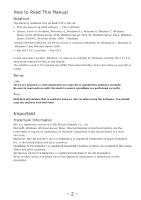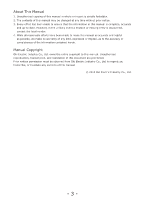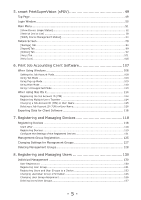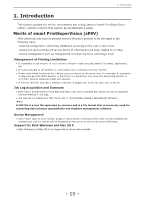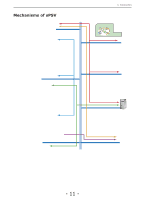- 6 -
Active Directory-linked Management
.............................................................
138
Adding Users/User Groups
.........................................................................................
138
Changing User Information
........................................................................................
139
Changing Attributes Displayed in the User List
.............................................................
141
Deleting Users/User Groups
.......................................................................................
141
9. Restricting Device Use
.......................................................
143
What Can Be Done With Use Restrictions
......................................................
143
Usage Limitations
.....................................................................................................
143
Setting Use Restrictions for User Names
........................................................
147
Adding from the User
................................................................................................
147
Adding Manually
......................................................................................................
149
Adding from the Job Log
...........................................................................................
150
Creating a CSV File to Add in a Batch
..........................................................................
150
Importing Users Specified in Windows
.........................................................................
151
Adding by Associating a PIN to an Authentication User Name
.........................................
152
Adding Unregistered User Settings
.............................................................................
153
Registering Roles
.....................................................................................................
153
Setting LDAP Authentication
........................................................................
154
Setting Use Restrictions Targeted to the Document Name
................................
155
Adding from the Job Log
...........................................................................................
155
Adding Manually
......................................................................................................
157
Adding Unregistered Item Setting
...............................................................................
157
Setting Use Restrictions Targeted to the Host Name
........................................
158
Adding from the Job Log
...........................................................................................
158
Adding Manually
......................................................................................................
160
Adding Unregistered Item Settings
.............................................................................
160
Setting Use Restrictions Targeted to the Application Name
...............................
161
Adding Manually
......................................................................................................
161
Adding from the Job Log
...........................................................................................
162
Adding Unregistered Item Settings
.............................................................................
163
Displaying Device Registered Use Restrictions
................................................
164
Changing Device Registered Use Restrictions
.................................................
164
Delete Device Registered Use Restrictions
.....................................................
166
Deleting Individual Use Restrictions
............................................................................
166
Deleting All Use Restrictions (Restoring Initial Status)
...................................................
167
Temporarily Disabling Use Restrictions
..........................................................
168
Enabling Use Restrictions
..........................................................................................
168
10. Managing Available Usage
................................................
170
What can be done with available usage
.........................................................
170
Setting the Available Usage
.........................................................................
170
Changing the Priority Level of User Group
....................................................................
171
Creating Fee Charge Definitions
...................................................................
172
Setting Fee Definitions for Devices
...............................................................
176
Changing Fee Charge Definitions
..................................................................
177