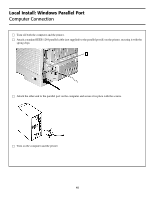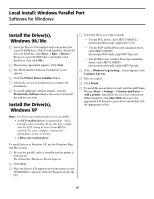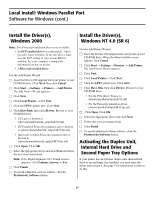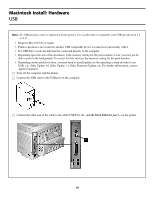Oki C5300n C5300 Computer Connections & Software Install Guide - Page 15
Local Install: Windows Parallel Port
 |
View all Oki C5300n manuals
Add to My Manuals
Save this manual to your list of manuals |
Page 15 highlights
Local Install: Windows Parallel Port Computer Connection □ Turn off both the computer and the printer. □ Attach a standard IEEE-1284 parallel cable (not supplied) to the parallel port (1) on the printer, securing it with the spring clips. □ Attach the other end to the parallel port on the computer and secure it in place with the screws. □ Turn on the computer and the printer. 15

15
Local Install: Windows Parallel Port
Computer Connection
□
Turn off both the computer and the printer.
□
Attach a standard IEEE-1284 parallel cable (not supplied) to the parallel port (
1
) on the printer, securing it with the
spring clips.
□
Attach the other end to the parallel port on the computer and secure it in place with the screws.
□
Turn on the computer and the printer.