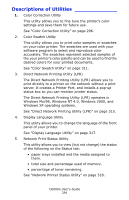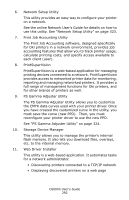Oki C6000n C6000n User's Guide - Page 292
The PS Gamma Adjuster Utility allows you to customize, The Print Job Accounting software
 |
View all Oki C6000n manuals
Add to My Manuals
Save this manual to your list of manuals |
Page 292 highlights
6. Network Setup Utility This utility provides an easy way to configure your printer on a network. See the online Network User's Guide for details on how to use this utility. See "Network Setup Utility" on page 323. 7. Print Job Accounting Utility The Print Job Accounting software, designed specifically for Oki printers in a network environment, provides job accounting features that allow you to track printer usage, calculate printing costs, and specify access available to each client (user). 8. PrintSuperVision PrintSuperVision is a web-based application for managing printing devices connected to a network. PrintSuperVision provides access to networked printer data for monitoring, reporting and managing networked printers. It provides a full range of management functions for Oki printers, and for other brands of printers as well. 9. PS Gamma Adjuster Utility The PS Gamma Adjuster Utility allows you to customize the CMYK data curves used with your printer driver. Once you have created the customized curve in the utility, you must save the curve (new PPD). Then, you must reconfigure your printer driver to use the new PPD. See "PS Gamma Adjuster Utility" on page 324. 10. Storage Device Manager This utility allows you to manage the printer's internal flash memory. It also lets you download files, overlays, etc. to the internal memory. 11. Web Driver Installer This utility is a web-based application. It automates tasks for a network administrator. • Discovering printers connected to a TCP/IP network • Displaying discovered printers on a web page C6000n User's Guide 292