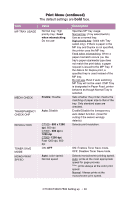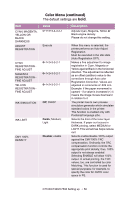Oki C7300 C7100/C7300/C7500 User's Guide: Windows - Page 47
Print Menu continued - toner sensor
 |
View all Oki C7300 manuals
Add to My Manuals
Save this manual to your list of manuals |
Page 47 highlights
Print Menu (continued) The default settings are bold face. Item MP TRAY USAGE Value Normal tray; High priority tray; Feed when mismatching; Do not use MEDIA CHECK Enable; Disable TRANSPARENCY CHECK OHP Auto; Disable RESOLUTION TONER SAVE MODE MONO-PRINT SPEED C7100 - 600 x 1200 dpi; 600 dpi C7300 - 600 dpi x 1200 dpi C7500 -1200 dpi, Fast 1200 dpi, 600 dpi ON; OFF Auto; color speed; Normal speed Description Specifies MP tray usage. Normal tray: (Tray select/switch) Use as a normal tray. High priority tray: (Valid with Tray select only). If there is paper in the MP tray and Duplex is not specified, the printer uses the MP tray. Feed when mismatching. When a paper mismatch occurs (i.e. the tray's paper size/media type does not match the print data), a paper request is issued to the MP Tray. If the data is for Duplex print, a specified tray is used instead of the MP tray. Do not use. Even if auto switching, MP Tray will not be used. If MP Tray is designated in Paper Feed, printer behaves as though Normal Tray is selected. Sets whether the printer checks the matching of paper size to that of the tray. Only standard sizes are checked. Enable/Disable the transparency auto detect function. (Used for cutting if the sensor wrongly detects). Selects print resolution. ON: Enables Toner Save mode. OFF: Disables Toner Save mode. Selects monochrome printing speed. Auto: prints at the most appropriate speed for page process. Color: prints always at the color print speed. Normal: Always prints at the monochrome print speed. C7100/C7300/C7500 Setting up • 46