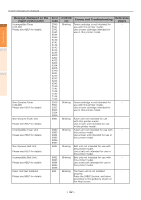Oki C942 C911dn/C931dn/C931DP/C941dn/C941DP/C942 Troubleshooting Guide - Engli - Page 37
Category, Message displayed on the, liquid crystal panel, Error, <ATTENTION>
 |
View all Oki C942 manuals
Add to My Manuals
Save this manual to your list of manuals |
Page 37 highlights
If paper messages are displayed Category Message displayed on the liquid crystal panel Error code lamp Causes and Troubleshooting Paper size Remove Excess Paper and Reset Tray 530 Error [TRAY] 531 Please see HELP for details 532 533 534 Blinking The paper in the tray may exceed the maximum limit, or the paper tray may 1 need to be reset. Please remove paper from the tray shown. Troubleshooting Check Paper in [TRAY] Paper Thick Error Please see HELP for details 323 Blinking In the tray shown in the message, 324 paper of a different thickness is 325 detected. 326 To cancel printing, press the [CANCEL] button. If multiple errors occur, you can not cancel printing. 2 Press the [HELP] button, and solve according to the guidance shown on the Help screen. Maintenance Check Paper in [TRAY] Paper Multi Feed Please see HELP for details 401 Blinking Multiple sheets of paper have been fed. To cancel printing, press the [CANCEL] button. If multiple errors occur, you can not cancel printing. Press the [HELP] button, and solve according to the guidance shown on the Help screen. Index Check Paper in [TRAY] Paper Size Error Please see HELP for details 400 Blinking Printing has been conducted on paper which is of a different size from the specifications of the printer driver. To cancel printing, press the [CANCEL] button. If multiple errors occur, you can not cancel printing. Press the [HELP] button, and solve according to the guidance shown on the Help screen. Reset Tray [TRAY] Please see HELP for details 520 Blinking Paper cannot be fed from the tray 521 shown in the message. 522 Reset the paper in the tray shown in 523 the message. 524 - 37 -