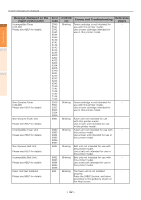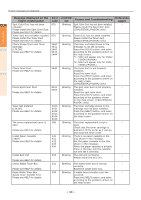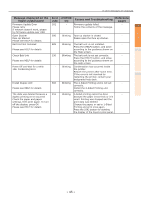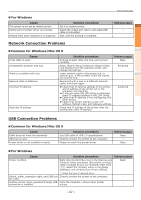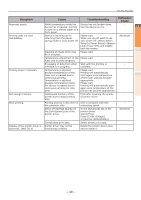Oki C942 C911dn/C931dn/C931DP/C941dn/C941DP/C942 Troubleshooting Guide - Engli - Page 44
Please install the Spot Color Duct
 |
View all Oki C942 manuals
Add to My Manuals
Save this manual to your list of manuals |
Page 44 highlights
Troubleshooting Maintenance Index If other messages are displayed Message displayed on the liquid crystal panel Error code lamp Causes and Troubleshooting Reference pages 1 Spot Color Duct has not been installed 676 Blinking Spot Color Duct has not been installed. Please install the Spot Color duct. - Please install the Spot Color Duct (C941/ES9541/Pro9541 only) Please see HELP for details Toner Duct has not been installed 676 Blinking Toner Duct has not been installed. - Please install the Toner Duct Please install the Toner duct. Please see HELP for details (C942/ES9542/Pro9542 only) Check Image Drum and Toner 5440*1 Blinking The toner cartridge shown in the - Cartridge 5441 message is not set correctly. 2 [COLOR] Please see HELP for details 5442 5443 5444*2 Press the [HELP] button, and solve according to the guidance shown on the Help screen. *1: 5440 will appear only for C942/ ES9542/Pro9542. *2: 5444 will appear only for C941/ ES9541/Pro9541. Check Toner Duct Please see HELP for details 5440 Blinking The toner duct is not properly - installed. Reset the toner duct. Press the [HELP] button, and solve according to the guidance shown on the Help screen. (C942/ES9542/Pro9542 only) Check Spot Color Duct Please see HELP for details 5444 Blinking The spot color duct is not properly - 5445 installed. Reset the spot color duct. Press the [HELP] button, and solve according to the guidance shown on the Help screen. (C941/ES9541/ Pro9541 only) Toner Not Installed [COLOR] Please see HELP for details 6100 Blinking The toner cartridge shown in the - 6101 message has not been installed. 6102 Press the [HELP] button, and solve 6103 according to the guidance shown on 6104 the Help screen. 6105 The toner replacement cover is 586 Blinking The toner replacement cover is - open open. Check that the toner cartridge is Please see HELP for details pushed in firmly as far as it can go, and close the toner cover. Install Paper Cassette [TRAY] Please see HELP for details 430 Blinking There is no paper cassette in the - 431 tray shown in the message. 432 Set the paper cassette in the tray 433 shown in the message. 434 When the paper cassette is already there in the tray, pull the cassette out and set it correctly. Install Exit Unit 333 Blinking The exit unit is missing. - Please install the exit unit. Please see HELP for details Check Waste Toner Box 331 Blinking The waste toner box is not set - correctly. Please see HELP for details Reset the waste toner box. Reset Waste Toner Box Waste Toner Transfer Error Please see HELP for details 359 Blinking A waste toner transfer error has - occurred. Press the [HELP] button, and solve according to the guidance shown on the Help screen. - 44 -