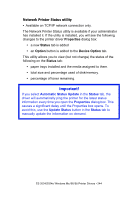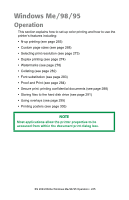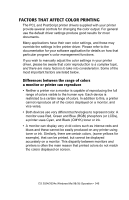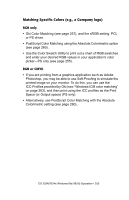Oki ES2024 User's Guide, Windows, ES 2024/2024e - Page 249
distinctions between Red, Green, Blue RGB and Cyan, Magenta
 |
View all Oki ES2024 manuals
Add to My Manuals
Save this manual to your list of manuals |
Page 249 highlights
CHOOSING A COLOR MATCHING METHOD There is no one way to achieve a good match between the document displayed on your monitor, and it's printed equivalent. There are many factors involved in achieving accurate and reproducible color. However, the following guidelines may help in achieving good color output from your printer. There are several suggested methods, depending on the type of document you are printing. NOTE These suggestions are for guidance only. Your results may vary depending on the application from which you are printing. Some applications will override any color matching settings in the printer driver without warning. RGB or CMYK? The guidelines for choosing a color matching method makes distinctions between Red, Green, Blue (RGB) and Cyan, Magenta, Yellow, Black (CMYK). Generally, most documents you print will be in RGB format. This is the most common, and, if you do not know your document's color mode, assume that it is RGB. Typically CMYK documents are only supported in professional Desktop Publishing and Graphics applications. Matching Photographic Images RGB only Oki Color Matching (see page 257) is generally a good choice. Select a matching method appropriate to your monitor. RGB or CMYK If you are printing photographic images from a graphics application such as Adobe Photoshop, you may be able to use Soft-Proofing to simulate the printed image on your monitor. To do this, you can use the ICC-Profiles provided by Oki (see "Windows ICM color matching" on page 263), and then print using the ICC profiles as the Print Space (or Output space). ES 2024/2024e Windows Me/98/95 Operation • 249