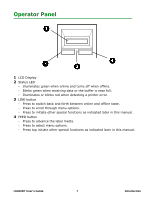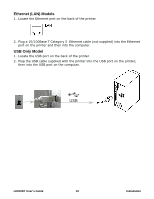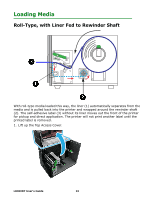Oki LE810DT LE810DT User Guide (English) - Page 10
Ethernet (LAN) Models, USB Only Model, Plug a 10/100Base T Category 5
 |
View all Oki LE810DT manuals
Add to My Manuals
Save this manual to your list of manuals |
Page 10 highlights
Ethernet (LAN) Models 1. Locate the Ethernet port on the back of the printer. 2. Plug a 10/100Base T Category 5 Ethernet cable (not supplied) into the Ethernet port on the printer and then into the computer. USB Only Model 1. Locate the USB port on the back of the printer. 2. Plug the USB cable supplied with the printer into the USB port on the printer, then into the USB port on the computer. USB LE810DT User's Guide 10 Installation

LE810DT User’s Guide
10
Installation
Ethernet (LAN) Models
1.
Locate the Ethernet port on the back of the printer.
2.
Plug a 10/100Base T Category 5
Ethernet cable (not supplied) into the Ethernet
port on the printer and then into the computer.
USB Only Model
1.
Locate the USB port on the back of the printer.
2.
Plug the USB cable supplied with the printer into the USB port on the printer,
then into the USB port on the computer.
USB