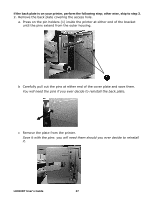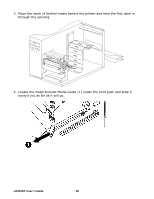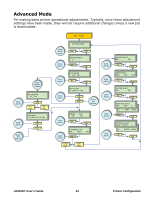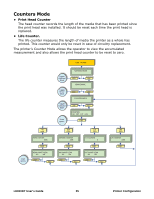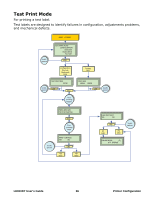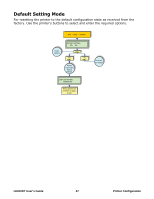Oki LE810DT LE810DT User Guide (English) - Page 32
Operational Mode Selection, Tear-off Mode, Continuous Mode, Dispense Mode
 |
View all Oki LE810DT manuals
Add to My Manuals
Save this manual to your list of manuals |
Page 32 highlights
Operational Mode Selection There are three modes of printer operation; Tear-off, Continuous, and Dispense. Tear-off Mode • For printing labels one at a time. • The liner remains with the label as it exits the printer. • Once the printed label has been removed from the printer, the unprinted media will retract and position itself for printing the next label. Continuous Mode • For printing bulk quantities of labels. • The liner remains with the label as it exits the printer. • The media remains in position for printing at all times. • A printed label is only available for removal when one to four additional labels have been printed (quantity depends upon label size). Dispense Mode • For printing labels one at a time. • The printer automatically peels the liner from the printed label as it exits the printer. • Once the printed label has been removed from the printer, the unprinted media will retract and position itself for printing the next label. LE810DT User's Guide 32