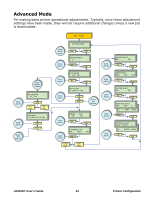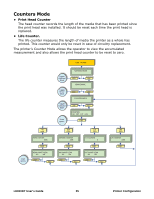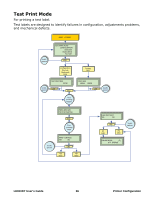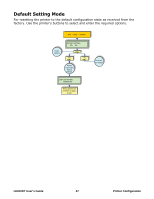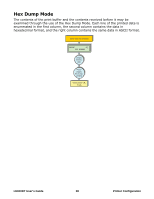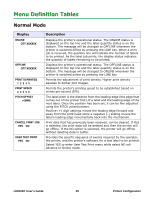Oki LE810DT LE810DT User Guide (English) - Page 37
Default Setting Mode
 |
View all Oki LE810DT manuals
Add to My Manuals
Save this manual to your list of manuals |
Page 37 highlights
Default Setting Mode For resetting the printer to the default configuration state as received from the factory. Use the printer's buttons to select and enter the required options. LINE + FEED + POWER Scrolls options DEFAULT SETTING YES NO LINE Yes FEED No FEED Printer returned to default settings DEFAULT SETTING COMPLETED Power printer off and then on again to exit. No action, no change LE810DT User's Guide 37 Printer Configuration

LE810DT User’s Guide
37
Printer Configuration
Default Setting Mode
For resetting the printer to the default configuration state as received from the
factory. Use the printer’s buttons to select and enter the required options.
Power printer off
and then on again
to exit.
Printer
returned to
default
settings
DEFAULT SETTING
YES
NO
LINE
+
FEED
+
POWER
Scrolls
options
LINE
No
FEED
Yes
FEED
No action,
no change
DEFAULT SETTING
COMPLETED