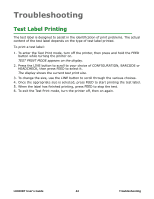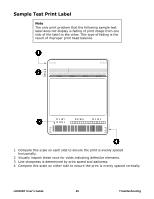Oki LE810DT LE810DT User Guide (English) - Page 48
Cleaning the Printer Housing
 |
View all Oki LE810DT manuals
Add to My Manuals
Save this manual to your list of manuals |
Page 48 highlights
3. Rotate the green Head Latch counter clockwise to open the print head. 4. Remove any print media from the print head. 5. The print head faces downward along the front edge of the print head assembly. 6. Apply some isopropyl alcohol (available at most pharmacies) to a cotton swab, then gently run the swab across the full width of the print head. 7. Check the swab for any dark coloring or adhesive. If either is present, run a new swab over the print head. Repeat until no residue is found on the swab. 8. Next, clean the platen roller by running a fresh cotton swab (with alcohol on it) along the platen. Be sure to rotate the platen to clean all of its surface. 9. Allow the roller to dry, then reload the print media and close the top cover. Cleaning the Printer Housing Use a soft lint-free cloth dampened with a bit of water to wipe the printer housing clean. LE810DT User's Guide 48 Maintenance