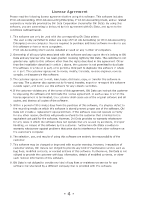-6-
Importing users registered in Windows
............................................................................
52
Setting functions or use restrictions
.................................................................................
53
Registering the same Job Account ID to multiple printers
...............................................
56
Managing multiple users as a group
.................................................................................
57
Changing the user group
...............................................................................................
61
Deleting a Job Account ID or User Group
.....................................................................
62
Changing Job Account ID and User Group settings
.........................................................
63
Job Account ID tab
........................................................................................................
63
User Restriction tab
........................................................................................................
64
Limit Value tab
..............................................................................................................
64
Valid Period
...................................................................................................................
65
Checking the usage status of individual Job Account IDs and User Groups
........................
65
Checking the usage status
.............................................................................................
65
Resetting the usage status
.............................................................................................
66
Receiving log results by e-mail
...................................................................................
67
Associating Job Account IDs to authentication users
.......................................................
68
Adding manually
...........................................................................................................
68
Creating a CSV file to add in a batch
................................................................................
70
Importing users registered in Windows
............................................................................
71
Importing from a different printer
....................................................................................
73
5. Managing use restrictions
.................................................
76
Setting use restrictions to the login name
....................................................................
76
Adding manually
...........................................................................................................
76
Adding from the log
.......................................................................................................
77
Creating a CSV file to add in a batch
................................................................................
78
Importing users registered in Windows
............................................................................
80
Adding unregistered item settings
...................................................................................
81
Setting use restrictions to the application name
............................................................
82
Adding manually
...........................................................................................................
82
Adding from the log
.......................................................................................................
84
Adding unregistered item settings
...................................................................................
85
Setting use restrictions to the document name
.............................................................
86
Adding manually
...........................................................................................................
86
Adding from the log
.......................................................................................................
87
Adding unregistered item settings
...................................................................................
88
Setting use restrictions to the host name
.....................................................................
89
Adding manually
...........................................................................................................
89
Adding from the log
.......................................................................................................
91
Adding unregistered item settings
...................................................................................
92
Adding settings to printers
.........................................................................................
93
Displaying use restrictions that are already registered in printers
....................................
93
Deleting use restrictions
............................................................................................
94
Changing use restrictions
...........................................................................................
95
Deleting all use restrictions
........................................................................................
97
Temporarily disabling use restrictions
..........................................................................
98
Enabling use restrictions
............................................................................................
99